ちゃお...†
本日、IPythonデータサイエンスクックブック――対話型コンピューティングと可視化のためのレシピ集という本をいただきましたのでさっそく読んでます (まだ読んでる途中)。
IPythonではmagicコマンドという、セルや行に対して頻繁に行われるような処理を簡単に実行できるようにする仕組みがあります。デフォルトでいくつか入ってるのですが、自分でmagicコマンドを作ってカスタマイズすることもできます。
わたしは、仕事中の6割くらいはJupyter notebookで何かしてる人なので、コードが汚くなった時にJupyter内で解決できたらうれしいなって思いました。そこでJupyter notebookからautopep8でPEP8コーディングスタイルにフォーマッティングするものを書きました!
こちらにディレクトリに置いてます。
https://github.com/ikegami-yukino/misc/tree/master/misc/autopep8magic
使い方や実行例はこちら
https://github.com/ikegami-yukino/misc/blob/master/misc/autopep8magic/README.ipynb
autopep8をpipなどで入れたら、$ sh install.sh して入れて、Jupyter notebook内で %%autopep8 するだけ!
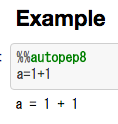
ばばーん!
a=1+1 が a = 1 + 1 になるのです。
出力結果をコピペする感じになるのが残念ですが (本当はインプレイス処理でやりたい)、これでちょっと仕事が捗ったらいいなと思います。