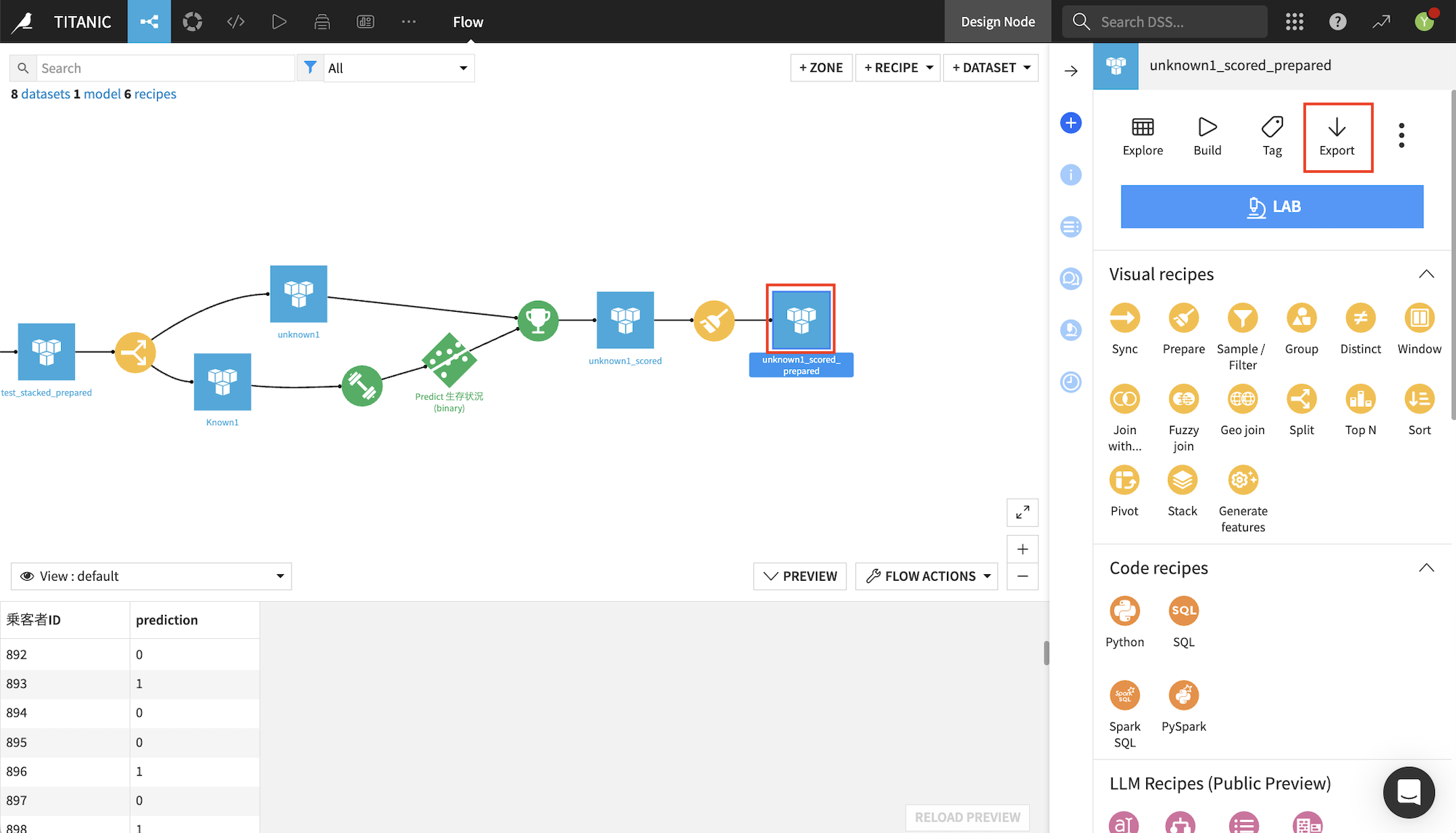モデルをデプロイし、Scoreで予測結果がでました!
Signateへ投稿できるCSVフォーマットを出力します。
1.Prepareレシピで不必要な列を削除します。
①右上の『COLUMNS』をクリック
②削除する列にチェックを入れる
③左上の『ACTION』→『DELETE』
④左下の『RUN』をクリックし処理を実行
2.データをExportする
①出力するデータをクリック
②右上のメニューから『Export』をクリック
③With headerのチェックを外して『DOWNLOAD』をクリック
これでヘッダーなしでCSVがダウンロードできました。こちらのファイルをSIGNATEのページから投稿してください。メモ欄に『Dataiku』と入力するのを忘れず! Good Luck!