目的
spring boot でGroovyを利用した簡単なアプリを動作させる
今回はHello world をブラウザから表示する
Groovyを使う理由
Javaでの本格的な開発の前理に、簡易版のアプリをプロトタイプとして作成するのに使える
環境
- mac
- Spring CLI v1.4.0.RELEASE
- Groovy Version: 2.4.5 JVM: 1.8.0_60 Vendor: Oracle Corporation OS: Mac OS X
手順
Groovyのインストール
Spring Boot CLTを入れる
http://docs.spring.io/spring-boot/docs/current/reference/html/getting-started-installing-spring-boot.html
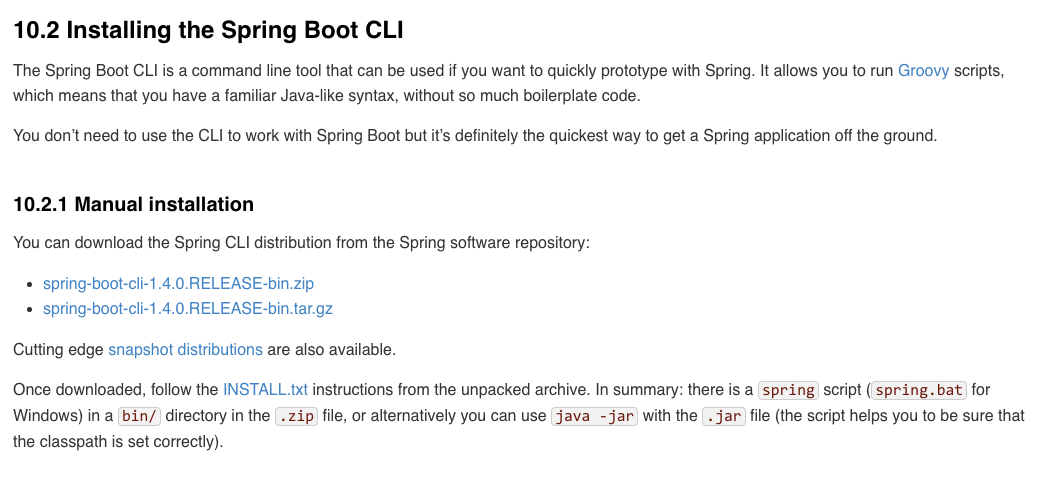
今回はmacのため、tar.gz版をダウンロードし、
任意のディレクトリに配置する
パスを貼る
~/.bash_profile
にパスを設定する
export PATH="$PATH:/workspace_springboot/spring-1.4.0.RELEASE/bin"
PATH="/usr/local/go/bin:$PATH"
再読み込みを行い
source ~/.bash_profile
パスが正しく設定されているか、確認する
echo $PATH
Groovyのコーディング
サンプルに以下のファイルを作成し、任意のワークスペースディレクトリに配置する
app.groovy
@RestController
class App {
@RequestMapping("/")
def home(){
"Hello!!"
}
}
起動する
app.groovyへ移動し、
実行する
spring run app.groovy
出力
$ spring run app.groovy
Resolving dependencies.......................
. ____ _ __ _ _
/\\ / ___'_ __ _ _(_)_ __ __ _ \ \ \ \
( ( )\___ | '_ | '_| | '_ \/ _` | \ \ \ \
\\/ ___)| |_)| | | | | || (_| | ) ) ) )
' |____| .__|_| |_|_| |_\__, | / / / /
=========|_|==============|___/=/_/_/_/
:: Spring Boot :: (v1.4.0.RELEASE)
2016-09-11 01:04:50.048 INFO 4923 --- [ runner-0] o.s.boot.SpringApplication : Starting application on kato-no-MacBook-Air.local with PID 4923 (started by katoyuki in /workspace_springboot/workspace)
2016-09-11 01:04:50.128 INFO 4923 --- [ runner-0] o.s.boot.SpringApplication : No active profile set, falling back to default profiles: default
2016-09-11 01:04:50.666 INFO 4923 --- [ runner-0] ationConfigEmbeddedWebApplicationContext : Refreshing org.springframework.boot.context.embedded.AnnotationConfigEmbeddedWebApplicationContext@4b1d6420: startup date [Sun Sep 11 01:04:50 JST 2016]; root of context hierarchy
2016-09-11 01:04:54.620 INFO 4923 --- [ runner-0] s.b.c.e.t.TomcatEmbeddedServletContainer : Tomcat initialized with port(s): 8080 (http)
2016-09-11 01:04:54.664 INFO 4923 --- [ runner-0] o.apache.catalina.core.StandardService : Starting service Tomcat
2016-09-11 01:04:54.668 INFO 4923 --- [ runner-0] org.apache.catalina.core.StandardEngine : Starting Servlet Engine: Apache Tomcat/8.5.4
2016-09-11 01:04:54.875 INFO 4923 --- [ost-startStop-1] org.apache.catalina.loader.WebappLoader : Unknown loader org.springframework.boot.cli.compiler.ExtendedGroovyClassLoader$DefaultScopeParentClassLoader@740ab31 class org.springframework.boot.cli.compiler.ExtendedGroovyClassLoader$DefaultScopeParentClassLoader
2016-09-11 01:04:54.922 INFO 4923 --- [ost-startStop-1] o.a.c.c.C.[Tomcat].[localhost].[/] : Initializing Spring embedded WebApplicationContext
2016-09-11 01:04:54.922 INFO 4923 --- [ost-startStop-1] o.s.web.context.ContextLoader : Root WebApplicationContext: initialization completed in 4256 ms
2016-09-11 01:04:55.192 INFO 4923 --- [ost-startStop-1] o.s.b.w.servlet.ServletRegistrationBean : Mapping servlet: 'dispatcherServlet' to [/]
2016-09-11 01:04:55.208 INFO 4923 --- [ost-startStop-1] o.s.b.w.servlet.FilterRegistrationBean : Mapping filter: 'ch
画面を確認する
この状態で、
http://localhost:8080/
をブラウザで確認する
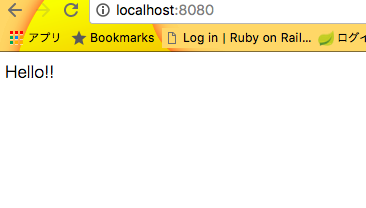
以上、
環境構築まで、
参考
- 秀和システム Spring Boot プログラミング入門[掌田津耶乃:2016 第1版]
環境はwindows前提 -
http://qiita.com/nbkn/items/01a11392921119fa0153
macでパスを通す方法 -
http://docs.spring.io/spring-boot/docs/current/reference/html/getting-started-installing-spring-boot.html
ドキュメント