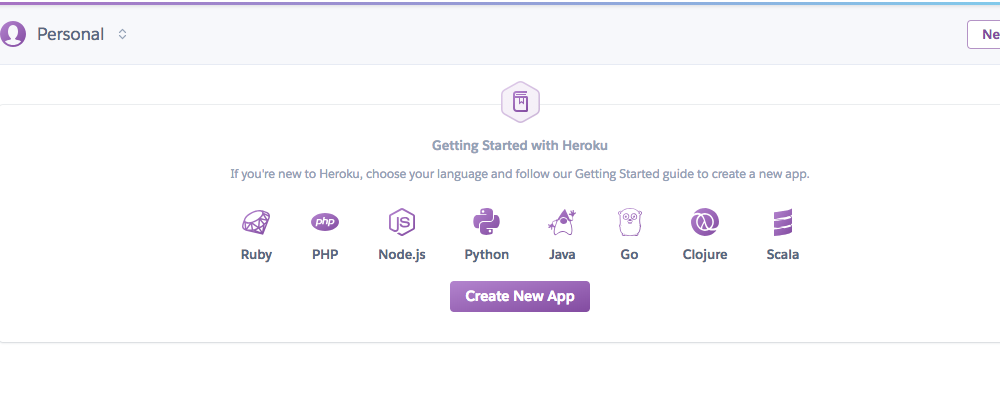目的
sinatraからのHerokuへの公開時、最初によく使いそうな基本的な操作と知識をまとめる
前提
- Mac High Sierra
- windowsでやる場合はvagrant上で
- ruby 2.4.1 (rubyが入っていない場合は、下部参照を確認) (バージョンが変わらない場合は、下部参照を確認)
- sqlite3 3.19.3
- postgres (PostgreSQL) 10.4
- sinatraアプリがすでにできていることを想定
- 起動ファイルは heroku_study.rb
Sinatraの導入
https://qiita.com/yukihigasi/items/ffce19609ad8d935b7b0
sinatraでアプリを作る
https://qiita.com/yukihigasi/items/284418046b8aac55d05b
手順
アプリの修正
-
アプリケーションの内容自体は問わないが、本手順作成では、先日の「sinatraでアプリを作る」のアプリをベースに、ルーティングを行なっていた起動時に呼び出す
sitatra_study.rbというファイルをheroku_study.rbに名称変更している -
Herokuはsqlite3に対応していないため、本番環境ではPostgreSQLを使う、という定義を追加し、postgresqlをインストールしておく
-
端末にposgtresqlをインストール(macの場合)
brew install postgresql
- gemをインストール
sudo gem install pg -v '0.18.2'
Herokuへのログイン
$heorku login
コマンドを実行し、メールアドレス、パスワードを入力し、ログインします。
Procfileの作成
- herokuにてアプリを実行するために必要な設定ファイルを準備する
- プロジェクトルート上に以下のように作成する
web: bundle exec ruby heroku_study.rb -p $PORT
-
今回webアプリケーションなので
web:と記載する -
起動コマンド
bundle exec ruby {起動ファイル名}.rbを定義する -
最後に、ポートを指定する。$PORTと指定すると、Herokuがポートを自動的に設定する
-p $PORT -
プロジェクトをgit管理する
-
もしまだプロジェクトをgit管理していなければ、gitを導入しcommitする
-
プロジェクトのルートにて、
git init -
git add -Aとりあえず全部addし -
git commit -m 'initial commit'で一旦git管理はok
Heroku上にアプリケーションを作成する
- herokuコマンドを実行し、heroku常に、これからアプリを載せるサーバを用意する
-
heroku createを実行する
$ heroku create
Creating app... done, ⬢ calm-{...}
https://calm-{...}.herokuapp.com/
| https://git.{...}.git
- サーバが用意される
- アプリケーション名:calm-{...}
- エンドポイント:https://calm-{...}.herokuapp.com/
- gitリポジトリ(ここにpushするとアプリケーションに反映される):https://git.{...}.git
Rakeタスク・マイグレーションの準備
-
sqlite3で開発していた場合、sqlite3はheroku対応されていないため、他のDBに変更する必要があります。この時、DDLを流したりなどで、マイグレーションを行う仕組みができている必要があります。 少し長くなりますが、Rakeタスクをアプリに追加し、マイグレーションを行い、heroku上にDBを作成していくプロセスを行います
-
database(PostgreSQL)の準備
-
もしまだposgresqlを環境にインストールしていなければ、インストールする
-
brew install postgresql(macの場合) -
Gemの追加
-
Gemfileにpgを追加し、Bundle installする
-
まだ入っていなければ、ActiveRecordを追加
-
sinatraでマイグレーションを行うために、sinatra-activerecordを導入する
-
sqlite3はdevelopmentの場合だけに適用することを明示する
gem 'pg'
gem 'activerecord'
gem 'sinatra-activerecord'
gem 'sqlite3', groups: %w(test development), require: false
- また、環境ごとにDBを分けるため、gemfileを以下のように修正する
source 'https://rubygems.org'
gem 'sinatra', :github => 'sinatra/sinatra'
gem 'rake'
gem 'sinatra-contrib'
gem 'activerecord'
gem 'rack_csrf', '~> 2.5'
gem "sinatra-activerecord"
group :development do
gem 'sqlite3'
end
group :production do
gem 'pg'
gem "activerecord-postgresql-adapter"
end
group :test do
gem 'rspec'
gem 'rack-test'
end
- ローカル上にgemを落とすため、--pathを指定してbundle installする
- bundle exec
bundle install --path=vendor/bundle
GitHub
https://github.com/janko-m/sinatra-activerecord#setup
- なのですが、あとでデプロイ後に、heroku logsで起動ログを確認したところ、vender/bundleは入れない方が良い、というワーニングが出ていたので、.gitignoreで、vendor以下をリポジトリから除外しました
/vendor/
config.ru を作成
- アプリケーションルートで、以下のファイルを作成し、起動ファイルでrequireする
- まず最初にconfig.ruファイルがherokuから呼び出される。ここからアプリケーションが実行される
- tipsとして、アプリに問題がある場合、heloku logsで最初にエラーの始まりとして表示されるのは、config.ruが出てくる、そこからネストして具体的なエラーの原因が絞り込まれる、というログの出方をしていた
require './{起動ファイルの拡張子なし}'
run Sinatra::Application
- sinatraの場合、このアプリがsinatraであることを伝えるために必要
- 今回の場合
require './heroku_study'になる
Rakefileを作成する
- プロジェクトのルートに、以下のファイルを作成します
- これにより、rakeタスク
db:create_migrationdb:migrateが追加されます
require 'sinatra/activerecord'
require 'sinatra/activerecord/rake'
- これで、rakeタスクが利用可能になります。利用可能なタスクは以下です。
$ bundle exec rake -T
rake db:create # Creates the database from DATABASE_URL or config/datab...
rake db:create_migration # Create a migration (parameters: NAME, VERSION)
rake db:drop # Drops the database from DATABASE_URL or config/databas...
rake db:environment:set # Set the environment value for the database
rake db:fixtures:load # Loads fixtures into the current environment's database
rake db:migrate # Migrate the database (options: VERSION=x, VERBOSE=fals...
rake db:migrate:status # Display status of migrations
rake db:rollback # Rolls the schema back to the previous version (specify...
rake db:schema:cache:clear # Clears a db/schema_cache.yml file
rake db:schema:cache:dump # Creates a db/schema_cache.yml file
rake db:schema:dump # Creates a db/schema.rb file that is portable against a...
rake db:schema:load # Loads a schema.rb file into the database
rake db:seed # Loads the seed data from db/seeds.rb
rake db:setup # Creates the database, loads the schema, and initialize...
rake db:structure:dump # Dumps the database structure to db/structure.sql
rake db:structure:load # Recreates the databases from the structure.sql file
rake db:version # Retrieves the current schema version number
マイグレーション
- マイグレーションファイルを以下で作成します
bundle exec rake db:create_migration NAME=create_users- マイグレーションファイルが作成されました
class CreateUsers < ActiveRecord::Migration[5.2]
def change
end
end
- テーブル定義
- idは自動で準備される
- nameカラム
- code(外部キーを想定)
- 以上の構成のテーブルを作成する
class CreateUsers < ActiveRecord::Migration[5.2]
def change
create_table :users do |t|
t.string :name
t.string :code
end
end
end
DB(PostgreSQL)の接続設定
- 起動ファイル(今回はheroku_study.app)に接続設定を追加
ActiveRecord::Base.establish_connection(
ENV['DATABASE_URL'] )
-
DATABASE_URLこの環境変数に、このDBがposgresであること、host、ポート、DB、一色の情報が乗った規定されたスキームの値が乗ってくるので、それを利用してhelok上では動作する -
本当は以下のように設定したかった。
-
ActiveRecord::Base.establish_connection(ENV['DATABASE_URL'] || 'sqlite3://localhost/herdb.db') -
こうして、herokuではpostgres、そうでなければ(ローカルでは)sqlite3にしたかった
-
しかし、deploy後に、画面がアプリケーションエラーとなり、
heroku logsを確認すると、rack_upでクラッシュ、原因はdatabase configuration does not specify adapterとなった -
DBの特定の設定がされていない、という内容だった。
-
一旦、ローカルでは動かなくなってしまうがpostgresql一つを指定したところ、正常に動作した。この問題も、何らかの方法で解決したい
-
Rakeファイルにも設定を追加
require 'sinatra/activerecord'
require 'sinatra/activerecord/rake'
ActiveRecord::Base.establish_connection(ENV['DATABASE_URL'] || 'sqlite3://localhost/herdb.db')
このパス指定はなにか
https://apidock.com/rails/ActiveRecord/Base/establish_connection/class
SQLite3繋がらない問題
http://eri-twin.hateblo.jp/entry/2018/02/26/200248
herokuにpushする
- その前に、変更を commitするのを忘れずに
-
git add .git commit -m "コメント"
git push heroku master
- postgresqlを利用するためのアドオンをherokuに追加する
heroku addons:add heroku-postgresql
heroku上のDBをマイグレートする
heroku run rake db:migrate
- これでアプリの準備はできているはずのため、情報を以下で確認する
$ heroku apps:info
=== calm-sample
Addons: heroku-postgresql:hobby-dev
heroku-postgresql:hobby-dev
Auto Cert Mgmt: false
Dynos: web: 1
Git URL: https://git.heroku.com/calm-samplegit
Owner: ..@sample.com
Region: us
Repo Size: 12 MB
Slug Size: 15 MB
Stack: heroku-16
Web URL: https://calm-sample.herokuapp.com/
うまくいかない場合は、以下のコマンドでログを確認する
heroku logs
参考
公式
https://jp.heroku.com/home
Heroku+Ruby+SinatraでReplyにオウム返しするLineBotを作った
https://qiita.com/fullmated/items/81d1a49ed3d49eda2285
ドットインストール
https://dotinstall.com/lessons/basic_heroku
Herokuに速攻デプロイするSinatraアプリテンプレートをつくる #1
http://totutotu.hatenablog.com/entry/2015/06/10/Heroku%E3%81%AB%E9%80%9F%E6%94%BB%E3%83%87%E3%83%97%E3%83%AD%E3%82%A4%E3%81%99%E3%82%8BSinatra%E3%82%A2%E3%83%97%E3%83%AA%E3%83%86%E3%83%B3%E3%83%97%E3%83%AC%E3%83%BC%E3%83%88%E3%82%92%E3%81%A4
Herokuに速攻デプロイするSinatraアプリテンプレートをつくる #2 PostgreSQL編
http://totutotu.hatenablog.com/entry/2015/06/10/Heroku%E3%81%AB%E9%80%9F%E6%94%BB%E3%83%87%E3%83%97%E3%83%AD%E3%82%A4%E3%81%99%E3%82%8BSinatra%E3%82%A2%E3%83%97%E3%83%AA%E3%83%86%E3%83%B3%E3%83%97%E3%83%AC%E3%83%BC%E3%83%88%E3%82%92%E3%81%A4_1
PostgreSQLの導入とマイグレーションを導入する
HerokuではSQLite3が使えない?!
https://qiita.com/MosamosaPoodle/items/7149aa66f1c087472777
MacにPostgreSQLをインストール
https://qiita.com/_daisuke/items/13996621cf51f835494b
MacのRailsアプリでPostgreSQLを使う方法
https://qiita.com/yh2020/items/8be3087004d100fe752b
Herokuにデプロイできない非エンジニアです。
https://qiita.com/Taak15/items/8a7325c302d0d1b019f5