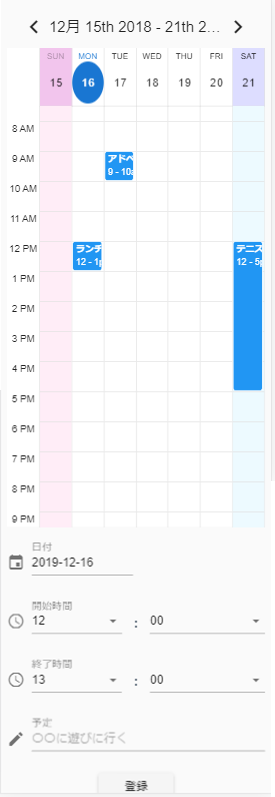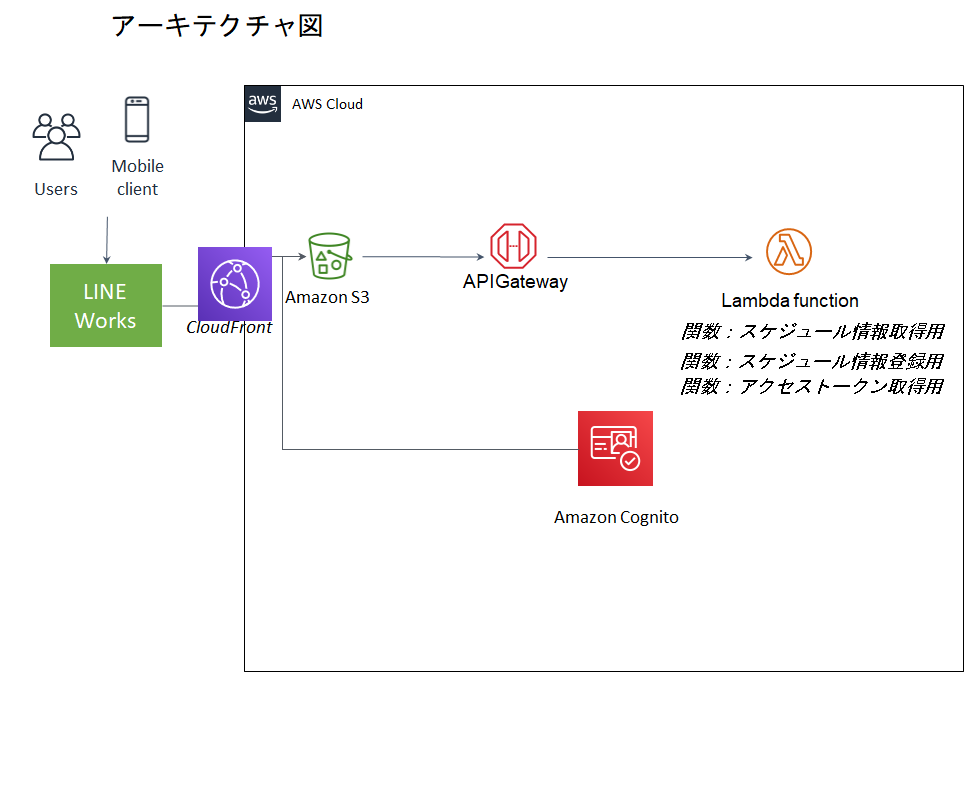LINEWORKS Advent Calendar 2019 / 17日目の記事です。
はじめに
LINEWORKSで提供されているカレンダー機能について、
「予定を簡単に入力したい」「1週間分の予定を参照したい」というコンセプトで、
カレンダーの登録機能(Webアプリケーション)を作成しました。
作成した機能でできること
- LINEWORKSカレンダーに登録されているスケジュールの表示
- LINEWORKSカレンダーへのスケジュール登録
使用したAPIなど
- LINE_WORKS
- サービスAPI
- service/token
- カレンダーAPI
- calendar/getDefaultCalendarId
- calendar/getScheduleList
- サービスAPI
- AWS
- CloudFront:SPAのコンテンツを配信
- S3:SPAのコンテンツを保存
- APIGateway:Lambda関数をAPIとして呼び出したい
- Lambda:LINE_WORKSのサービスAPIを利用し、LINE_WORKSにアクセス
- Cognito:認証で使用
- その他
感想
LINE_WORKSの管理者機能により、カレンダー機能(LINE_WORKS)のUIを自由にカスタマイズできると嬉しいなと思いました。スマホを普段あまり使わない人には、カレンダー機能(LINE_WORKS)で提供されている入力項目が少し難しいようです。