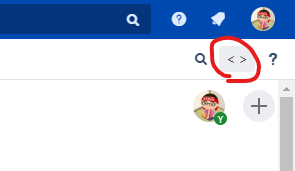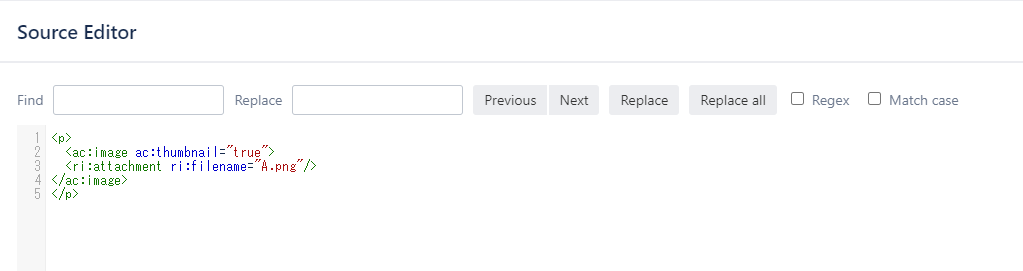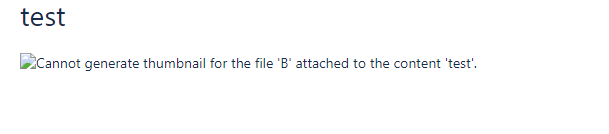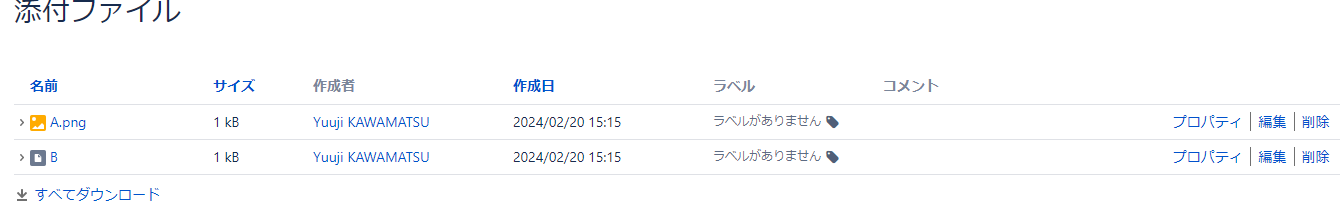環境
- Confluence 6.15.7
やりたいこと
HTMLファイルをConfluenceに移行したいです。HTMLファイルは画像を参照しています。
以下の手順でConfluenceに移行しようとしました。
- 事前に添付ファイルをアップロードする。
- Source Editorで以下のようなConfluence用のXMLを入力する。
<p>
<ac:image ac:thumbnail="true">
<ri:attachment ri:filename="A.png"/>
</ac:image>
</p>
起きたこと
拡張子がない画像(PNG)を添付ファイルにアップロードしました。ファイル名はBです。この画像を参照するXMLを入力すると、「Cannot generate thumbnail for the file 'B' attached to the content 'test'.」というメッセージがページに表示されました。
<p>
<ac:image ac:thumbnail="true">
<ri:attachment ri:filename="B"/>
</ac:image>
</p>
原因
ConfluenceがBを画像ファイルと認識していないと、画像ファイルを参照できないようです。
添付ファイル画面を確認すると、添付ファイルBのアイコンは添付ファイルA.pngと異なっており、画像ファイルだと認識されていないことが分かります。
対応策
添付ファイルのコンテンツタイプを変える
添付ファイルBのプロパティを見ると、新規コンテンツタイプはapplication/octet-streamでした。
コンテンツタイプをimage/pngに変えたあと、再度XMLを入力すればページに画像が表示されました。
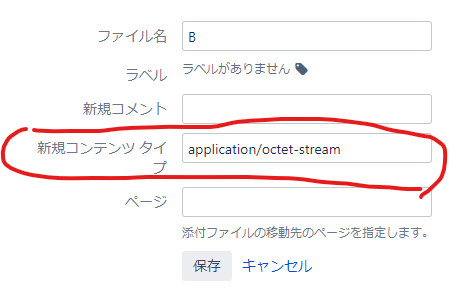
添付ファイルの名前に画像を示す拡張子を付ける
添付ファイルBの名前をB.pngに変更した後、以下のXMLを入力すればページに画像が表示されました。
<p>
<ac:image ac:thumbnail="true">
<ri:attachment ri:filename="B.png"/>
</ac:image>
</p>