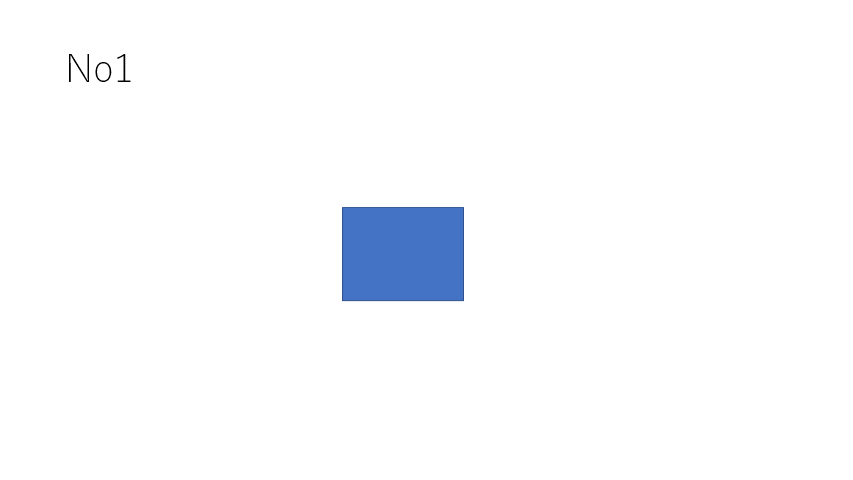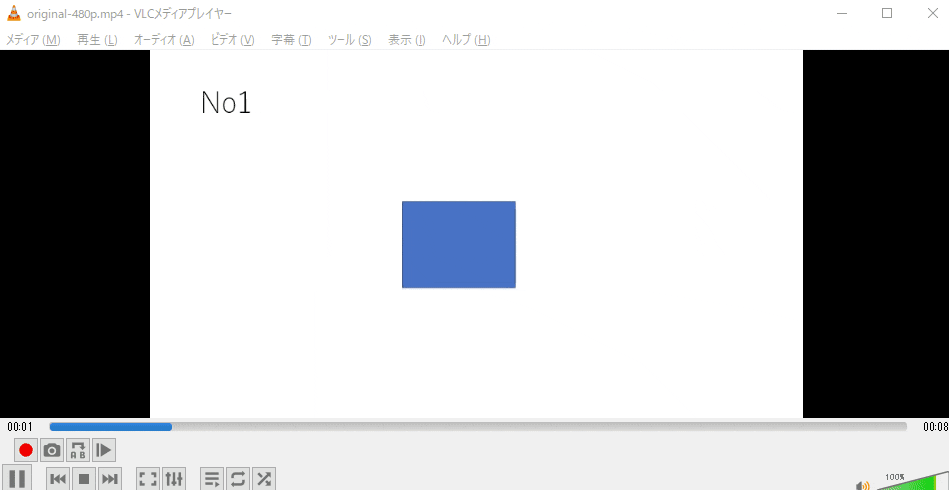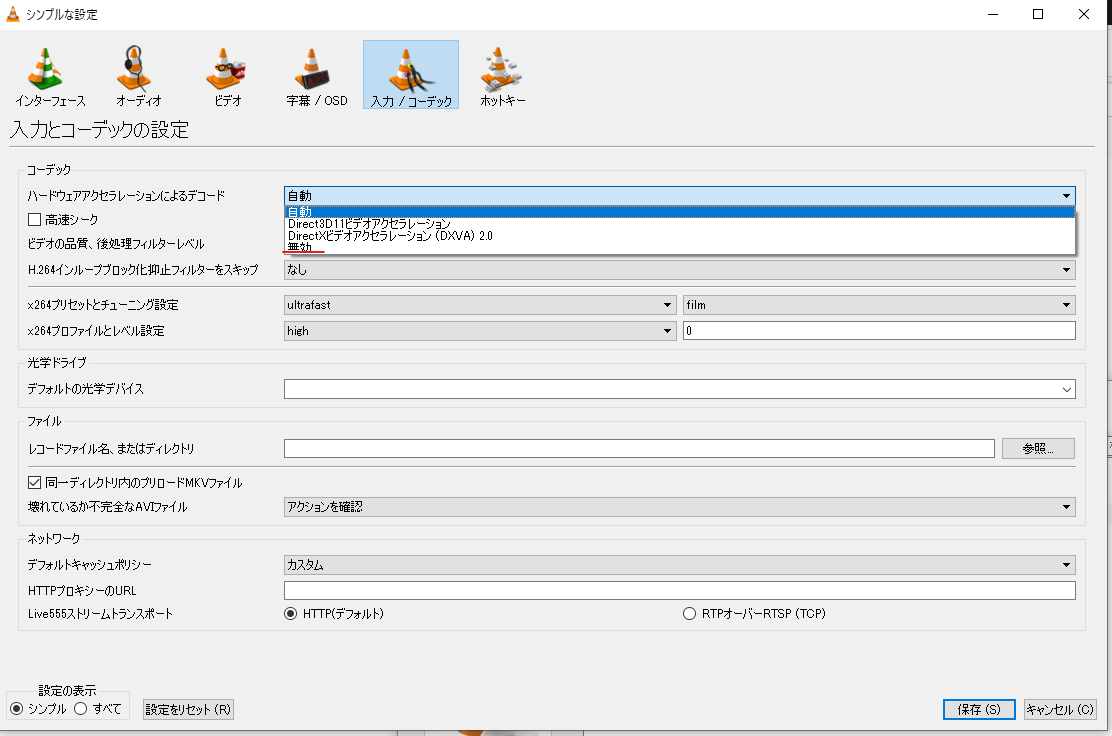環境
- PowerPoint(Microsoft365 16.0.13127.20502 64bit)
- VLC Media Player 3.0.11
- Microsoft フォト 2020。20070。10002。0
- Windows Media Player 12.0.18362.1049
- ffmpeg version 3.4
- MediaInfo 20.08
- Windows 10
やりたいこと
PowerPointを使って、結婚式プロフィールムービを作りたいです。

以下の動画のように、スライド中央に配置された画像(矩形)が拡大しながらフェードアウトしていく動画です。
問題
PoowerPointから出力したmp4動画を、VLC Media Playerで再生すると、前のスライドの矩形と、次のスライドの矩形が滲んで表示されました。
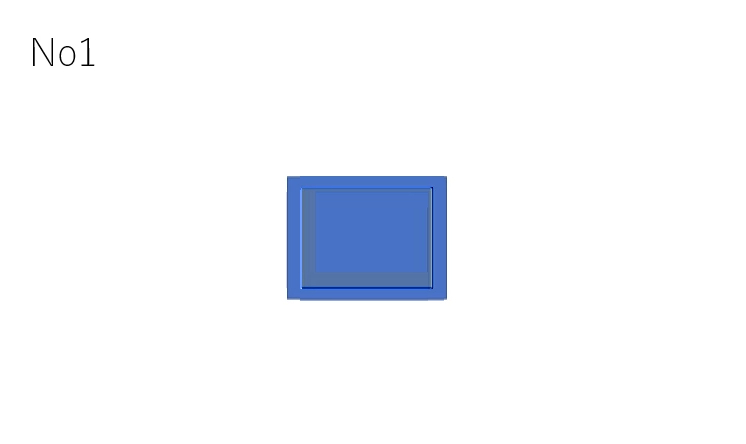
一方、PowerPointから出力したwmv動画は、滲まず表示されました。
また、Windows Media Playerや、Windows10標準搭載の「フォト」アプリでmp4動画を再生したところ、滲まず表示されました。
PowerPointから出力した動画
動画は、pptxファイルを、サイズ「標準(852×480)」で出力しました。
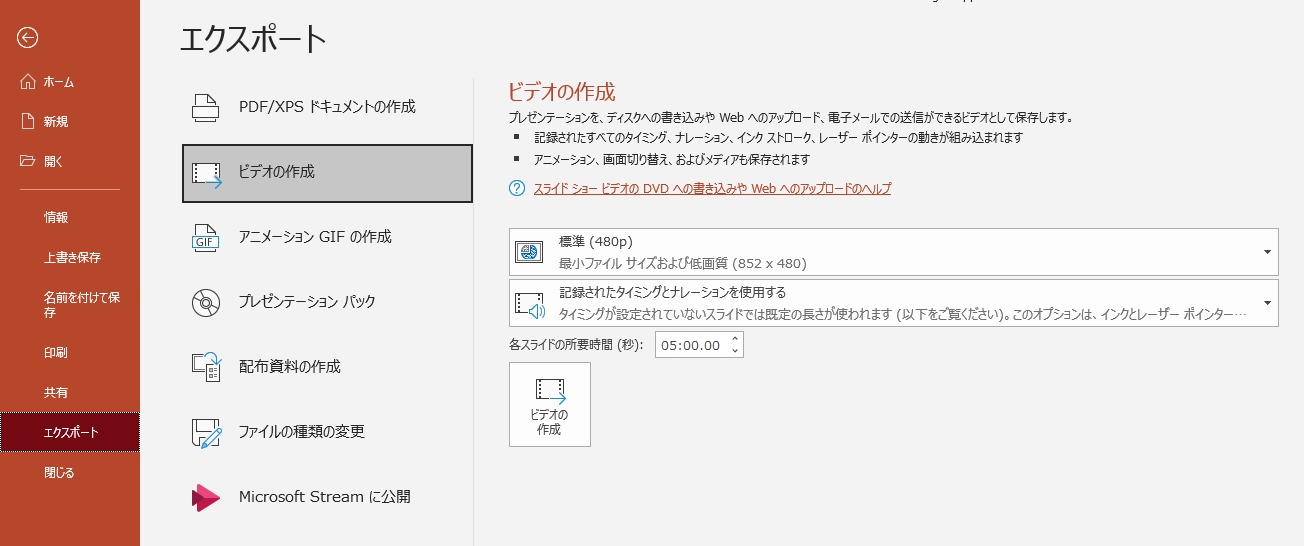
以下に、MediaInfoで調べた詳細情報を記載します。
mp4のbit rateが72.0 kb/sなのに対し、wmvのbit rateが240 kb/sで、bit rateは大きく異なりました。
PoowerPointから出力したmp4動画
General
Complete name : original-480p.mp4
Format : MPEG-4
Format profile : Base Media / Version 2
Codec ID : mp42 (mp41/isom)
File size : 72.8 KiB
Duration : 8 s 85 ms
Overall bit rate : 73.7 kb/s
Encoded date : UTC 2020-09-26 14:03:53
Tagged date : UTC 2020-09-26 14:03:53
Video
ID : 1
Format : AVC
Format/Info : Advanced Video Codec
Format profile : Baseline@L3.1
Format settings : 2 Ref Frames
Format settings, CABAC : No
Format settings, Reference frames : 2 frames
Codec ID : avc1
Codec ID/Info : Advanced Video Coding
Duration : 8 s 85 ms
Bit rate : 72.0 kb/s
Width : 852 pixels
Height : 480 pixels
Display aspect ratio : 16:9
Frame rate mode : Constant
Frame rate : 30.303 FPS
Color space : YUV
Chroma subsampling : 4:2:0
Bit depth : 8 bits
Scan type : Progressive
Bits/(Pixel*Frame) : 0.006
Stream size : 71.0 KiB (98%)
Encoded date : UTC 2020-09-26 14:03:53
Tagged date : UTC 2020-09-26 14:03:53
mdhd_Duration : 8085
Codec configuration box : avcC
PoowerPointから出力したwmv動画
General
Complete name : original-480p.wmv
Format : Windows Media
File size : 228 KiB
Duration : 8 s 85 ms
Overall bit rate mode : Variable
Overall bit rate : 232 kb/s
Maximum Overall bit rate : 249 kb/s
Encoded date : UTC 2020-09-26 14:04:15.550
MediaFoundationVersion : 2.112
Video
ID : 1
Format : VC-1
Codec ID : WMV3
Codec ID/Info : Windows Media Video 9
Codec ID/Hint : WMV3
Duration : 8 s 85 ms
Bit rate mode : Variable
Bit rate : 240 kb/s
Width : 852 pixels
Height : 480 pixels
Display aspect ratio : 16:9
Frame rate : 30.303 FPS
Nominal frame rate : 30.000 FPS
Bit depth : 8 bits
Compression mode : Lossy
Bits/(Pixel*Frame) : 0.019
Stream size : 237 KiB
Language : English (United States)
解決方法
VLC Media Playerの設定を以下の通り変更したら、滲まず再生されました。
いろいろ検証する
PowerPointから出力したwmv動画をffmpegでmp4に変換した動画も検証しました。
wmvからmp4に変換した動画
実行したffmpegコマンド
> ffmpeg -i original-480p.wmv ffmpeg-converted-from-wmv.mp4
MediaInfoで調べた詳細情報
General
Complete name : ffmpeg-converted-from-wmv.mp4
Format : MPEG-4
Format profile : Base Media
Codec ID : isom (isom/iso2/avc1/mp41)
File size : 26.3 KiB
Duration : 8 s 118 ms
Overall bit rate : 26.5 kb/s
Writing application : Lavf57.83.100
Video
ID : 1
Format : AVC
Format/Info : Advanced Video Codec
Format profile : High@L3.1
Format settings : CABAC / 4 Ref Frames
Format settings, CABAC : Yes
Format settings, Reference frames : 4 frames
Codec ID : avc1
Codec ID/Info : Advanced Video Coding
Duration : 8 s 118 ms
Bit rate : 23.0 kb/s
Width : 852 pixels
Height : 480 pixels
Display aspect ratio : 16:9
Frame rate mode : Constant
Frame rate : 30.303 FPS
Color space : YUV
Chroma subsampling : 4:2:0
Bit depth : 8 bits
Scan type : Progressive
Bits/(Pixel*Frame) : 0.002
Stream size : 22.8 KiB (87%)
Writing library : x264 core 152 r2851 ba24899
Encoding settings : cabac=1 / ref=3 / deblock=1:0:0 / analyse=0x3:0x113 / me=hex / subme=7 / psy=1 / psy_rd=1.00:0.00 / mixed_ref=1 / me_range=16 / chroma_me=1 / trellis=1 / 8x8dct=1 / cqm=0 / deadzone=21,11 / fast_pskip=1 / chroma_qp_offset=-2 / threads=15 / lookahead_threads=2 / sliced_threads=0 / nr=0 / decimate=1 / interlaced=0 / bluray_compat=0 / constrained_intra=0 / bframes=3 / b_pyramid=2 / b_adapt=1 / b_bias=0 / direct=1 / weightb=1 / open_gop=0 / weightp=2 / keyint=250 / keyint_min=25 / scenecut=40 / intra_refresh=0 / rc_lookahead=40 / rc=crf / mbtree=1 / crf=23.0 / qcomp=0.60 / qpmin=0 / qpmax=69 / qpstep=4 / ip_ratio=1.40 / aq=1:1.00
Language : English
Codec configuration box : avcC
まとめ
検証した動画の概要
| 動画の種類 | 内容 | File Size [KiB] | Video Bit Rate [kb/s] | Frame Rate [FPS] |
|---|---|---|---|---|
| mp4 | PowerPointから出力 | 72.8 | 72.0 | 30.303 |
| wmv | PowerPointから出力 | 228 | 240 | 30.303 |
| wmv→mp4 | PowerPointから出力したwmvをffmpegで変換 | 26.3 | 23.0 | 30.303 |
動画Playerで問題なく再生できるかどうか
| 動画Player | mp4 | wmv | wmv→mp4 |
|---|---|---|---|
| VLC(ハードウエァアクセラレーション自動) | × | 〇 | 〇 |
| VLC(ハードウエァアクセラレーション無効) | 〇 | - | - |
| Windows Media Player | 〇 | - | - |
| Windows標準搭載アプリ「フォト」 | 〇 | - | - |
※「〇」は問題なく再生できた。「×」は滲んで再生された。
考察
wmvからmp4に変換した動画は、powerpointから出力したmp4動画よりbit rateは小さいですが、VLC Media Playerで「ハードウエァアクセラレーション自動」で問題なく再生できました。「滲む/滲まない」にbit rateは関係しないのでしょうか?
よく分からないこと
- なぜmp4で滲み、wmvでは滲まない?bit rateの違いによるもの?
- なぜ「ハードウエァアクセラレーションによるデコード」を無効にすると滲まなくなる?
- どういうときに滲む?