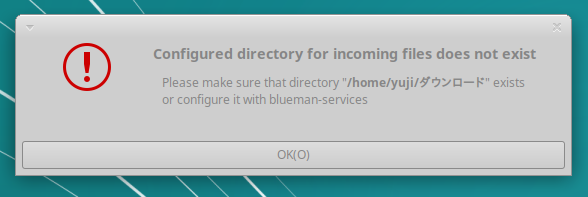環境
- Xubuntu 18.04 LST
背景
以下のコマンドを実行して、Homeディレクトリ配下の、「デスクトップ」、「ダウンロード」ディレクトリなどのユーザディレクトリを英語名にしました。
$ LANG=C xdg-user-dirs-update --force
問題
ログイン時に、以下のダイアログが表示されてしまいます。
Configured directory for incoming files does not exist
Please make sure that directory "/home/yuji/ダウンロード" exists or configure it with blueman-services
解決
下記のコマンドを実行して、Bluetooth Managerの設定を変更しました。
$ gsettings set org.blueman.transfer shared-path '/home/yuji/Downloads/'
「Bluetoothマネージャ→表示メニュ→ローカルサービス→転送」で、正しく変更されたことを確認できました。
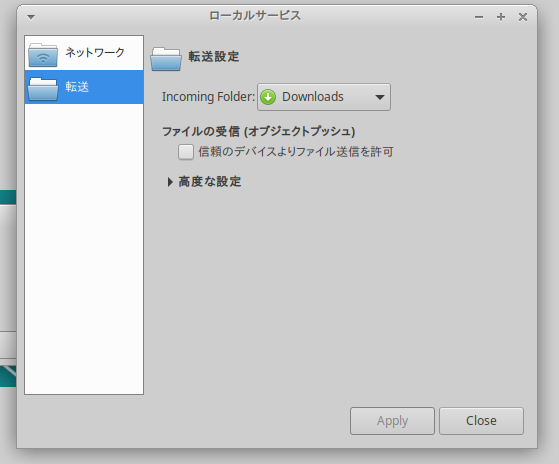
再度ログインすると、「Configured directory ...」のダイアログは表示されなくなりました。