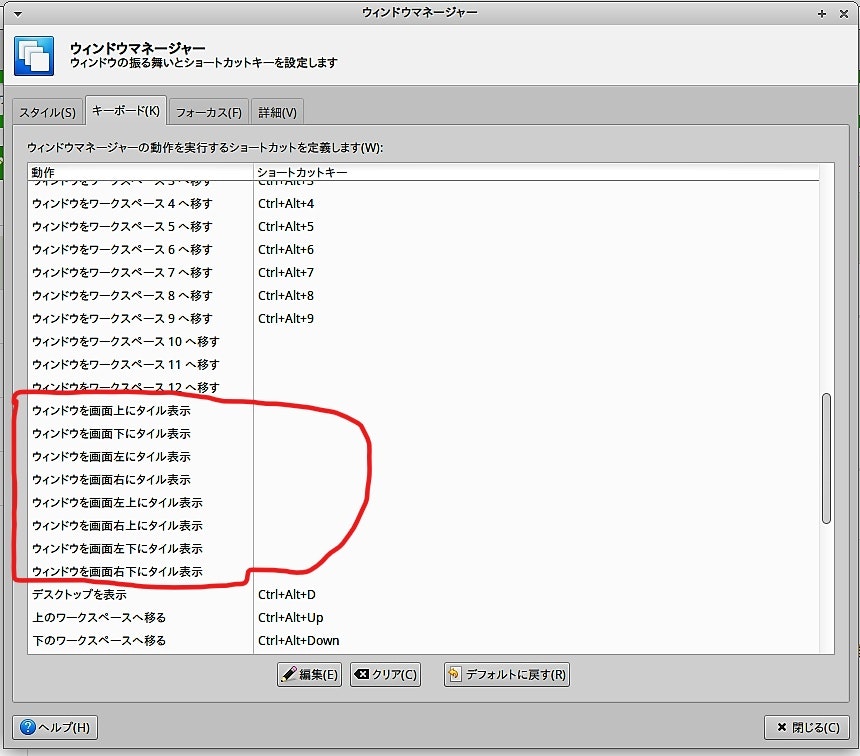環境
- XUbuntu 16.04 LTS
やりたいこと
XUbuntuで、ウィンドウを左右に2分割したいです。
Windowsで、Win+Left or Win+Rightを押したときのような動きです。
実現方法
デフォルトでショートカットキーが割り当てられていないので、ウィンドウマネージャで設定しました。
設定→ウィンドウマネージャ→「キーボード」タブ
私は、以下のショートカットキーを割り当てました。
- ウィンドウを画面上にタイル表示:
Super+Top - ウィンドウを画面下にタイル表示:
Super+Bottom - ウィンドウを画面左にタイル表示:
Super+Left - ウィンドウを画面右にタイル表示:
Super+Right
「ウィンドウを画面左上にタイル表示」などに割り当てるショートカットキーは、考え中です。
Windows10ではWin+Left、Win+Topの順に押すと、ウィンドウが左上に配置されます。
XUbuntuも同様の動きになって欲しいのですが。。。難しそうですね。