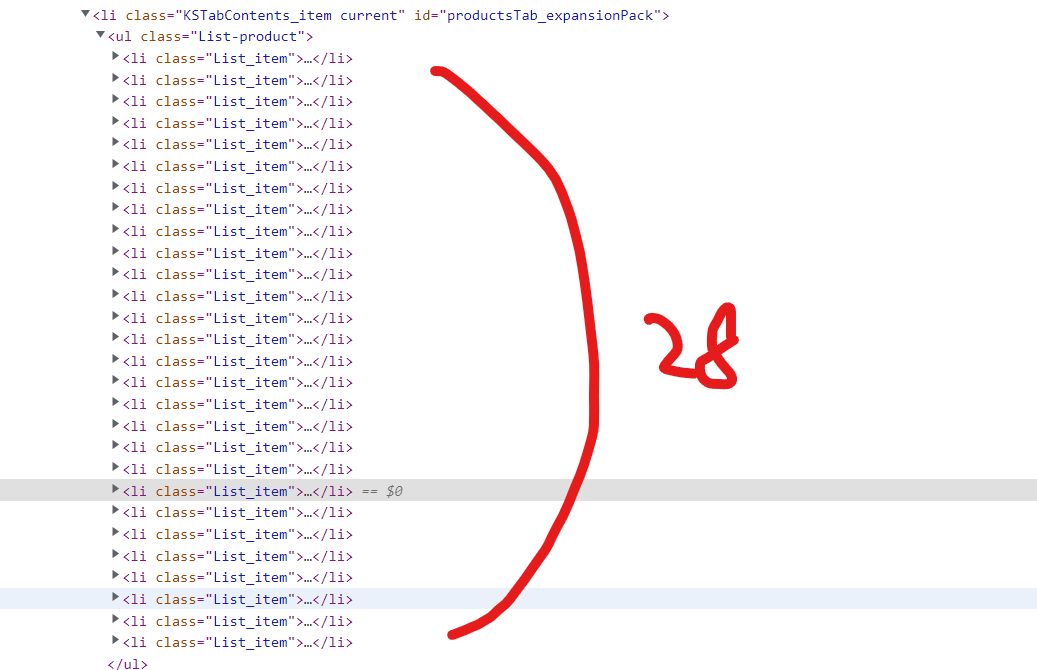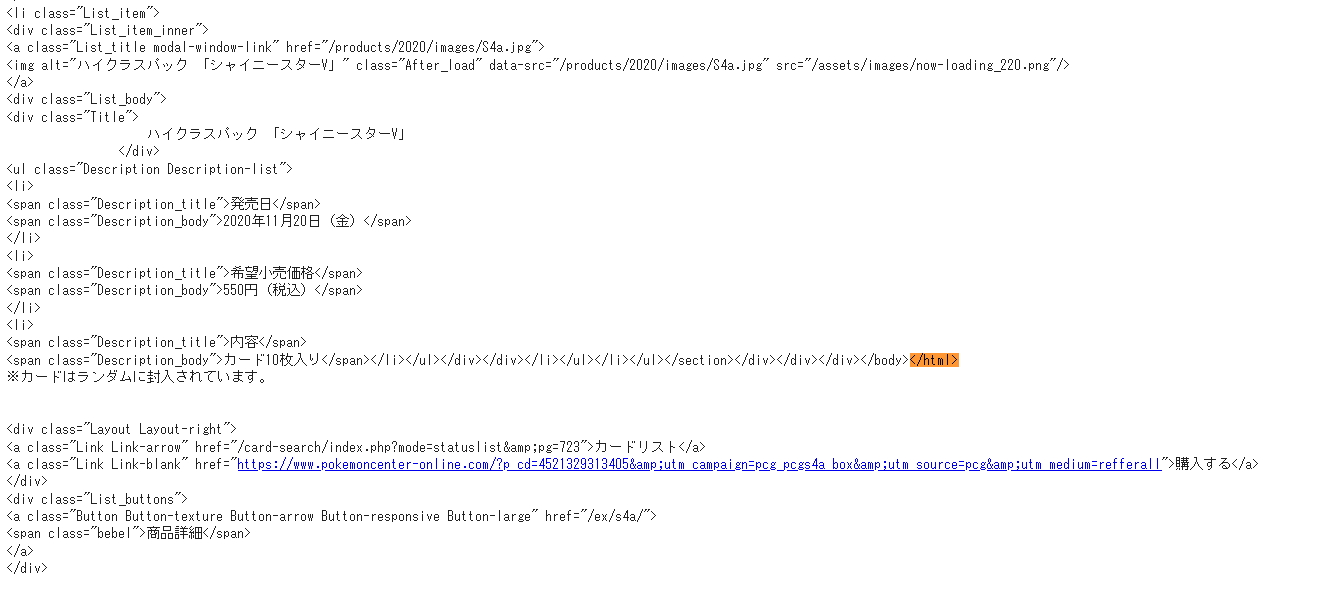商品名を抽出したい
こちらの質問の続きなのですが、どういった投稿の仕方をすればよいか分からなくて新規に立てました。
ポケモンカードの商品データを抽出し、pandasにて商品名・発売日・金額をリスト化しようという目的です。
該当するソースコード
from datetime import date
from bs4 import BeautifulSoup as bs
import requests
import pandas as pd
url = "https://www.pokemon-card.com/products/"
res = requests.get(url)
soup = bs(res.text, 'html.parser')
dates = []
names = []
prices = []
titles = soup.select('#productsTab_expansionPack .List-product .List_item')
len(titles)
ここまで書いてうまく機能していますが、len関数でtitlesの数をチェックすると20個しかありません。
しかし、下記の画像を参照頂きたいのですが、List_itemは28個あります。
残りの8個を抽出できないのはなぜでしょうか?20個までは抽出したいデータが取れています。
自分で試したこと
ソースコードのパターンがページ内のどこかで変わっているのかと思いチェックしましたがそういった場所はありませんでした。すべて同じパターンが繰り返し記述されています。
0 likes