Aureliaってなに
知らないよー昨日飲み会で布教されたばっかりだもん(白目
取り合えずは、現存色々あるReactやVueと違ってあまり主張のないframeworkっていう地位を築いているようでした。
その発想自体は個人的にどストライクだー( ͡° ͜ʖ ͡°)
とおもって、早速いじってみようとおもいry。。。
なんと、日本ではまだあまり布教されていない&2015年の記事多すぎわロタだったので最新の記事はほとんど英語のものばかりですた!!!(しかも出てきた記事のトップが昨日飲んだ方の愛のこもったmidiumだった笑)
ということで、一旦あれですね・・・。
最新の環境構築方法だけ載せておくね!!!!!笑
環境
$ npm -v
6.13.7
$ yarn -v
1.17.3
構築順序
1.Aureliaのコマンドを使えるようにする
まずはAureliaのコマンドを入れないとお戯れできないので、早速入れていきましょう
$ npm install -g aurelia-cli
以下を叩いてバージョンが出ればOK
$ npm au -v
6.13.7
2.Aureliaをインストール
auが使えるようになったら、Aureliaをインストールしたい階層まで移動して、以下を叩きます
$ npx au new
「YOU、プロジェクト名何にしたいの?」って聞かれてます。
任意の名前入れましょう
Please enter a name for your new project: aurelia-app
「どんな感じで開発する?」って聞かれてます。
個人的趣味で今回はtypeScriptを使う選択をしました。
Would you like to use the default setup or customize your choices?
Default TypeScript App
3.Aureliaを起動
早速起動してみませう
インストールしたファイル配下に移動し、以下を叩きましょう
$ yarn au run --open
ブラウザが開き、以下が表示されたら成功。
地味だなぁ・・・。
ロゴくらいは入れて欲しいお気持ちだった。
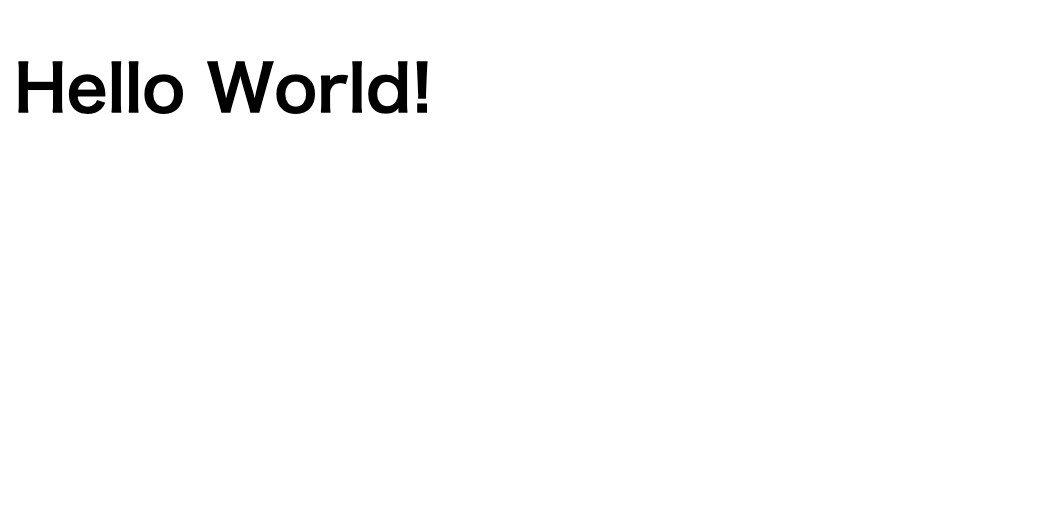
まとめ
英語アレルギーだから環境構築だけで満足した。
もし興味がある方はいじってみてくださいーーーーー!