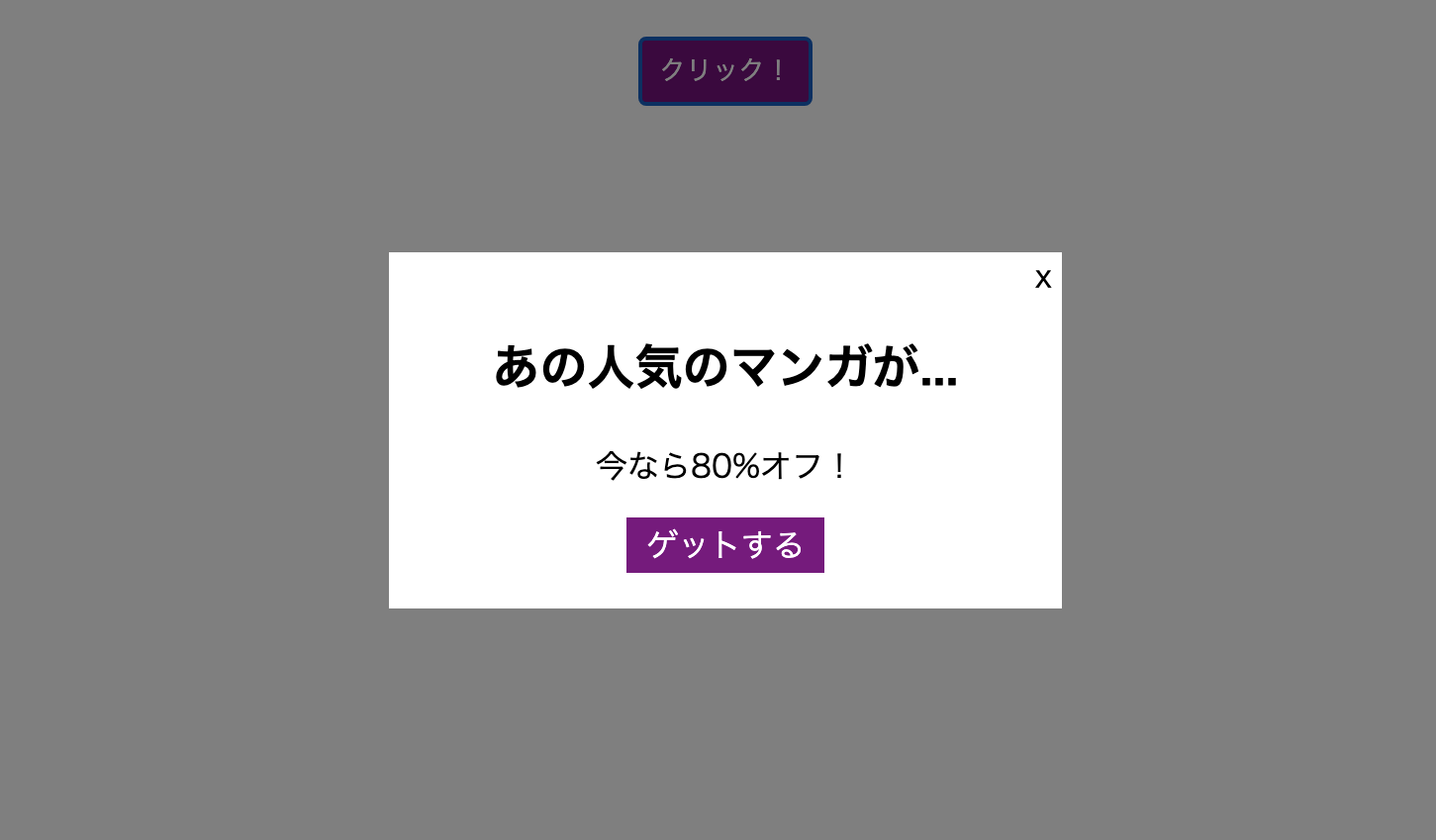イメージ図
HTML
<button id="click-btn">クリック!</button>
<div id="popup-wrapper">
<div id="popup-inside">
<div id="close">x</div>
<div id="message">
<h2>あの人気のマンガが...</h2>
<p>今なら80%オフ!</p>
<a href="#">ゲットする</a>
</div>
</div>
</div>
CSS
# click-btn {
display: block;
margin: 20px auto;
background-color: purple;
color: white;
border: 0;
padding: 6px 10px;
}
# popup-wrapper {
background-color: rgba(0, 0, 0, .5);
position: fixed;
top: 0;
left: 0;
width: 100%;
height: 100%;
display: none;
}
# popup-inside {
text-align: center;
width: 100%;
max-width: 300px;
background: white;
margin: 10% auto;
padding: 20px;
position: relative;
}
# message a {
background: purple;
color: white;
text-decoration: none;
padding: 6px 10px;
}
# close {
position: absolute;
top: 0;
right: 5px;
cursor: pointer;
}
JavaScript
const clickBtn = document.getElementById('click-btn');
const popupWrapper = document.getElementById('popup-wrapper');
const close = document.getElementById('close');
// ボタンをクリックしたときにポップアップを表示させる
clickBtn.addEventListener('click', () => {
popupWrapper.style.display = "block";
});
// ポップアップの外側又は「x」のマークをクリックしたときポップアップを閉じる
popupWrapper.addEventListener('click', e => {
if (e.target.id === popupWrapper.id || e.target.id === close.id) {
popupWrapper.style.display = 'none';
}
});