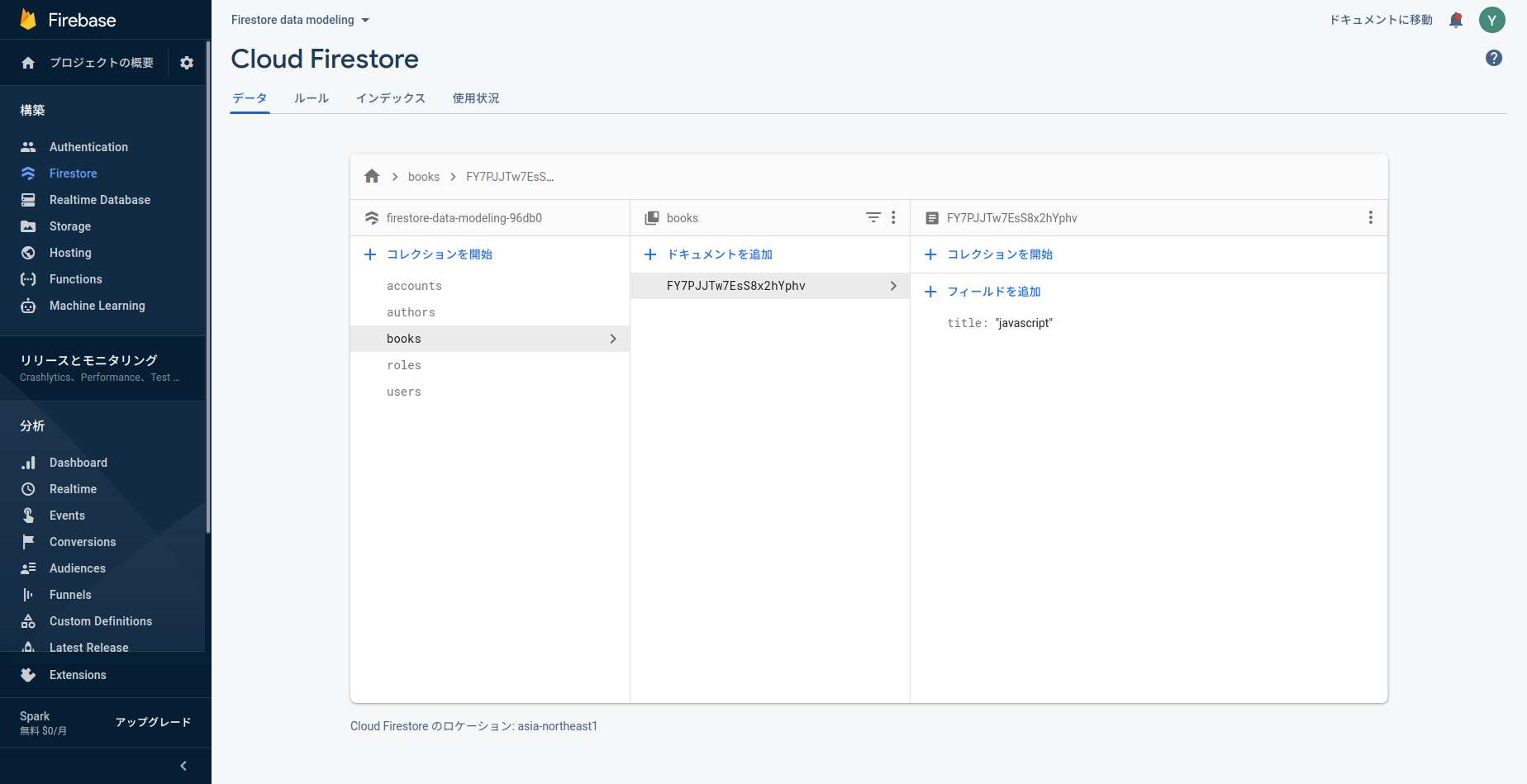動機
Firestore のデータを取得する単純な事例があまり見当たらず、本家の資料を見てもいまいちピンとこなかったので、firebase-admin を使った最も単純なコードを書きたくなったため。
実行環境と利用ツール
- Ubuntu 20.04.2.0 LTS (Focal Fossa)
-
Node.js
- バージョンは 14.16.0
- Firebase Admin SDK
Cloud Firestore 設定
まずはじめに Firebase コンソール(Web)から books コレクションと自動 ID を割り振ったドキュメントを作成します。
内容は極めて単純にしたかったので string 型の title というフィールドのみ追加します。
最後、値は javascript としています。
完成形の画面のスナップショットを貼っておきます。
コレクション内のドキュメントを取得する最も単純なコード
// Ref : https://www.freecodecamp.org/news/the-firestore-tutorial-for-2020-learn-by-example/
const admin = require('firebase-admin');
const serviceAccount = require('./firestore-data-modeling-96db0-firebase-adminsdk-n3i63-0670471cc1.json');
admin.initializeApp({
credential: admin.credential.cert(serviceAccount)
});
const db = admin.firestore();
const booksRef = db.collection('books');
// console.log(booksRef.get());
booksRef
.get()
.then((snapshot) => {
const data = snapshot.docs.map((doc) => ({
id: doc.id,
...doc.data(),
}));
console.log(data);
// [ { id: 'FY7PJJTw7EsS8x2hYphv', title: 'javascript' } ]
});
実行結果
コード中にも記載がありますが JSON オブジェクトの配列を返します。
$ node books.js
[
{ id: 'FY7PJJTw7EsS8x2hYphv', title: 'javascript' }
]
参考資料
The JavaScript + Firestore Tutorial for 2020: Learn by Example