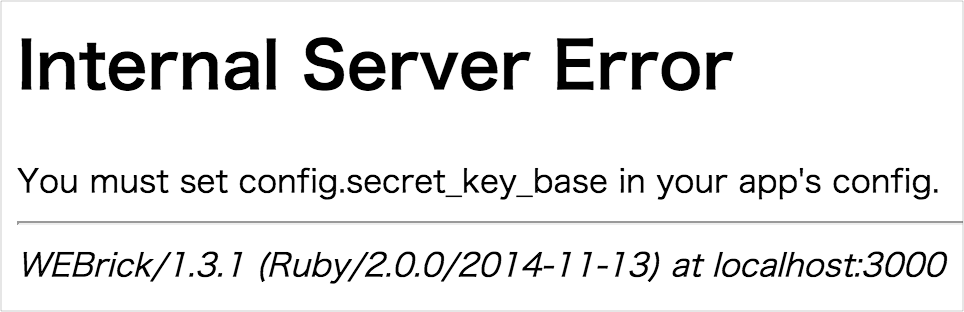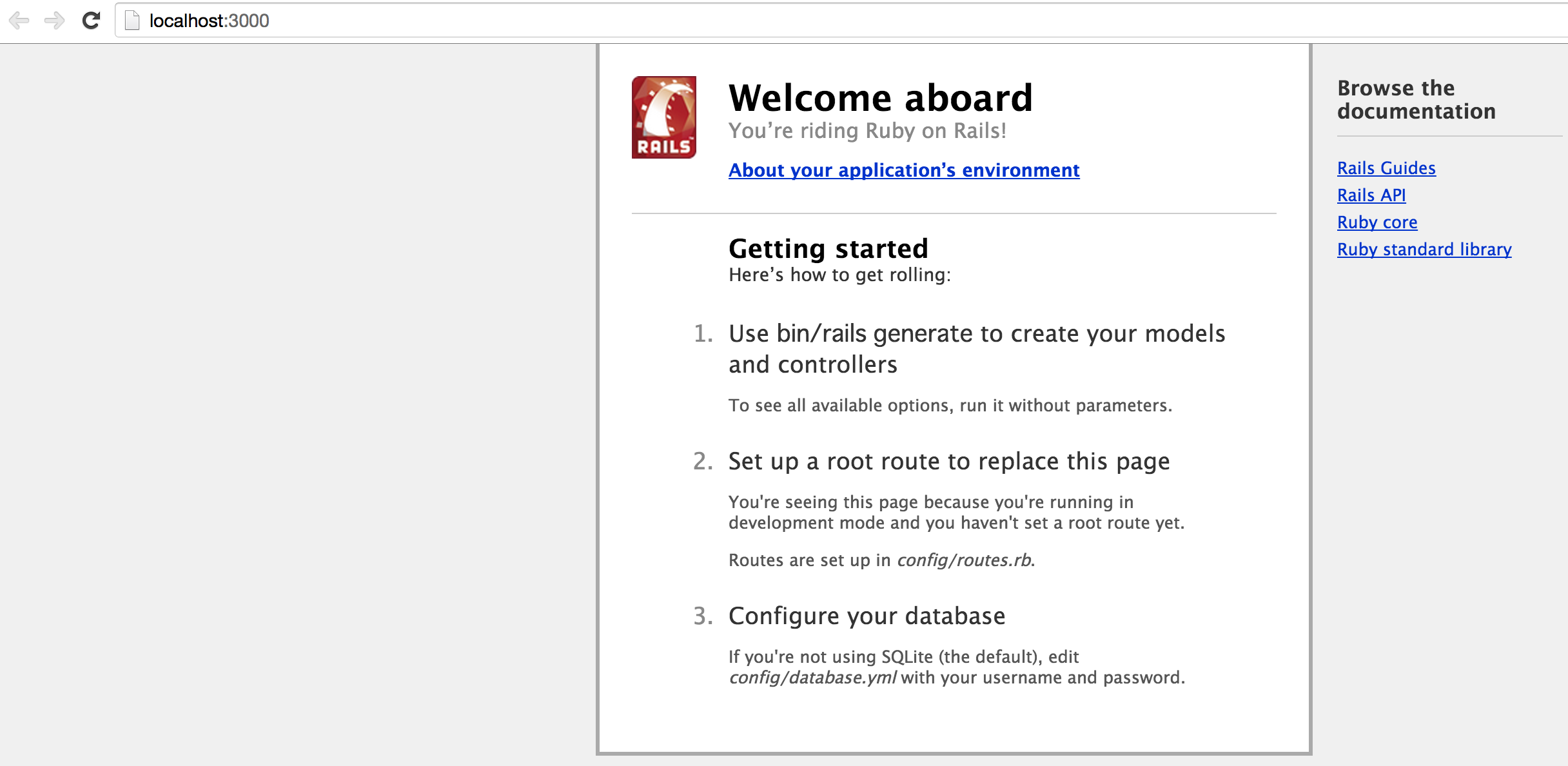エラー内容
-
rails serverを起動する を見ながら、
$ rails sを起動させようとしたところ、以下のような画像と表示が出た
You didn't set config.secret_key_base. Read the upgrade documentation to learn more about this new config option.
対処方法
- rails のバージョンが問題らしい
-
Gemfileを開いてrailsのバージョンを4.0.5から4.2.0にした
その後
$ bundle update
$ bundle install
無事、以下のように表示された