Githubと連携する際に、Githubと連携する方法の記事は数多くありましたが、その際「作成者(Author)」や「コミッター(Committer)」がデフォルトだと使っている端末名になってしまいます。
これだと、誰がリポジトリにプッシュしたのか分からないですし、上手く連携出来ていないように思われます。
そこで、作成者とコミッターの名前をGithubで登録されているユーザー名に設定する方法を記載致します。
使用環境
OS:Windows10 home
Eclipse:2021-12 (4.22.0)
設定方法
2.「バージョン管理(チーム)」から「Git」のタブを選択し、「構成」をクリック。
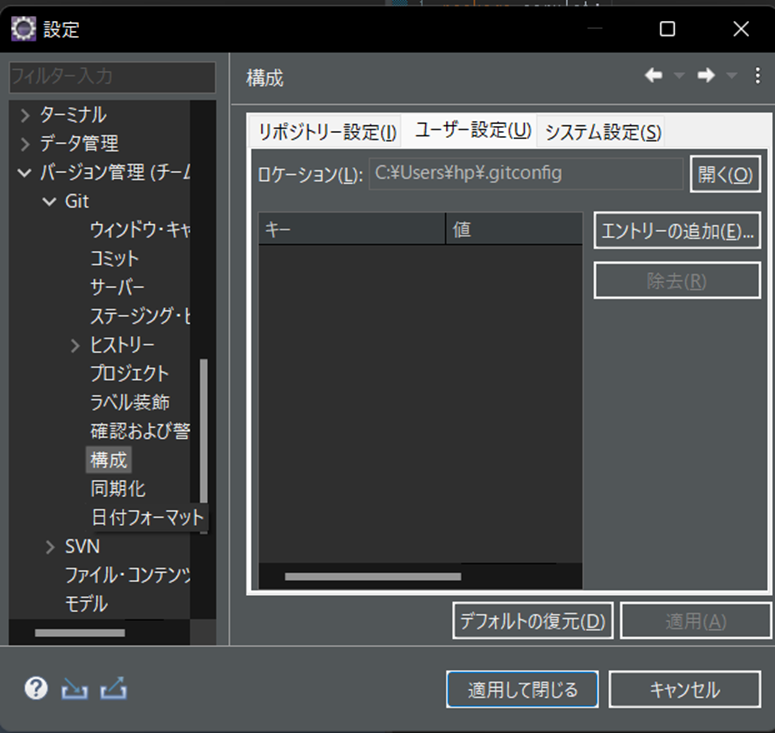
4.キーに「user.email」及び「user.name」を入れ、値にGithubで登録してあるメールアドレスとアカウント名を入力。

5.入力内容が反映されていることを確認し、「適用して閉じる」をクリック。

6.Eclipseを再起動し、設定した内容が反映されていることを確認。

まとめ
小さなことではありますが、Gitにプッシュする際の「作成者」と「コミッター」の設定について書かせていただきました。
これまでVisual Studio Codeでやってきたので、Eclipseでの操作はまだまだ慣れていませんが、引き続き使いこなせられるように努めていきたいと思います。
又、まだGithubとの連携が済まされていない方につきましては、以下の記事が大変参考になりましたので、共有致します。(2022/05/21現在)
EclipseとGitHubの連携方法(新規プロジェクトをGitHubにプッシュするまで)

