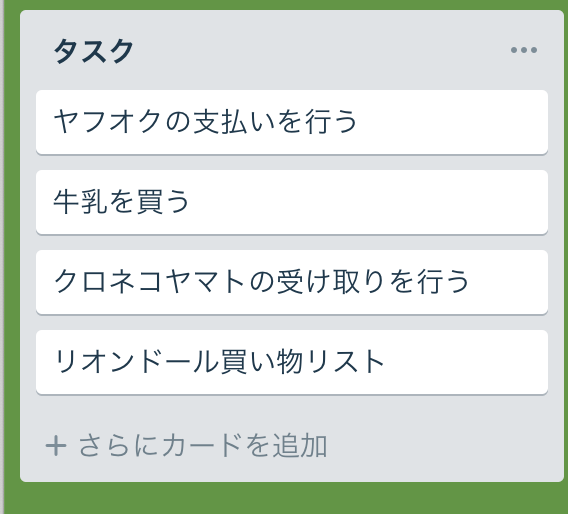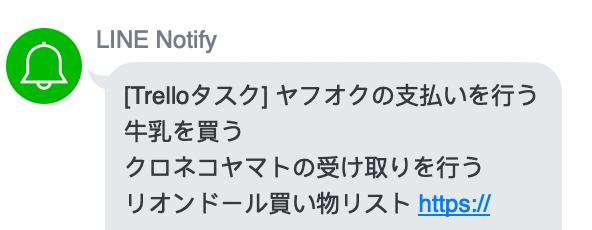家族でTrello買い物リストを使っているけどなかなか使うのが面倒で、「やっぱりLINEが便利っしょ」ということでLINEに送るようにすると便利でした。
ちなみにその昔はRemember The Milk1というサービスが好きでよく使ってました。懐かしい!
トークン類の取得
下記のトークンなどを取得します。
| 名前 |
|---|
| Trelloのキー |
| Trelloのトークン |
| TrelloのリストID |
| LINE Notifyのトークン |
Trello
キーとトークンを取得します。
https://trello.com/app-key
LINE Notifyのトークン取得
LINE Notifyのトークンを取得します。
https://notify-bot.line.me/ja/
トークン名が通知名になるので短めの名前がオススメです。
コード
jqを入れておきます。
下記のコードに四種類のIDとトークンをセットします。
notify.sh
# !/bin/bash
# set -xe
TRELLO_KEY=xxxxxxx
TRELLO_TOKEN=xxxx
TRELLO_LIST_ID=xxxxx
LINE_TOKEN=xxxxx
TASKS=`curl "https://api.trello.com/1/lists/${TRELLO_LIST_ID}/cards?key=${TRELLO_KEY}&token=$TRELLO_TOKEN" | jq -r '.[].name'`
curl -X POST -H "Authorization: Bearer ${LINE_TOKEN}" \
-F "message=$TASKS" https://notify-api.line.me/api/notify
このコードを適当なホストでcronで回しておきます。
動かすと
Trelloのリストの中身はこんな感じです。
送られる内容はこうです。
便利!
IFTTT
最初はIFTTTでできるかと思ったんですが、時間+Trello+LINEという組み合わせが出来ず…。
IFTTTでできそうだったら是非教えてください!
参考
Trello API を叩いてカードを作成する方法(curl利用)