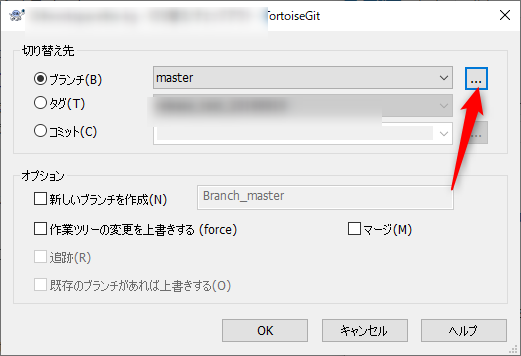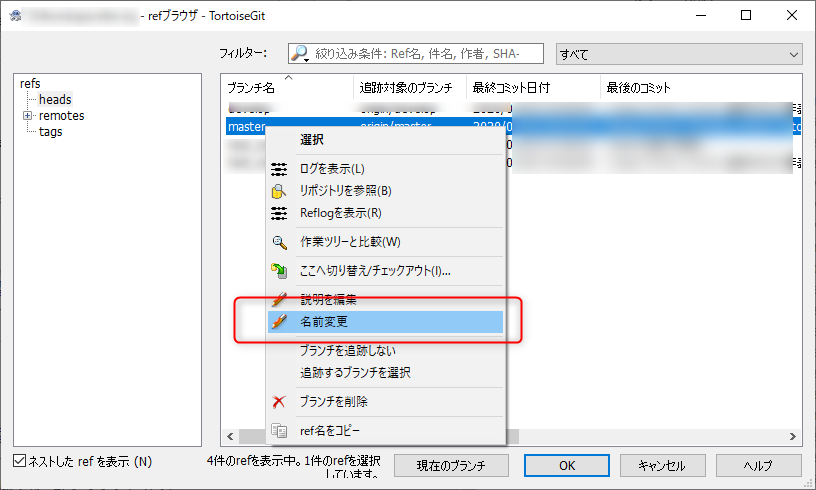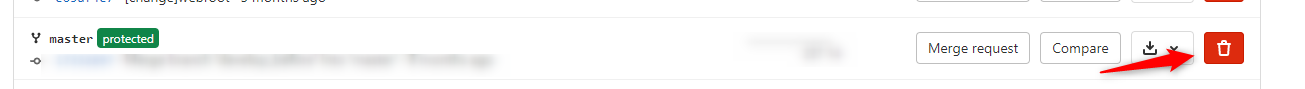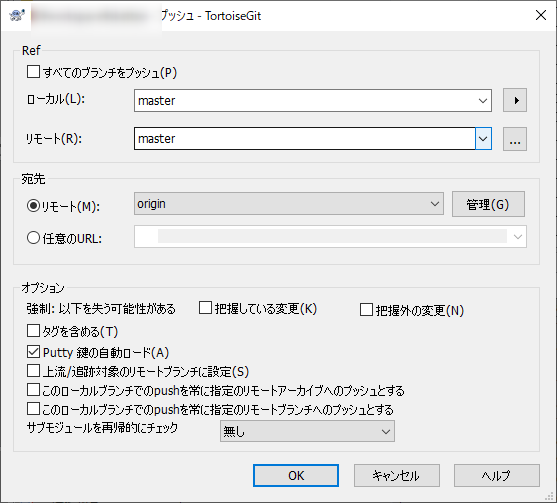コマンドの場合
- ローカルの branch名変更します。
- git branch -m [hoge] [hoge2]
- リモートの対象branchを削除します。二通りあります。
- git push origin :[hoge]
- git push --delete origin [hoge]
- ローカルbranchをプッシュします。
- git push origin [hoge]
TortoiseGit、Gitlabの場合
Gitlabのみではできないので、あらかじめローカルのbranch名を変更する必要があります。
master Branch名の変更
リプレース、なおかつGitlabでのPrjectは既存のものを使用したため、masterの名前を変更しました…。他に良い方法が有ったかと思いますが、この方法しか思いつきませんでした。