概要
App ServiceのデフォルトのタイムゾーンはUTCとなっていますが、
これを変えたいケースがたまにあります。
その設定の備忘録。
App ServiceのホストOSがWindows ServerかLinuxかによって、
設定値が変わるんですね・・・。
⇒なんとなく仕組みを考えたら、そうだろうなーとは思うんですが。
※日本の標準時を設定する場合を例に書いています。
参考ページ
設定方法
App Service
App Serviceの「構成」を開き、アプリケーション設定で「新しいアプリケーション設定」をクリックします。

以下のような画面が表示されるので、
名前にWEBSITE_TIME_ZONE、値にTokyo Standard Timeをセットし、OKをクリックします。
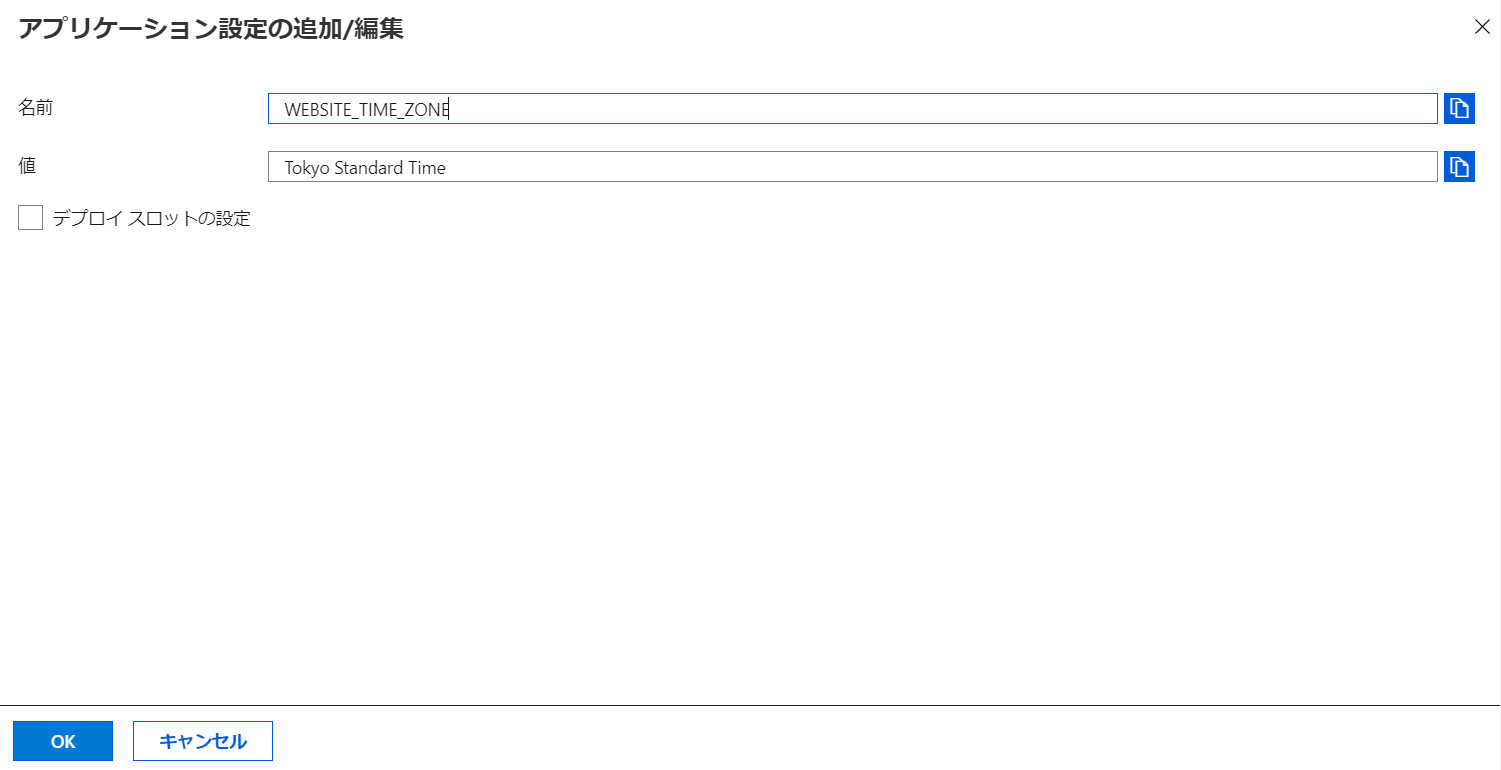
最後に保存をクリックし、設定を反映します。
なお、ここで設定する値は、以下のページに記載されている表の「Timezone」列の値を設定するとのこと。
https://docs.microsoft.com/en-us/windows-hardware/manufacture/desktop/default-time-zones
App Service on Linux
App Serviceの「構成」を開き、アプリケーション設定で「新しいアプリケーション設定」をクリックします。

以下のような画面が表示されるので、
名前にWEBSITE_TIME_ZONE、値にAsia/Tokyoをセットし、OKをクリックします。

なお、ここで設定する値は、以下のページに記載されている表の「TZ database name」列の値を設定するとのこと。
https://en.wikipedia.org/wiki/List_of_tz_database_time_zones