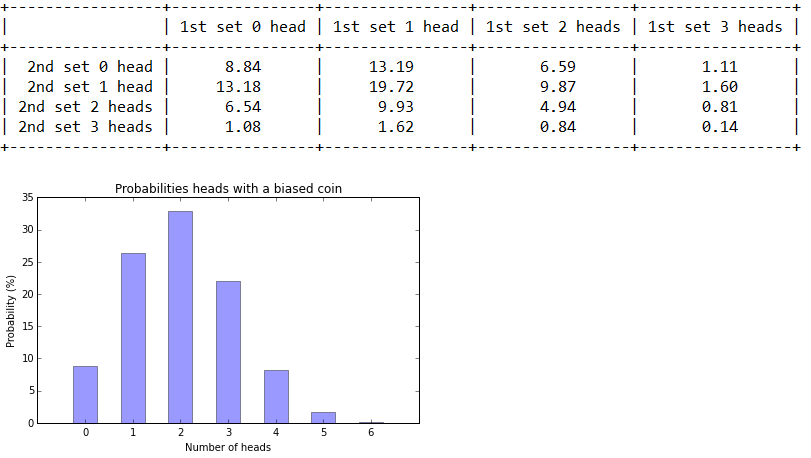(その3)
コイン投げ1セット=3回投げる
これは本にはなかったんだけど、単純に「1セット2回投げ」を「1セット3回投げ」にして、合計を「4枚投げ」から「6枚投げ」にしてみた。
コード
from random import randint
from decimal import Decimal
from prettytable import PrettyTable
import numpy as np
def tossBiasedCoin():
""" Returns 0 or 1 with 0 having 2/3 chance """
return randint(0,2) % 2
# Make a 4x4 array
counts = [[0 for j in range(4)] for i in range(4)]
# Toss a coin many times to get counts
sampleCount = 500000
for num in range(sampleCount):
firstSet = [tossBiasedCoin(),tossBiasedCoin(),tossBiasedCoin()] # 0, 1, 2, 3
secondSet = [tossBiasedCoin(),tossBiasedCoin(),tossBiasedCoin()]
counts[sum(secondSet)][sum(firstSet)] += 1
# Conert all counts to perentage
TWOPLACES = Decimal(10) ** -2
for i in range(4):
for j in range(4):
value = counts[i][j]
counts[i][j] = (100 * Decimal(counts[i][j])/Decimal(sampleCount)).quantize(TWOPLACES)
print("Converted the value {} to percentage {}".format(value, counts[i][j]))
# Make summaries of number of heads.
keys = np.arange(7)
values = [counts[0][0], # 0
counts[0][1]+counts[1][0], # 1
counts[0][2]+counts[2][0]+counts[1][1],
counts[0][3]+counts[1][2]+counts[2][1]+counts[3][0],
counts[1][3]+counts[2][2]+counts[3][1],
counts[2][3]+counts[3][2],
counts[3][3]]
# Add row descriptions
counts[0].insert(0, '2nd set 0 head')
counts[1].insert(0, '2nd set 1 head')
counts[2].insert(0, '2nd set 2 heads')
counts[3].insert(0, '2nd set 3 heads')
# Create table with column descriptions, add rows, then show it.
table = PrettyTable(["", "1st set 0 head", "1st set 1 head", "1st set 2 heads", "1st set 3 heads"])
table.padding_width = 1
table.add_row(counts[0])
table.add_row(counts[1])
table.add_row(counts[2])
table.add_row(counts[3])
print table
# Draw a bar chart
import matplotlib.pyplot as plt
fig, ax = plt.subplots()
rects = plt.bar(keys,
values,
0.5,
alpha=0.4,
align="center",
color='b')
plt.xlabel('Number of heads')
plt.ylabel('Probability (%)')
plt.title('Probabilities heads with a biased coin')
plt.xticks(keys, np.arange(7))
plt.tight_layout()
plt.show()
結果
またさらに標準偏差みたいになってきた。
6枚投げて何枚表になるかは、「6 x 1/3」で、2になるから「2枚表になりやすい」ということ。
(その4)につづく。