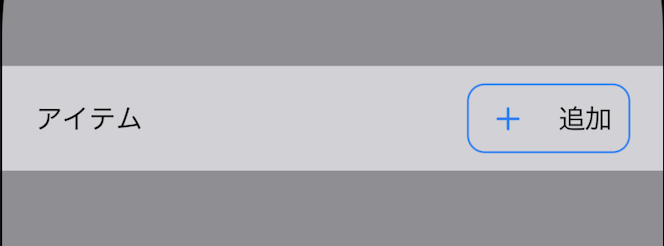結論
Listのセル内にButtonを配置したところ、Buttonのタップ領域がセル全体になり困っていましたが
.buttonStyle(.plain)
を追加することで、正常に動作するようになりました。
環境
Xcode 14.1
内容
直したかったこと
ListにButtonを配置すると、セルのどこをタップしてもButtonのActionが実行されてしまい、ボタンとして機能しませんでした。
var body: some View {
List {
HStack {
Text("アイテム")
Spacer()
Button {
// タップ時の処理
} label: {
Label("追加", systemImage: "plus")
}
.padding(10)
.overlay(
RoundedRectangle(cornerRadius: 10)
.stroke(Color.blue, lineWidth: 1)
)
}
}
.listStyle(.plain)
.padding(.vertical, 30.0)
.scrollContentBackground(.hidden)
.background(Color.gray)
}
対応方法
.buttonStyle(.plain)を追加することで、セルの中でボタンとして動くようになりました。
var body: some View {
List {
HStack {
Text("アイテム")
Spacer()
Button {
print("タップ")
} label: {
Label("追加", systemImage: "plus")
}
.padding(10)
.overlay(
RoundedRectangle(cornerRadius: 10)
.stroke(Color.blue, lineWidth: 1)
)
+ .buttonStyle(.plain)
}
}
.listStyle(.plain)
.padding(.vertical, 30.0)
.scrollContentBackground(.hidden)
.background(Color.gray)
}
おわりに
とても簡単なことでしたが、同じように困っている方がいたらと思い記事にしました。