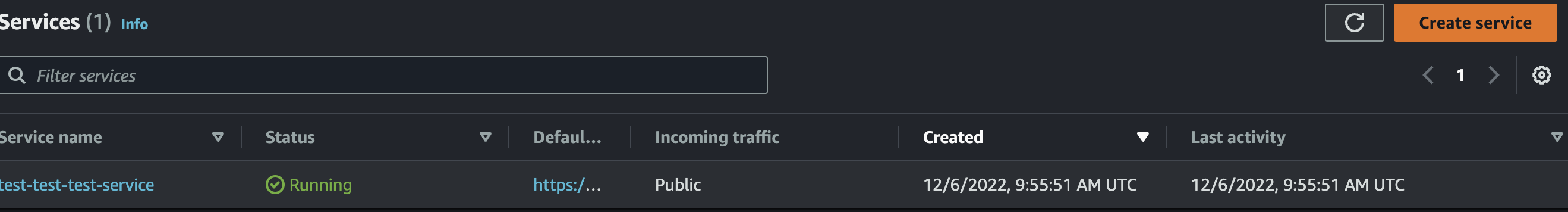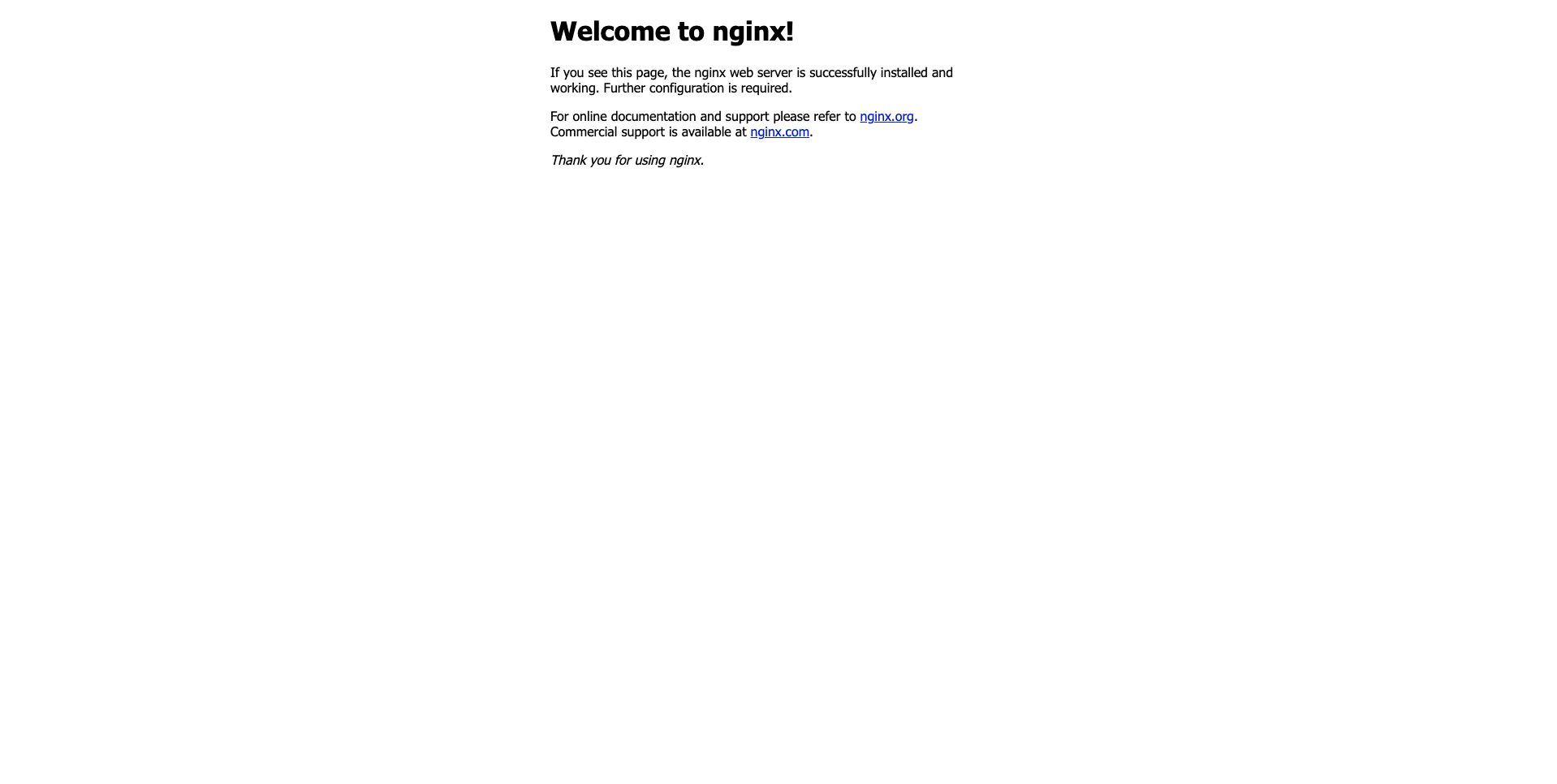> copilot init
Note: It's best to run this command in the root of your Git repository.
Welcome to the Copilot CLI! We're going to walk you through some questions
to help you get set up with a containerized application on AWS. An application is a collection of
containerized services that operate together.
Application name: test
Workload type: Request-Driven Web Service
Service name: test-service
Dockerfile: ./Dockerfile
Ok great, we'll set up a Request-Driven Web Service named test-service in application test listening on port 80.
✔ Proposing infrastructure changes for stack test-infrastructure-roles
- Creating the infrastructure for stack test-infrastructure-roles [create complete] [96.9s]
- A StackSet admin role assumed by CloudFormation to manage regional stacks [create complete] [41.2s]
- An IAM role assumed by the admin role to create ECR repositories, KMS keys, and S3 buckets [create complete] [41.2s]
✔ The directory copilot will hold service manifests for application test.
Note: Architecture type arm64 has been detected. At this time, arm64 architectures are not supported for App Runner workloads. We will set platform 'linux/x86_64' instead.
✔ Wrote the manifest for service test-service at copilot/test-service/manifest.yml
Your manifest contains configurations like your container size and port (:80).
- Update regional resources with stack set "test-infrastructure" [succeeded] [0.0s]
All right, you're all set for local development.
Deploy: Yes
✔ Wrote the manifest for environment test at copilot/environments/test/manifest.yml
- Update regional resources with stack set "test-infrastructure" [succeeded] [0.0s]
- Update regional resources with stack set "test-infrastructure" [succeeded] [130.5s]
- Update resources in region "ap-northeast-1" [create complete] [130.8s]
- KMS key to encrypt pipeline artifacts between stages [create complete] [121.5s]
- ECR container image repository for "test-service" [create complete] [0.0s]
- S3 Bucket to store local artifacts [create complete] [1.8s]
✔ Proposing infrastructure changes for the test-test environment.
- Creating the infrastructure for the test-test environment. [create complete] [88.2s]
- An IAM Role for AWS CloudFormation to manage resources [create complete] [42.1s]
- An IAM Role to describe resources in your environment [create complete] [42.3s]
✔ Provisioned bootstrap resources for environment test in region ap-northeast-1 under application test.
✔ Provisioned bootstrap resources for environment test.
✔ Proposing infrastructure changes for the test-test environment.
- Creating the infrastructure for the test-test environment. [update complete] [77.2s]
- An ECS cluster to group your services [create complete] [2.4s]
- A security group to allow your containers to talk to each other [create complete] [0.0s]
- An Internet Gateway to connect to the public internet [create complete] [20.3s]
- Private subnet 1 for resources with no internet access [create complete] [4.2s]
- Private subnet 2 for resources with no internet access [create complete] [2.3s]
- A custom route table that directs network traffic for the public subnets [create complete] [9.3s]
- Public subnet 1 for resources that can access the internet [create complete] [2.3s]
- Public subnet 2 for resources that can access the internet [create complete] [8.1s]
- A private DNS namespace for discovering services within the environment [create complete] [43.8s]
- A Virtual Private Cloud to control networking of your AWS resources [create complete] [12.9s]