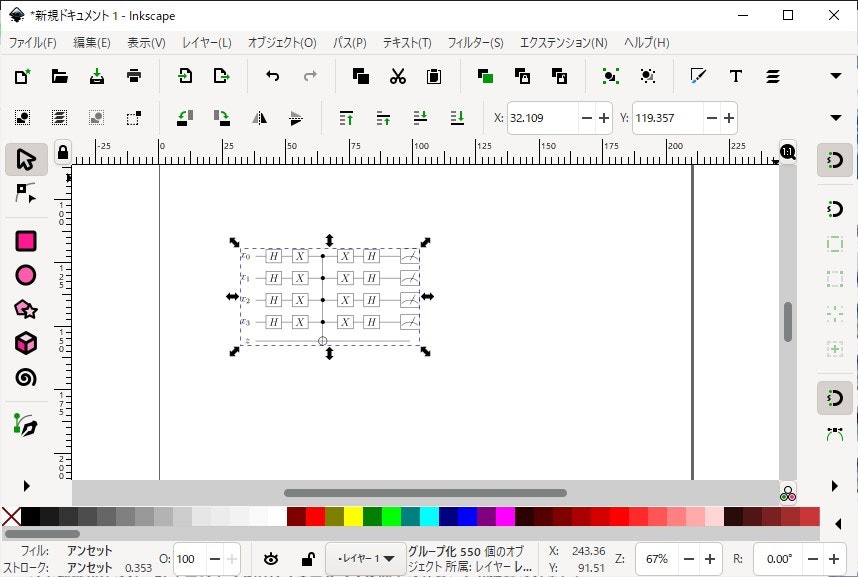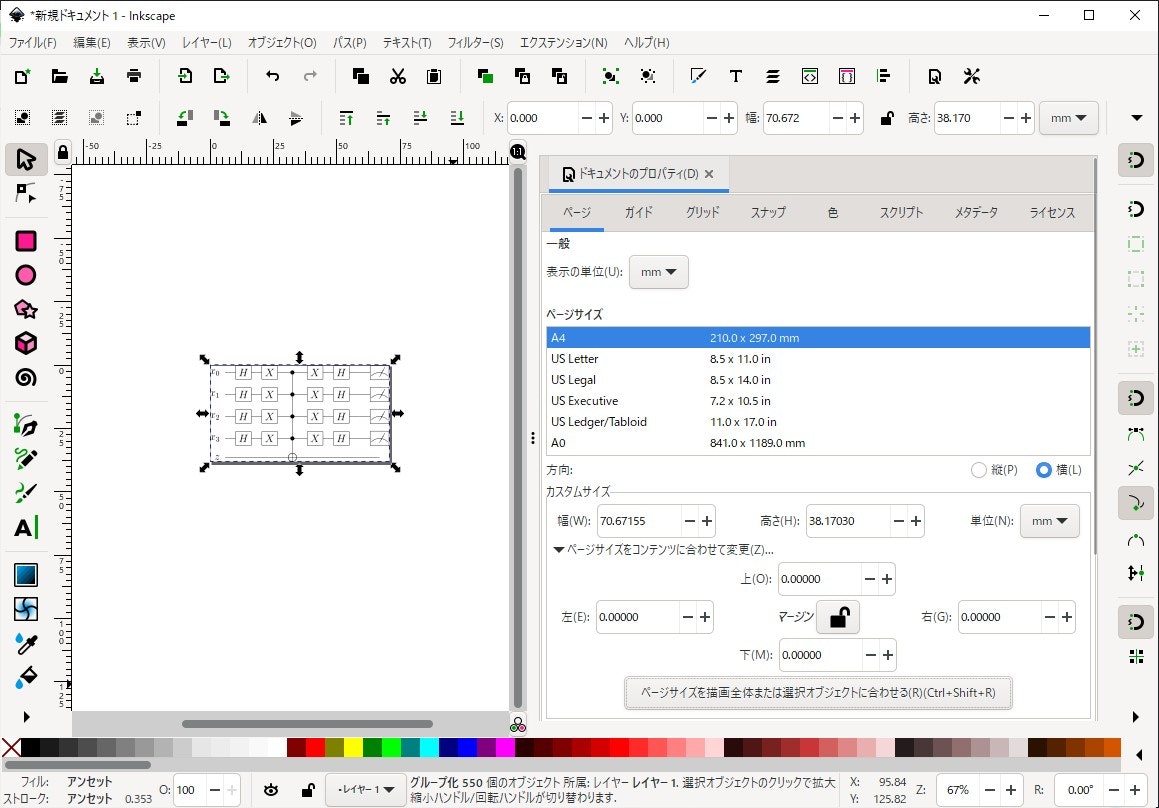IBM qiskit を使えば、量子回路を描くことができることはよく知られています。
しかし、ソースコードに縛られて自由な図を描けない、数式を含んだ図を描けない等の不都合があります。
そこで、美しい量子回路を描く作業を試行錯誤してみました。
Web ページや PowerPoint スライドに綺麗に貼り付けることができる SVG 形式を作成することを目指しました。
使用するツール一覧
- LaTeX, dvipdfm, LaTeX の qcircuit パッケージ
Debian 系列の Linux であれば、texlive-full パッケージをインストールするだけですべて揃います。 - Inkscape
回路を記述
qcircuit という TeX パッケージを使って記述します。
サンプルとして、以下のような図だけの文書を作成しました。
\documentclass[12pt,border={25pt 5pt 5pt 5pt}]{standalone}
\usepackage[T1]{fontenc}
\usepackage[cmex10]{amsmath}
\usepackage{qcircuit}
\usepackage{braket}
\begin{document}
\Qcircuit @C=1em @R=.7em {
\lstick{x_0} & \gate{H} & \gate{X} & \ctrl{1} & \gate{X} & \gate{H} & \qw & \meter \\
\lstick{x_1} & \gate{H} & \gate{X} & \ctrl{1} & \gate{X} & \gate{H} & \qw & \meter \\
\lstick{x_2} & \gate{H} & \gate{X} & \ctrl{1} & \gate{X} & \gate{H} & \qw & \meter \\
\lstick{x_3} & \gate{H} & \gate{X} & \ctrl{1} & \gate{X} & \gate{H} & \qw & \meter \\
\lstick{z} & \qw & \qw & \targ & \qw & \qw & \qw & \qw
}
\end{document}
LaTeX で pdf ファイルを作成
説明するまでもありませんが、
TeX ファイルから pdf ファイルを生成することができます。
$ platex sample.tex
$ dvipdfm sample.dvi
svg に変換
-
pdf を Inkscape にドラッグアンドドロップして開きます。
インポートダイアログで「Poppler/Cairo をインポート」を選択します。
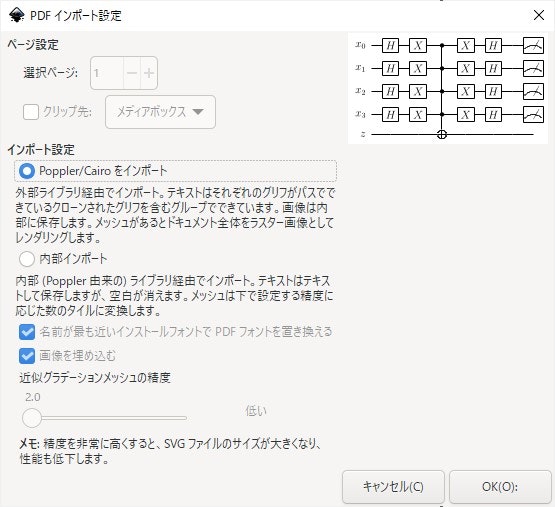
-
そのまま、ファイルメニューから名前を付けて保存で、svg 形式で保存します。
-
最後に svg をブラウザ等で開いて確認します。
完成
最終的にこのような SVG 画像が出来ます。
(ここに貼り付けている画像はPNGですが、実際には美しいSVG画像です。)
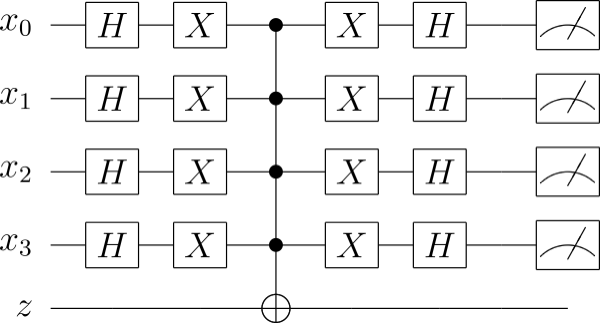
(参考)NGだった方法
-
PowerPoint を使う方法
Mac の PowerPoint を使えば、pdf を図として貼り付けることができます。PowerPoint だけで使うのならばこれで十分です。その図を今度は Windows の PowerPoint を使って svg 形式でエクスポートすることができます。しかし、図がビットマップ画像に変換されてしまうようです。 -
Inkscape の pdf インポート画面で内部インポートを行う方法
フォントが Inkscape で置き換えられて、図が崩れてしまいました。dvipdfm を使ってフォントが埋め込まれた pdf を作成することができればよいかと考えましたが、やり方が分かりませんでした。