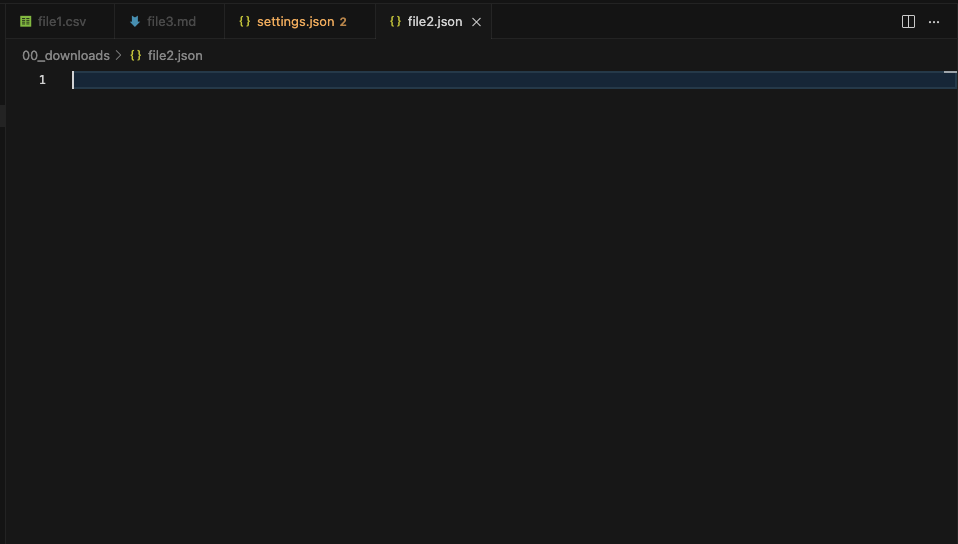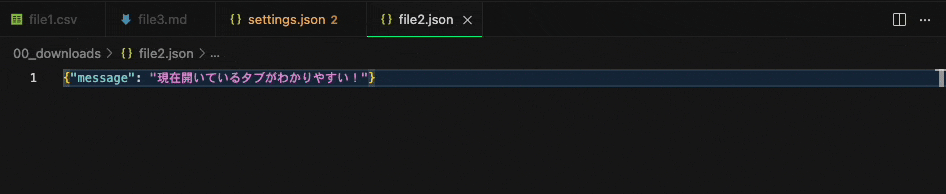問題
マルチタブ環境で作業していると、現在開いているファイルがどれか分からなくなることがあります。
解決方法
VS Code(Cursor)の標準設定をカスタマイズして、アクティブなタブに色付きのボーダーを追加してみました。
設定手順
-
コマンドパレットを開く
-
Ctrl + Shift + P(Windows/Linux) -
Cmd + Shift + P(Mac)
-
-
設定ファイルを開く
-
settings jsonと入力 - 「Preferences: Open User Settings (JSON)」を選択
-
-
以下に設定を追加
"workbench.colorCustomizations": { "tab.activeBorder": "#0cf388", // アクティブタブの下部ボーダー }
他のカスタマイズ例
"workbench.colorCustomizations": {
"tab.activeBorder": "#0cf388", // 下部ボーダー
"tab.activeBorderTop": "#0cf388", // 上部ボーダー
"tab.activeBackground": "#0cf38820", // 背景色(薄く)
"tab.inactiveForeground": "#ffffff80" // 非アクティブタブを半透明に
}
まとめ
拡張機能追加より動作が重くならないので、気に入っています。
他にもおすすめの設定があればぜひコメント欄で教えてください!