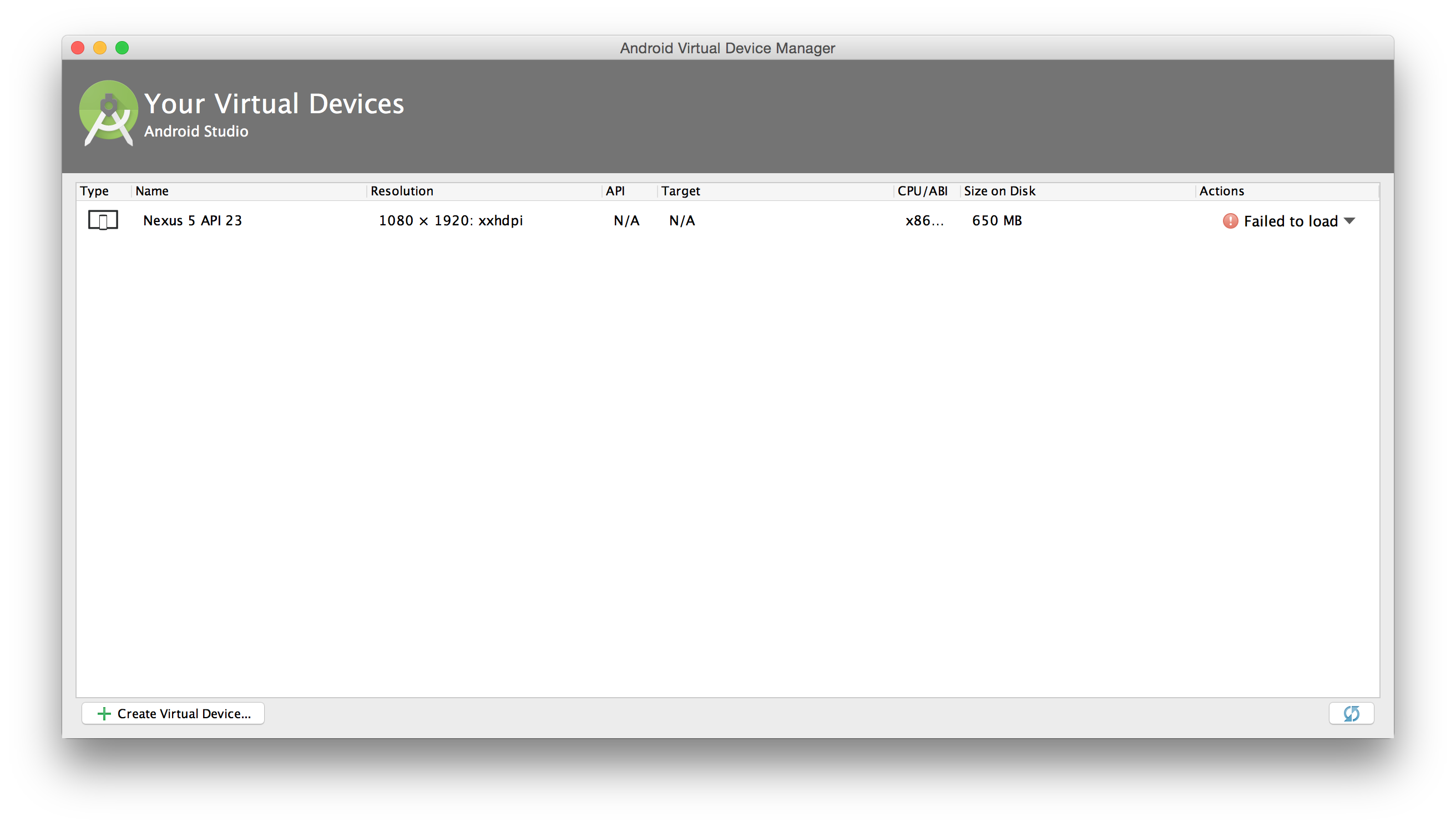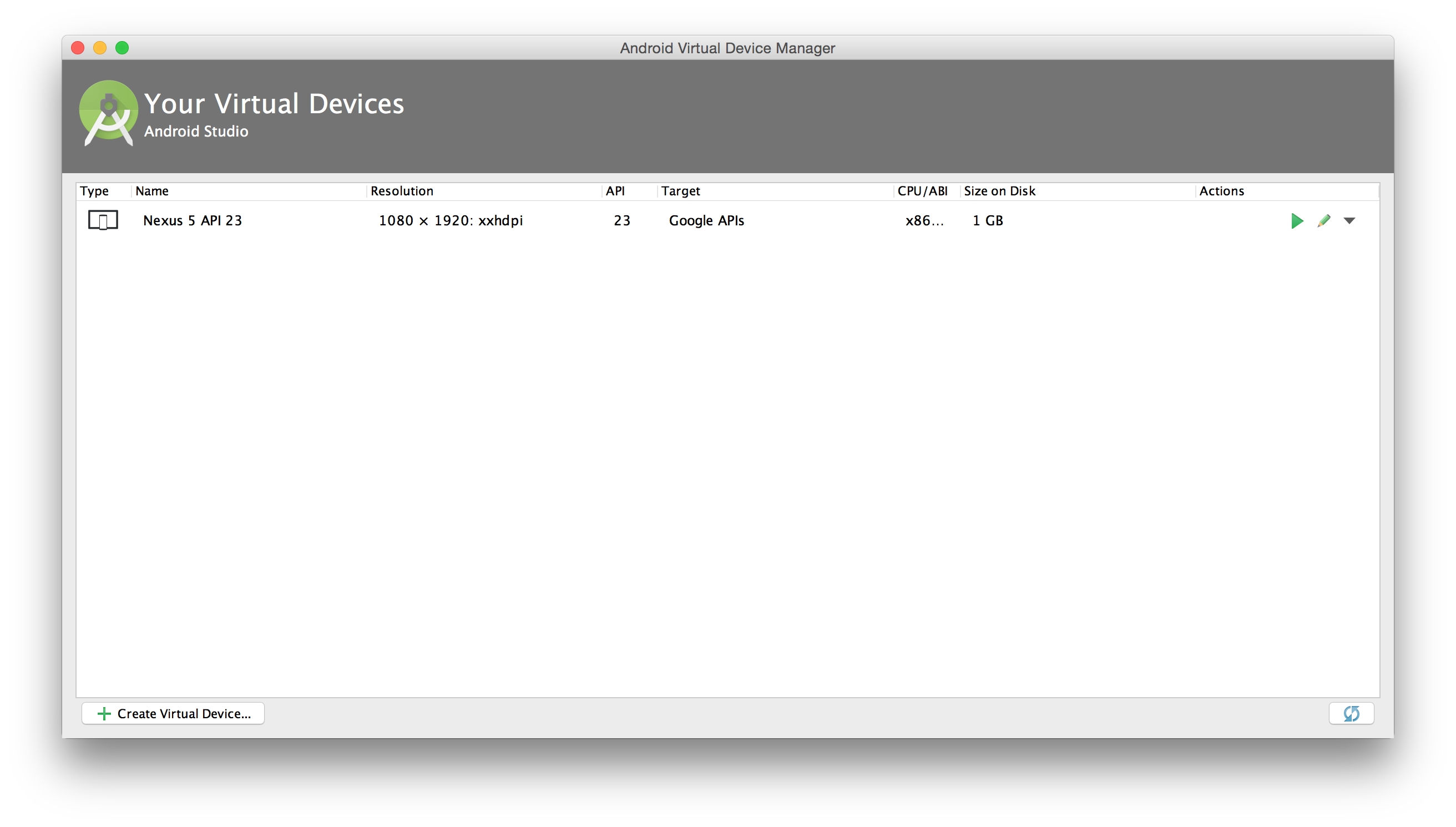環境
OSX Yosemite 10.10.5
Android Studio 1.4
症状
Android Studioをインストールしてデバイスを追加した際に、AVD Managerで「Failed to load」とエラーが表示され、エミュレータが起動できませんでした。
ドロップダウンリストでDetailを見ると、
Name: Nexus_5_API_23
CPU/ABI: Google APIs Intel Atom (x86_64)
Path: /Users/username/.android/avd/Nexus_5_API_23.avd
Error: Unknown target 'Google Inc.:Google APIs:23' in /Users/username/.android/avd/Nexus_5_API_23.ini
と表示されました。
解決方法
- 一度アプリを実行する → 普通に起動する。
- Android Studioを再起動する。
これ以後、AVD Managerを起動すると正常と表示されます。
原因はわかりませんでしたが、共有でした。