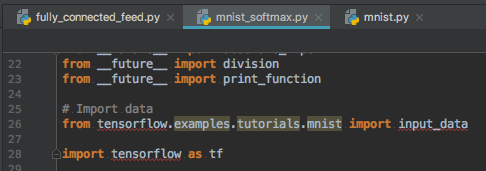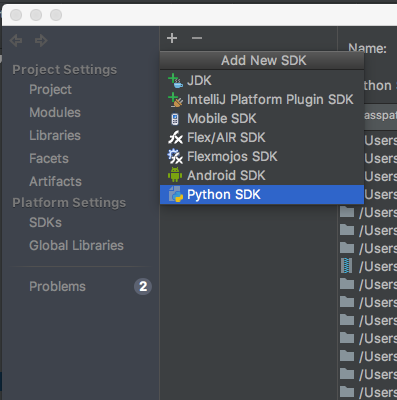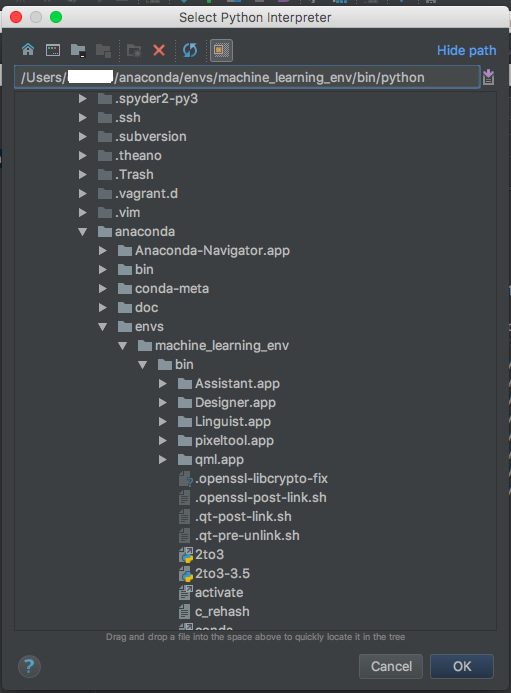問題:仮想環境でインストールしたパッケージの参照が取れない
解決
command + ; にて、Project Structureを開き、左上の+からPython SDK > Add Localを選択
仮想環境のbin/pythonのパスを設定。
私の環境だと /Users/user_name/anaconda/envs/machine_learning_env/bin/python
追加後、applyにてパスを解決できるようになる。
うまくいかないときは、.idea/のディレクトリごと削除して、プロジェクトを作り直すのが早い(かも)
参考:https://www.jetbrains.com/help/idea/adding-existing-virtual-environment.html