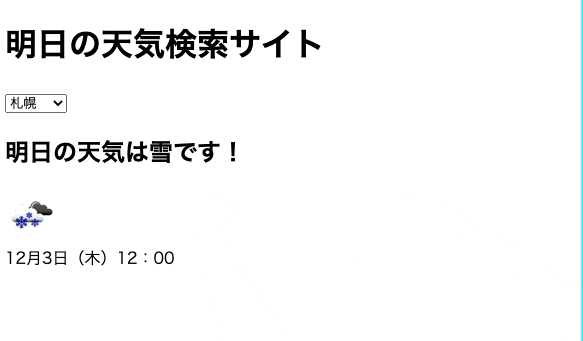開発環境
Ruby: 2.6.5
Rails: 6.0.0
事前準備
OpenWeatherのHPにアクセスしアカウントを作成してください。
私は下記記事を参考にアカウントを作成しました。
【Rails】OpenWeatherMapを用いて、登録住所の天気予報を、日本語で表示する方法
実装
app/controllers/weathers_controller.rb
class WeathersController < ApplicationController
def index; end
end
app/views/weathers/index.html.erb
<h1>明日の天気検索サイト</h1>
<%= select_tag 'select', options_for_select({
"札幌": 2128295,
"青森": 2130658,
"盛岡": 2111834,
"仙台": 2111149,
"秋田": 2113126,
"山形": 2110556,
"福島": 2112923,
"水戸": 2111901,
"宇都宮": 1849053,
"前橋": 1857843,
"埼玉": 6940394,
"千葉": 2113015,
"東京": 1850147,
"横浜": 1848354,
"新潟": 1855431,
"富山": 1849876,
"金沢": 1860243,
"福井": 1863983,
"山梨": 1848649,
"長野": 1856215,
"岐阜": 1863640,
"静岡": 1851715,
"名古屋": 1856057,
"津": 1849796,
"大津": 1853574,
"京都": 1857910,
"大阪": 1853909,
"神戸": 1859171,
"奈良": 1855612,
"和歌山": 1926004,
"鳥取": 1849890,
"松江": 1857550,
"岡山": 1854383,
"広島": 1862415,
"山口": 1848689,
"徳島": 1850158,
"高松": 1851100,
"松山": 1926099,
"高知": 1859146,
"福岡": 1863967,
"佐賀": 1853303,
"長崎": 1856177,
"熊本": 1858421,
"大分": 1854487,
"宮崎": 1856717,
"鹿児島": 1860827,
"那覇": 1856035,
}, 1),
id: "wheather-select" %>
<div id="city-name"></div>
<div id="weather"></div>
<%= javascript_pack_tag 'weather' %>
app/javascript/packs/weather.js
// OpenWeatherAPIを使用しています。下記URLからアカウントを作成し、
// APIキー情報を利用してAPI_KEY変数に上書きしてください。
// https://openweathermap.org/
// API_KEYはアカウント登録した際のAPIキーを使用して下さい
const API_KEY = "***"
window.onload = function() {
weather_search()
};
const wheather_select = document.querySelector('#wheather-select');
const options = document.querySelectorAll("#wheather-select option");
const weather_search = function () {
const index = this.selectedIndex;
const city_id = index ? options[index].value : wheather_select.value
const url = 'http://api.openweathermap.org/data/2.5/forecast?id=' + city_id + '&appid=' + API_KEY;
fetch(url).then((data) => {
return data.json();
}).then((json) => {
let insertHTML = "";
let tomorrow = 8
let weather = document.querySelector('#weather')
insertHTML += buildHTML(json, tomorrow);
weather.innerHTML = insertHTML
}).catch(error => {
console.error(error);
});
}
wheather_select.addEventListener('change', weather_search);
function buildHTML(data, i) {
let Week = new Array("(日)","(月)","(火)","(水)","(木)","(金)","(土)");
let date = new Date(data.list[i].dt_txt);
date.setHours(date.getHours() + 3);
let month = date.getMonth()+1;
let day = month + "月" + date.getDate() + "日" + Week[date.getDay()] + date.getHours() + ":00";
let icon = data.list[i].weather[0].icon;
let main = weatherJavaneseConversion(data.list[i].weather[0].main)
let html =
'<div class="weather-report">' +
'<h2>明日の天気は'+ main +'です!</h2>' +
'<img src="http://openweathermap.org/img/w/' + icon + '.png">' +
'<div class="weather-date">' + day + '</div>' +
'</div>'
;
return html
}
function weatherJavaneseConversion(name) {
switch (name) {
case "Clear":
return "晴れ"
case 'Clouds':
return "曇り"
case "Rain":
return "雨"
case "Snow":
return "雪"
default:
console.log(name)
return name
}
}
参考
RailsでOpenWeatherMapから天気予報を取得する
【Rails/JS】無料API「OpenWeatherMap」で天気予報を表示する
【Rails】OpenWeatherMapを用いて、登録住所の天気予報を、日本語で表示する方法