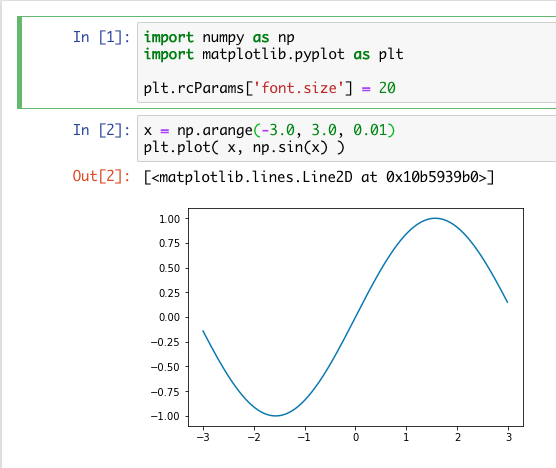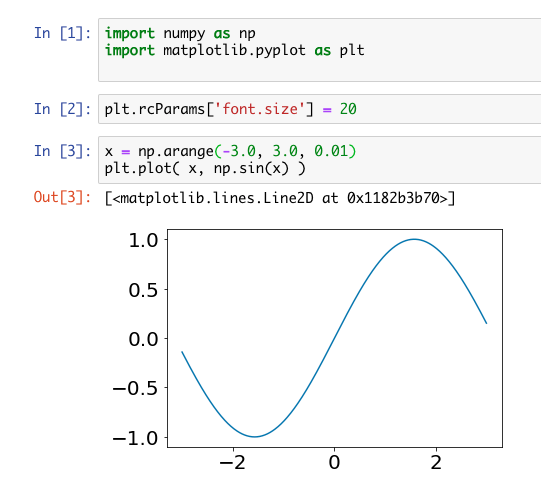jupyterとmatplotlibを使ってグラフを作ることは多くの人がやると思う。
そのグラフの表示をカスタマイズするためにplt.rcParamsを変更する方法があるが、この変更を最初のセルで行うと設定変更が適用されない。
どうやらjupyterのバグらしい。
https://github.com/jupyter/notebook/issues/3385
rcParamsとは何かということについては例えば以下の記事が参考になる。
- https://qiita.com/hysterect/items/67c94a62ae0a0c258449
- http://cyanatlas.hatenablog.com/entry/2018/06/20/144937
動作確認したバージョン
- Python 3.7.0
- jupyter 1.0.0
- jupyter-core 4.4.0
- jupyter-console 6.0.0
- jupyter-client 5.2.3
- matplotlib 3.0.1
問題となるケース
最初のセルでmatplotlibをimportして、rcParamsを設定する。
最初のセルに以下を入力。
import numpy as np
import matplotlib.pyplot as plt
plt.rcParams['font.size'] = 20 # フォントを大きくする
2つ目のセルに以下を入力。
x = np.arange(-3.0, 3.0, 0.01)
plt.plot( x, np.sin(x) )
実行すると以下の様になりフォントが小さいまま。
回避方法
このバグはrcParamsの設定を2つ目以降のセルで行うことで回避できる。以下の様にimportとrcParamsの設定を別のセルで行うと、rcParamsが適用されフォントの大きさが変わった。