Docker for Macをインストールする
以下を参照ください。
https://docs.docker.com/docker-for-mac/install/
Kubernetesクラスタを有効にする
Preferences -> Kubernetes -> Enable Kubernetesをクリックします。
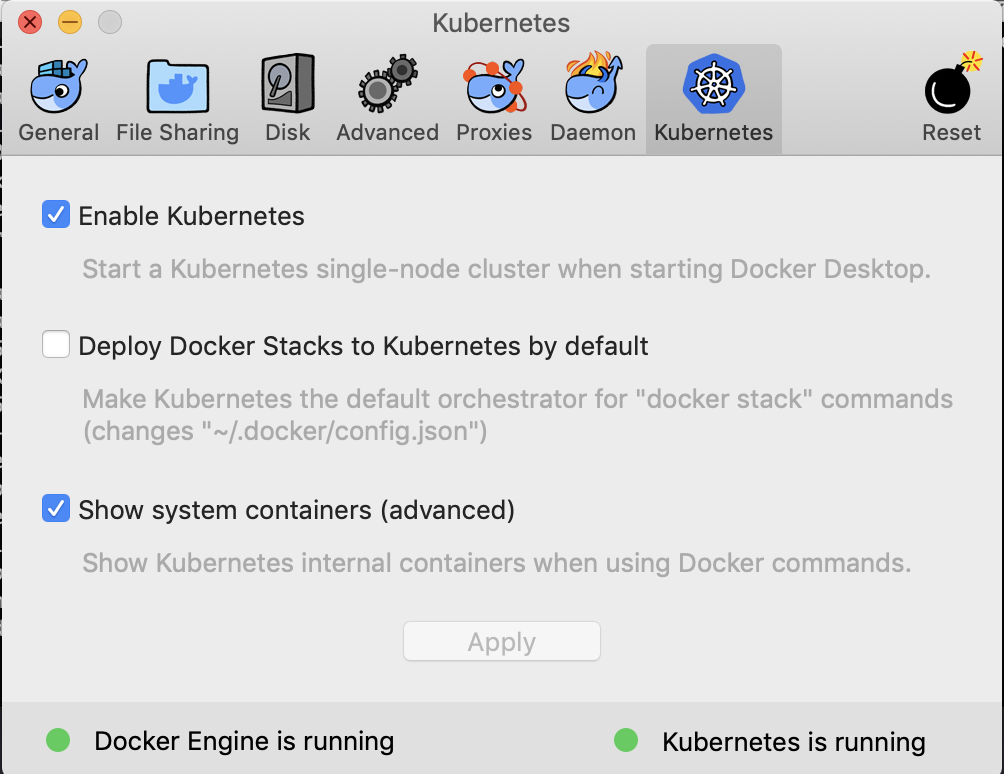
SparkのDockerイメージを作成する
以下の記事を参照ください。
https://qiita.com/yohei1126@github/items/efcc906b8609d78274ff
Sparkジョブを実行する
サンプルとして提供されている spark-examples_2.11-2.4.3.jar を実行します。これはπを計算するプログラムです。
まずクラスタのURLを確認します。
$ kubectl cluster-info
Kubernetes master is running at https://localhost:6443
KubeDNS is running at https://localhost:6443/api/v1/namespaces/kube-system/services/kube-dns:dns/proxy
サービスアカウントの作成
- 今回は、次の記事を参考にπを計算するSparkジョブを実行します。 https://qiita.com/ysakashita/items/1f87646ae804ba509d07
- 引用した記事の通り、ジョブの認証・認可はKubernetesのサービスアカウントで行うため、ジョブで使うサービスアカウントを作成しておきます。
$ kubectl create serviceaccount spark
$ kubectl create clusterrolebinding spark-role --clusterrole=edit --serviceaccount=default:spark --namespace=default
ジョブの実行にはSpark-submitコマンドが必要なため、リポジトリから取得して以下のコマンドを実行します。
$ wget https://www-us.apache.org/dist/spark/spark-2.4.3/spark-2.4.3-bin-hadoop2.7.tgz
$ tar zxvf spark-2.4.3-bin-hadoop2.7.tgz
$ cd spark-2.4.3-bin-hadoop2.7
$ bin/spark-submit \
--master k8s://https://localhost:6443 \
--deploy-mode cluster \
--conf spark.executor.instances=3 \
--conf spark.kubernetes.authenticate.driver.serviceAccountName=spark \
--conf spark.kubernetes.container.image=yohei1126/spark:v2.4.3 \
--class org.apache.spark.examples.SparkPi \
--name spark-pi \
local:///opt/spark/examples/jars/spark-examples_2.11-2.4.3.jar
Sparkジョブの結果を確認する
- Sparkジョブはpodのなかで実行されるため、podの一覧を取得します。
-
kubectl logsでpodの中のログを確認すると、πが計算されています。
$ kubectl get pods
NAME READY STATUS RESTARTS AGE
spark-pi-2e689dc329e934f38c1017d59635da59-driver 0/1 Completed 0 46m
$ kubectl logs spark-pi-2e689dc329e934f38c1017d59635da59-driver
...
Pi is roughly 3.1442157210786053
...