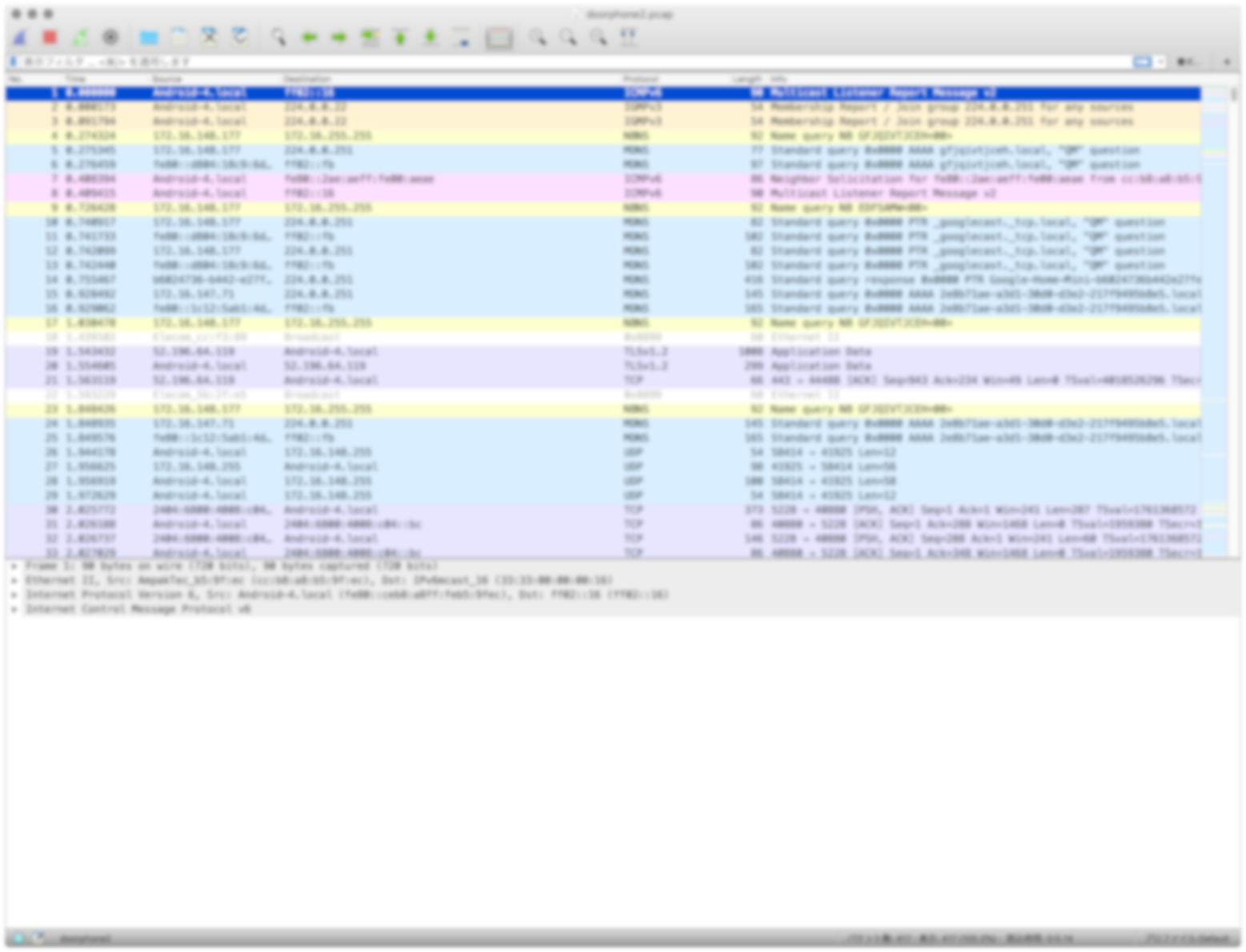Androidでtcpdumpしてwiresharkで確認する
Android端末でもtcpdumpは使える
Android端末のWiFiの通信をダンプする
adb shell
su
tcpdump -s 0 -i wlan0 -v -w /sdcard/dump.pcap
Android端末から引っこ抜く
adb pull sdcard/dump.pcap
wiresharkでdump.pcapを開く
参考
メモ
通常のtcpdumpの使い方
# ポート10410へのudpのパケットを確認する
$ sudo tcpdump udp port 10410
特定のMACアドレスのログを表示する
eth.addr == BC:XX:XX:XX:XX:XX