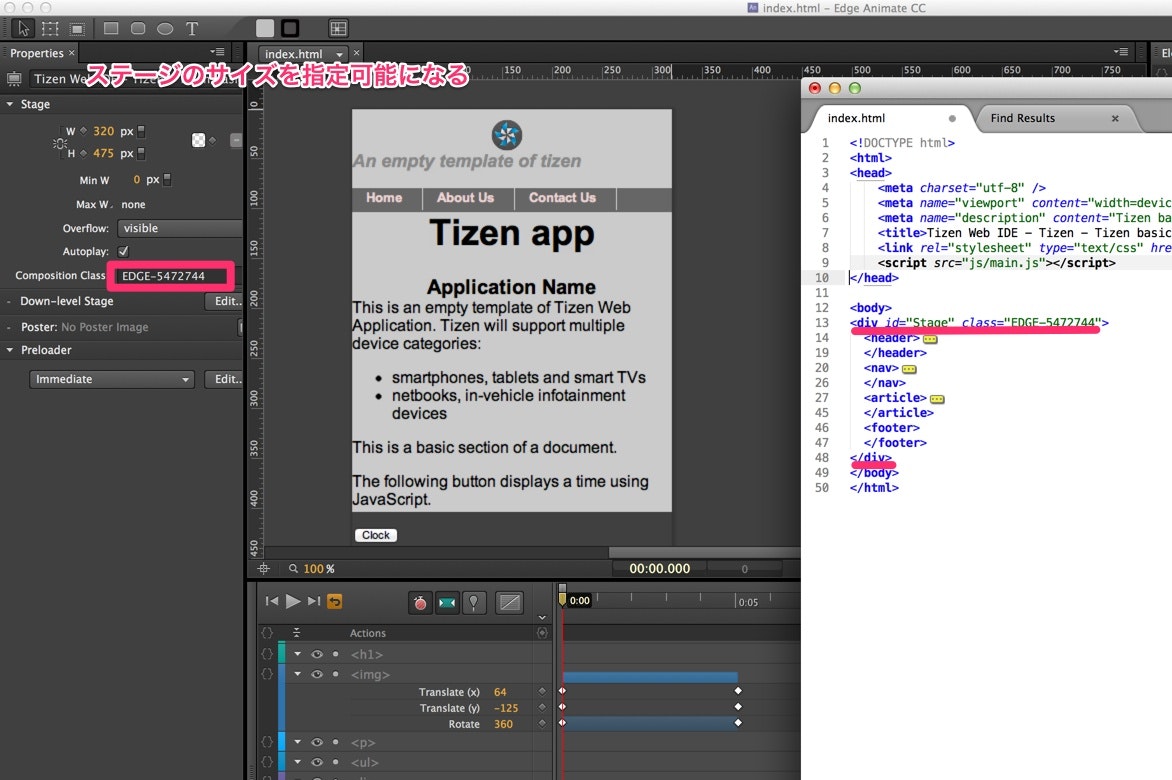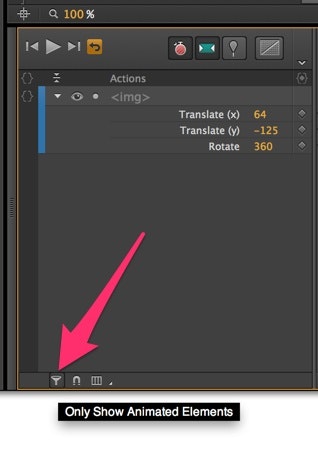Tizen IDEのBasicテンプレートを使ってみた。Adobe EdgeはJQueryを使用している。
1.Tizen New Web App
Template > Basic > Basic Application
2.Adobe Edgeでindex.htmlを開く
3.Adobe Edgeの画面でComposition ClassのIDを確認。
4.そのIDでindex.htmlのbodyのタグの直下に div id="Stage" class="EDGE-xxxxx"のタグを追加. xxxxxはcomposition classのID
例 div id="Stage" class="EDGE-5472744"
5.これでステージのサイズをAdobe Edgeで指定可能になる。横幅320が適当のようです。
edge_screen_copy_01.jpegを参照
6.適当な要素を選択して、ドラッグして位置を変更したら、変形してみる。変更内容は、index_edge.jsに出力される。
7.つぎにアニメーションをつけたいので、Only Show Animated Elementsのアイコンをクリックして、
オフ状態にして、全部のエレメントを表示させる
edge_screen_copy_01.jpegを参照