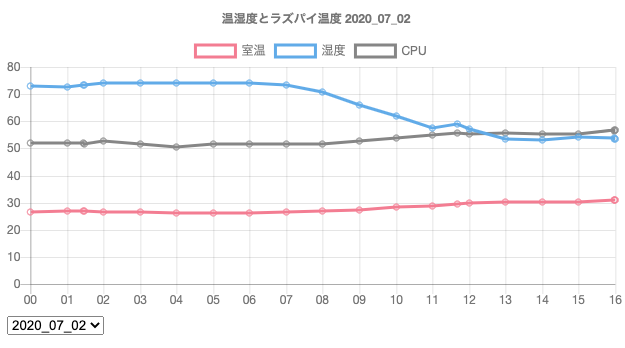エアコンをラズパイから操作できるようになったので、室温と湿度をから自動的にエアコンをつけたいと思った。
温湿度は前の記事を参考にBME280で取得する。
ついでにラズパイのCPU温度も取得してグラフにする。
コード
window.onload = function() {
view();
let sl = document.querySelector("select.date")
sl.value = today();
}
function view(date) {
if (!date) date = today();
let room_temp = [];
let room_hum = [];
let cpu = [];
let labels = []
fetch('http://192.168.3.2/temperature/getData.php?date=' + date)
.then(function(response) {
return response.text();
})
.then(function(myJson) {
// console.log(myJson)
myJson = JSON.parse(myJson);
// console.log(myJson)
myJson.forEach((e) => {
room_temp.push(parseFloat(e.room_temp));
room_hum.push(parseFloat(e.room_hum));
cpu.push(parseFloat(e.cpu));
labels.push(getDatetime(new Date(Number(e.time * 1000))))
})
graf(labels, room_temp, room_hum, cpu, date)
});
}
function change() {
let sl = document.querySelector("select.date")
view(sl.value);
}
function getDatetime(now) {
let Hour = ("0" + now.getHours()).slice(-2);
let Min = ("0" + now.getMinutes()).slice(-2);
let Sec = ("0" + now.getSeconds()).slice(-2);
return Hour + ":" + Min;
}
function today(date) {
let now = new Date();
let Y = now.getFullYear();
let M = ("0" + (Number(now.getMonth()) + 1)).slice(-2);
let D = ("0" + now.getDate()).slice(-2);
return date = Y + '_' + M + '_' + D;
}
function graf(labels, room_temp, room_hum, cpu, date) {
let ctx = document.getElementById('myChart').getContext('2d');
let myChart = new Chart(ctx, {
type: "line",
data: {
labels: labels,
datasets: [{
label: "室温",
data: room_temp,
borderColor: "rgb(255, 99, 132)",
backgroundColor: "rgba(255, 99, 132, 0)"
}, {
label: "湿度",
data: room_hum,
borderColor: "rgb(54, 162, 235)",
backgroundColor: "rgba(54, 162, 235, 0)"
}, {
label: "CPU",
data: cpu,
borderColor: "rgb(120, 120, 120)",
backgroundColor: "rgba(54, 162, 235, 0)"
}]
},
options: {
tooltips: {
callbacks: {}
},
title: {
display: true,
text: '温湿度とラズパイ温度 ' + date
},
elements: {
line: {
tension: 0
}
},
scales: {
xAxes: [{
type: 'time',
time: {
parser: "mm:ss",
unit: 'minute',
unitStepSize: 1,
displayFormats: {
'minute': 'mm',
},
}
}],
yAxes: [{
ticks: {
beginAtZero: true
},
}]
}
}
});
}
解説
DB
+-----------+---------+------+-----+---------+----------------+
| Field | Type | Null | Key | Default | Extra |
+-----------+---------+------+-----+---------+----------------+
| id | int(11) | NO | PRI | NULL | auto_increment |
| room_temp | float | YES | | NULL | |
| room_hum | float | YES | | NULL | |
| cpu | float | YES | | NULL | |
| time | int(11) | YES | | NULL | |
+-----------+---------+------+-----+---------+----------------+
timeはUnixタイムスタンプ(秒)
javascriptについて
DBからデータを取ってくる関数がこちら。
function view(date) {
if (!date) date = today();
let room_temp = [];
let room_hum = [];
let cpu = [];
let labels = []
fetch('http://192.168.3.2/temperature/getData.php?date=' + date)
.then(function(response) {
return response.text();
})
.then(function(myJson) {
// console.log(myJson)
myJson = JSON.parse(myJson);
// console.log(myJson)
myJson.forEach((e) => {
room_temp.push(parseFloat(e.room_temp));
room_hum.push(parseFloat(e.room_hum));
cpu.push(parseFloat(e.cpu));
labels.push(getDatetime(new Date(Number(e.time * 1000))))
})
graf(labels, room_temp, room_hum, cpu, date)
});
}
撮ってきたデータをオブジェクトに格納するのだが、chart.jsが処理できるデータにする必要があるのでここでは以下のような操作をしている。
- 温度、湿度それぞれの配列へデータを入れていくがその際、DBからの値を文字列から数字に変換して格納している。
- X軸として配列labelsへ自覚情報を渡しているが、DBに登録しているUnixタイムスタンプは秒なのでミリ秒に直している。
そうしてできたデータをグラフを表示する関数grafへ渡している。