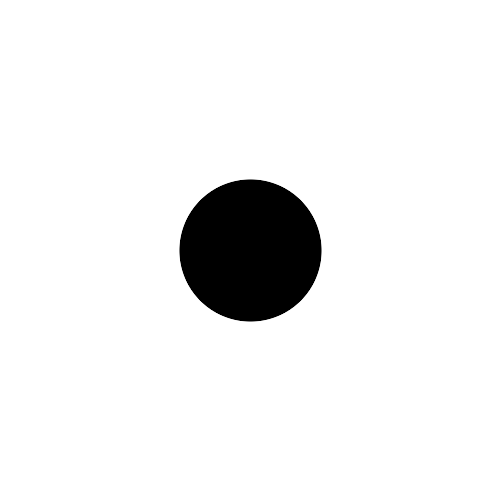はじめに
便利なImageMagickをワンライナーで遊ぶ方法を簡単に紹介します。
ImageMagickのインストール
下記のコマンドでインストールできます。
sudo apt install imagemagick
ImageMagickワンライナー
たとえば下記のコマンドを実行すると、白い背景に黒い円が描かれた画像が表示されます。
convert -size 500x500 xc:white PNG:- | convert - -draw 'circle 250,250 200,200' - | display
出力画像↓
convertコマンドの説明
-
-size 500x500で作成する画像のサイズを指定 -
xc:whiteで画像の背景色を指定 -
PNG:でフォーマットを指定 - 最後の
-で画像を標準出力 -
-draw 'circle 250,250 200,200'で円を描画 -
displayコマンドで画像を表示
おわりに
ImageMagickはとても便利で、いつもお世話になっています。これからもたくさん遊んでいきたいと思います。