前置き
UE4を使っていて個人的に一番不便だと感じるのが、アニメーションアセットを開いた時に、既に開いているアニメーションアセットがあると、同じタブで開かれてしまうことだ。
一応、アセットを右クリックしてOpen In New Windowを選択するか、Shift+ダブルクリックで開くことで新規ウィンドウで開くことが出来るが、間違って普通にダブルクリックしてしまうと、前に作業していたものが閉じられてしまい、非常に面倒なことになる。
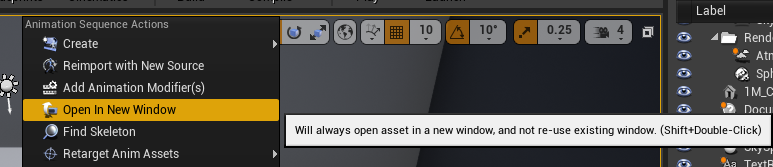
また、そこに関するEditor設定のようなものは、発見できなかった。
環境はUE4.27を使用。
解決策
結論から言うと、エンジンを改造した。
アニメーションアセットを開いた時に以下の関数が呼ばれるが、OpenAnimAssetEditorの第二引数が新規ウィンドウで開くかどうかのboolになっているため、ここをtrueにすることで、常に新規ウィンドウで開くようになる。
Engine\Source\Developer\AssetTools\Private\AssetTypeActions\AssetTypeActions_AnimationAsset.cpp
void FAssetTypeActions_AnimationAsset::OpenAssetEditor( const TArray<UObject*>& InObjects, TSharedPtr<IToolkitHost> EditWithinLevelEditor )
{
OpenAnimAssetEditor(InObjects, false/*bForceNewEditor*/, EditWithinLevelEditor);
}
もっとスマートな方法があれば教えてください...。