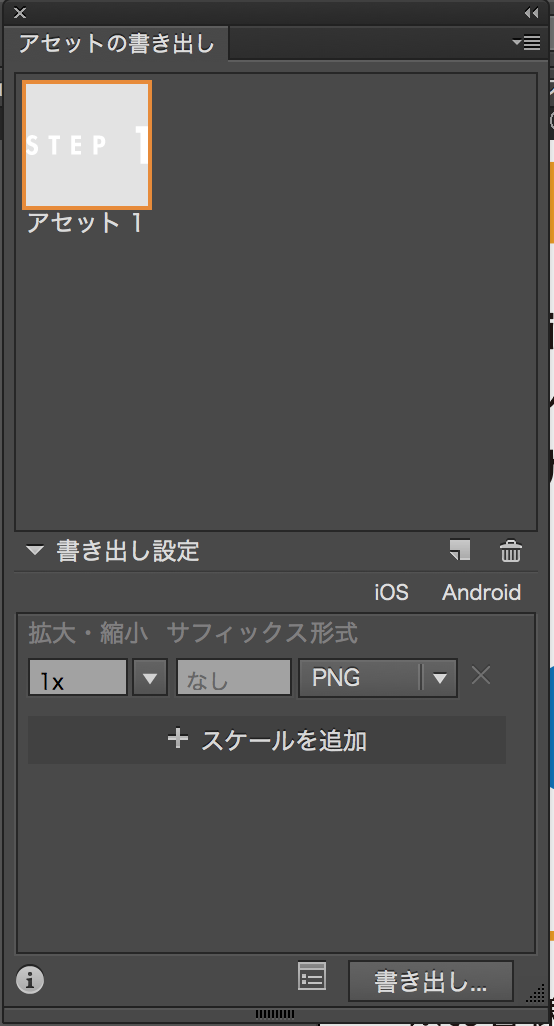表示の確認
「表示>ピクセルプレビュー」
これでベクターではなくpxで表示してくれる
書き出し方法
スライスで…という方法があったが、2016/6のアップデートで便利な機能が追加された
アセットの書き出し
「ウィンドウ>アセットの書き出し」から表示、もしくは
ショートカットキー:Alt + Ctrl + E(Windows)/Cmd + Opt + E(Mac)を押します。
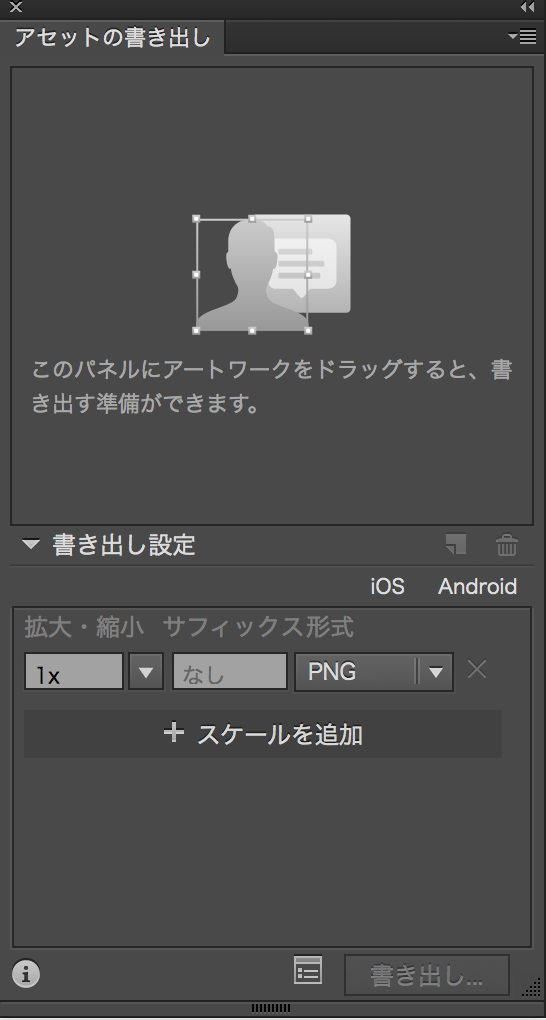
表示された窓に、書き出したい部分を選択して、そのままドラッグ
一通り追加された後、
全ての要素を選択して右下の書き出しをクリック。

書き出したい場所のフォルダを選んで、無事書き出し完了!
斜め線がある画像はギザギザになって汚い場合もあるので、
一応一通り表示して確認した方が良い。
もし、ギザギザになってしまった場合は、
書き出しの大きさを変更できるので大きめにして後から画像を縮小した方が綺麗になる。
…他にいい方法があれば、そうしたいけど。
参考:adobe illustrator ヘルプ
https://helpx.adobe.com/jp/illustrator/using/collect-assets-export-for-screens.html