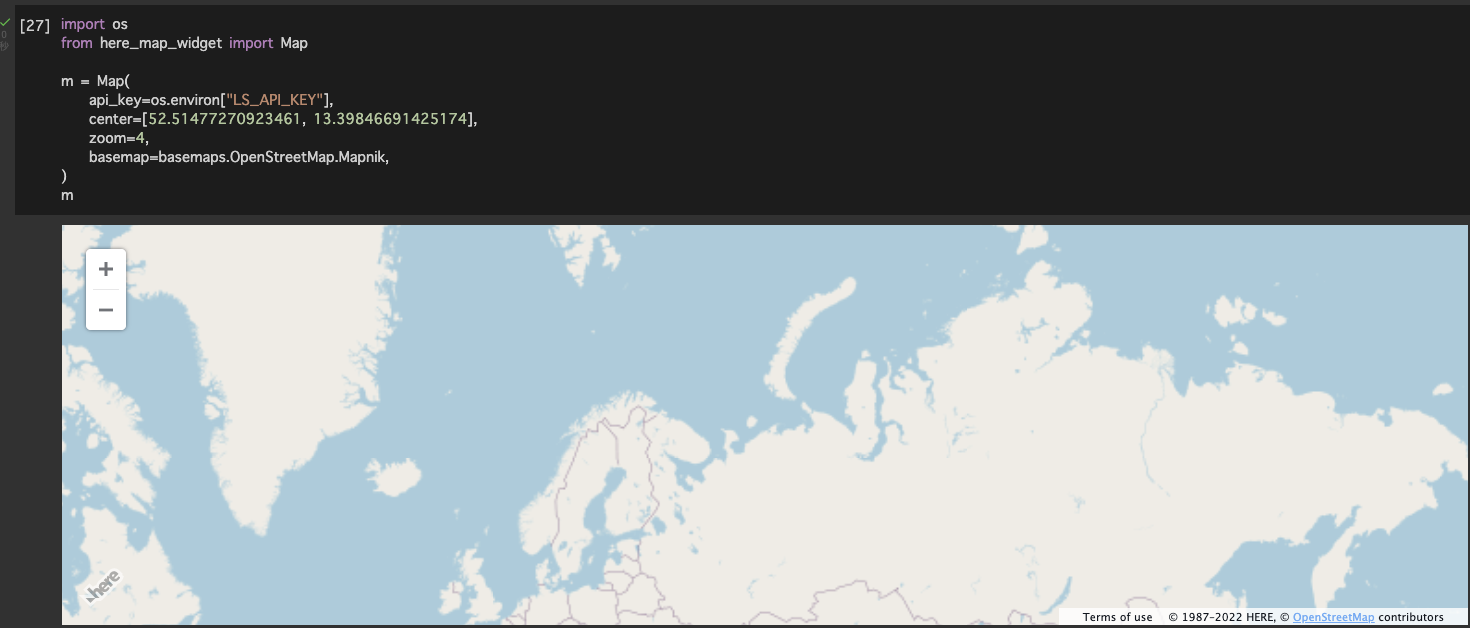hereの地図をpythonで出そうとしたのになかなか出なかったので、try & errorしたことをまとめておきます。
-
Problem 1
Python Package Indexでhereと検索してもどれをinstallして良いかわからない、もっとunique nameにしてよ!
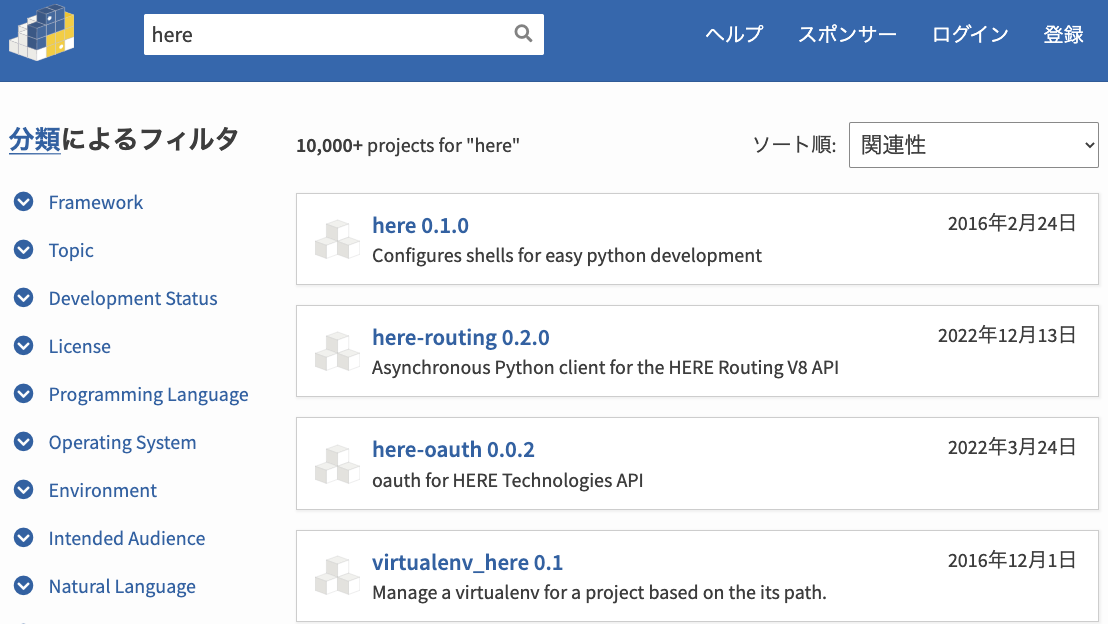
-
Solution1
here-map-widget-for-jupyterだけ入れたらとりあえずjupyter上で、地図が出ます。
- Problem 2
HERE 無料アカウントを作ったらいっぱいキーを渡される、俺が欲しい奴だけくれよ!
- organization ID
- アプリ ID
- アクセス キー ID
- アクセス キー シークレット
- APIキー
- Solution 2
5のAPIキーだけ使えば、地図が出ます。他は忘れましょう。
-
Problem 3
地図が出ないときに、APIキーが本当に有効になっているのか不安になる! -
Solution 3
APIキーをテストできる(for ver2)のURLで {YOUR_API_KEY} の部分を、自分のAPIキーに置き換えて、ブラウザのurlとして貼ってloadしてください。APIキーが有効になっていたら、地図が出ます。
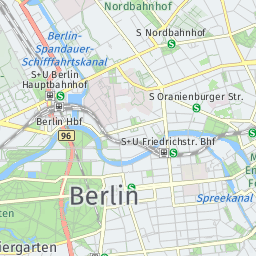
今後こちらのテストできるURL(for ver3)に置き換わっていくようです
- Problem 4
here-map-widget-for-jupyterをDLして、Desktop/here-map-widget-for-jupyter/examplesの下にあるサンプルコードをrunしても、
ModuleNotFoundError: No module named 'here_map_widget'
って言われる!
- Solution 4
Desktop/here-map-widget-for-jupyter/examplesの下にあるサンプルコードを、Desktop/here-map-widget-for-jupyter/の下にコピーしてrunしてください。pathが通って、地図が出ます。
-
Problem 5
jupyter上でサンプルコードがエラーを一つも吐かずに全てrunできたのに、地図が出ない。どこの環境設定が悪いか分からない! -
Solution 5
google colabを使えば、地図が出ます。