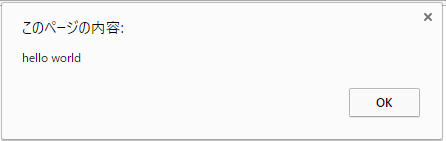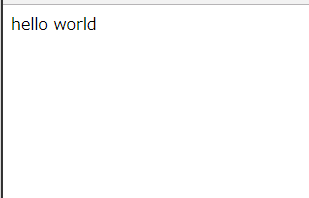はじめに
この記事は、JavaScriptを初めて使う自分が、自分のためにまとめた内容を載せています。
自分自身が分からないところもあるので、コメントなどでいろいろ言ってくださると嬉しいです。
日記の内容
- html基本形
- alert()
- document.write()
- コメント
html基本形
自分はこのhtmlのJavaScriptのファイル名(この場合だとTest.js)を書き換えて使っています。
<!DOCTYPE HTML>
<html lang=ja>
<head>
<meta http-equiv="Content-Script-Type" content="text/html" charset=utf-8>
<meta http-equiv="Content-Script-Type" content="text/javascript">
<title>Test</title>
</head>
<body>
<script type="text/javascript" src="./JavaScript/Test.js"></script>
</body>
</html>
追記
1つめの<meta>のhttp-equivをContent-Script-TypeからContent-Typeに訂正しています。
HTML5から<script>のtypeがデフォルトでtext/javascriptになったので消しています。
<!DOCTYPE HTML>
<html lang=ja>
<head>
<meta http-equiv="Content-Type" content="text/html" charset=utf-8>
<meta http-equiv="Content-Script-Type" content="text/javascript">
<title>Test</title>
</head>
<body>
<script src="./JavaScript/Test.js"></script>
</body>
</html>
alert()
alert関数。アラートを表示する。
alert("hello world")
追記
最後にセミコロンをつけました。
セミコロンがなくても正常に動作しますが、書いておいたほうがいいです。
alert("hello world");
document.write()
document.write関数。文章を1行を表示する。
document.write("hello world")
追記
最後にセミコロンをつけました。
セミコロンがなくても正常に動作しますが、書いておいたほうがいいです。
document.write("hello world");
コメント
JavaScriptでは下のようにコメントを書くことができる。
// コメント
/* コメント
コメント */