Macで、Unityを使う場合、Game ViewのグラフィックスAPIは、デフォルトで、openGL4.1を、選択されるようです。
macで、compute shaderを、Game Viewで、使うには、以下の、「-force-metal」オプションを使い、Game ViewのグラフィックスAPIを、Metalを使うように設定し、Editorを起動させます。
[unityを格納しているところまでのパス]/Unity.app/Contents/MacOS/Unity -force-metal
で、Editorを、起動。
設定されると、以下のEditorの箇所に、Metalと表示されれば、設定完了です。
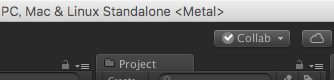
追記
2017のEditorだと、「File > Build Settings > Setting for PC, Mac, Linux Standalone > Other Settings」の項目で、Metal Editor Supportというチェック項目が追加されていました、ここをチェックすると、Metalに切り替わりました。
