はじめに
ubuntuにRの最新版を入れようとして、リポジトリをapt-key advで取得して追加しようとした時に、
$sudo apt-key adv --keyserver htk://keyserver.ubuntu.com:80 --keyserver-option http-proxy=[ホスト]:[ポート番号] --recv-keys 51716619E084DAB9
gpg: keyserver receive failed: No keyserver available
のようなエラーが発生してリポジトリに追加できませんでした。
社内プロキシに阻まれているようで、http-proxyを指定すればいいんだよとGoogle先生にご教示いただきました(上記コマンド)が、ちっともエラーが解消されませんでした。
なんとかプロキシ越えをできないかと必死に考えていろいろ試しましたが、全然うまくいかず途方に暮れようとしたその時、ふと、apt-key advを使わなければいいじゃないという天の声が聞こえてきました。
環境
ubuntu18.04
R 3.6 ←これをインストールしたい
キーを手動で取得
keyserver.ubuntu.comからキーを取得したい場合は、ブラウザでこのサイトにアクセスします。
下記のようなサイトが表示されます。
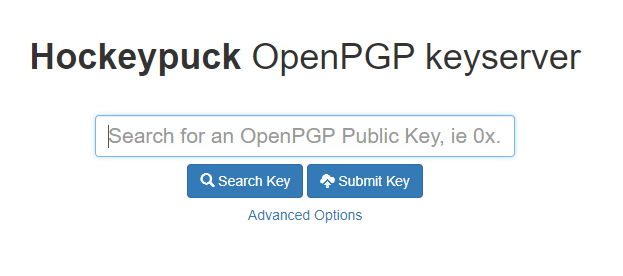
「Search for an OpenPGP Public Key, ie 0x,」のところにキーを入力します。この時頭に「0x」をつけ忘れないようにしましょう。
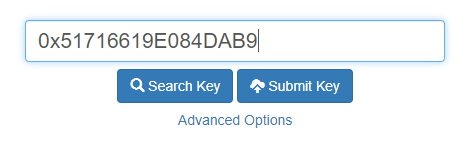
「Search Key」をクリックします。すると、
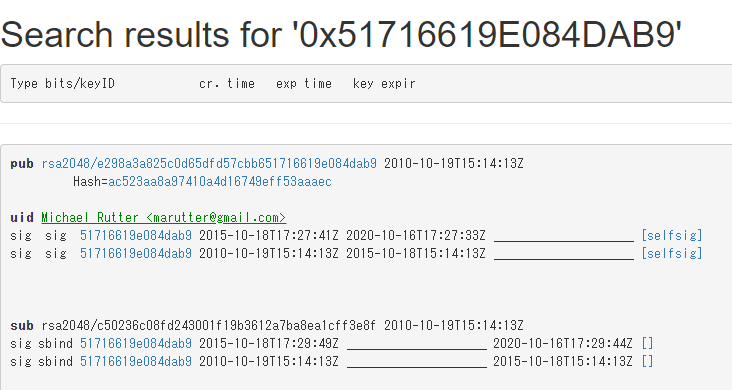
みたいな画面になるので、

ここのリンクをクリックすると、
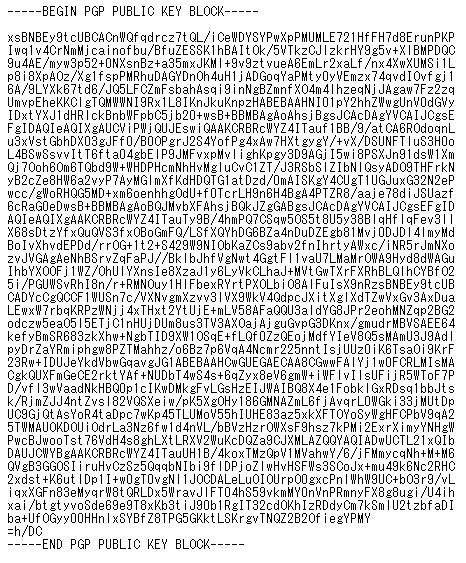
って表示されるので、これを全部コピーしてファイルに保存します。
改行コードはLFで保存した方がいいと思います。
ここでは、hoge.txtで保存したことにします。
キーを追加
hoge.txtを保存したところまで移動して下記コマンドを実行します。
$ cat hoge.txt | sudo apt-key add -
うまくいったかどうか確認するために、apt updateを実行してみます。
今までは、下記のようなエラーが出てましたが、
$ sudo apt update
...
Err:10 https://cloud.r-project.org/bin/linux/ubuntu bionic-cran35/ InRelease
The following signatures couldn't be verified because the public key is not available: NO_PUBKEY 51716619E084DAB9
...
...
Reading package lists... Done
W: GPG error: https://cloud.r-project.org/bin/linux/ubuntu bionic-cran35/ InRelease: The following signatures couldn't be verified because the public key is not available: NO_PUBKEY 51716619E084DAB9
E: The repository 'https://cloud.r-project.org/bin/linux/ubuntu bionic-cran35/ InRelease' is not signed.
N: Updating from such a repository can't be done securely, and is therefore disabled by default.
N: See apt-secure(8) manpage for repository creation and user configuration details.
成功しました!!わいわーい。
$ sudo apt update
...
Get:7 https://cloud.r-project.org/bin/linux/ubuntu bionic-cran35/ InRelease [3,626 B]
...
...
Fetched 2,372 kB in 8s (315 kB/s)
Reading package lists... Done
Building dependency tree
Reading state information... Done
132 packages can be upgraded. Run 'apt list --upgradable' to see them.
Rのバージョンが更新されているか見てみます。
$ apt search r-base
r-base/bionic-cran35 3.6.2-1bionic all [upgradable from: 3.4.4-1ubuntu1]
GNU R statistical computation and graphics system
r-base-core/bionic-cran35 3.6.2-1bionic amd64 [upgradable from: 3.4.4-1ubuntu1]
GNU R core of statistical computation and graphics system
r-base-core-dbg/bionic-cran35 3.6.2-1bionic amd64
GNU R debug symbols for statistical comp. language and environment
r-base-dev/bionic-cran35 3.6.2-1bionic all [upgradable from: 3.4.4-1ubuntu1]
GNU R installation of auxiliary GNU R packages
3.6になっとる!