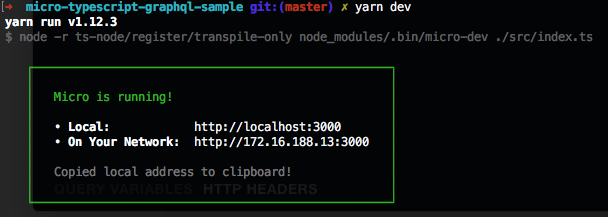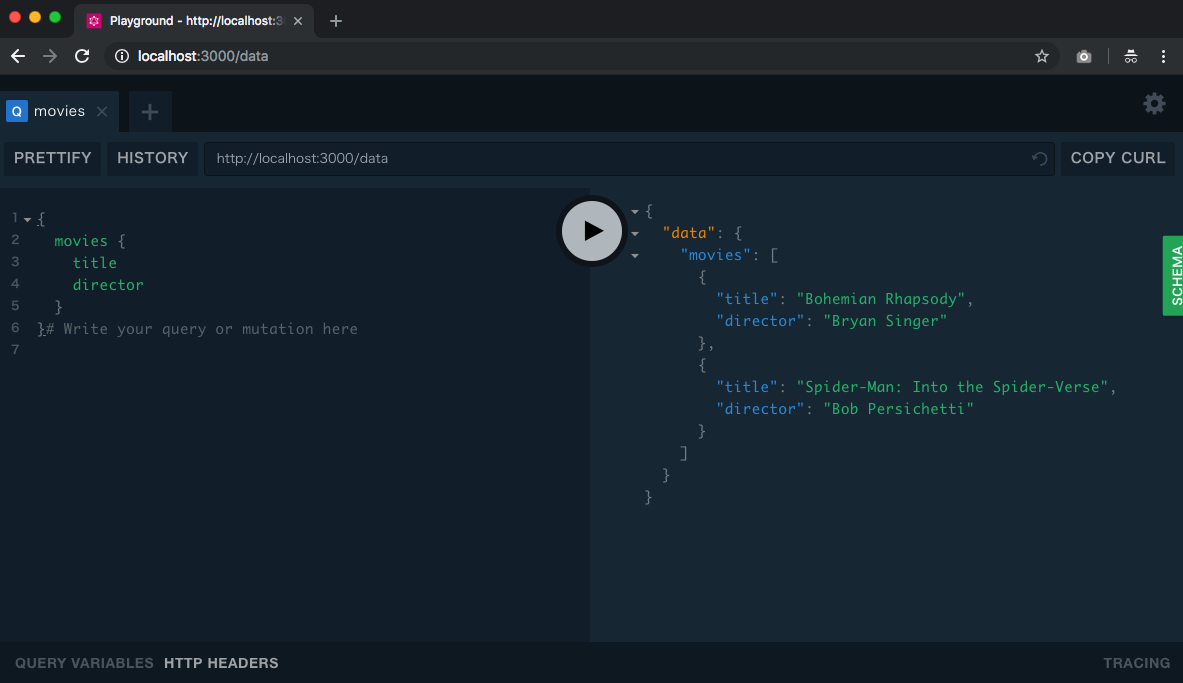はじめに
ZEITが作っているNode.js用フレームワークMicroを使って、モック用のGraphQL APIサーバーをローカルに立てて、GraphQL APIを使ってみるまでの方法をご紹介します。
Microって何?という方は、
という分かりやすい記事が既にあるので、こちらを一読してMicroをざっくりと理解し、
を確認してみるのがオススメです。
対象読者
- GraphQLに関する知識をある程度有している方
- GraphQL APIを提供するサーバーを簡単に素早く作りたい方
- 言語はTypeScriptで書きたい方
実行環境
- Mac OS Sierra: v10.12.6
- node: v11.2.0(8系以上が必須)
- npm: v6.5.0
- yarn: v1.12.3
サーバー構築手順
作業用ディレクトリ〜package.jsonの作成
$ mkdir micro-typescript-graphql-sample
$ cd micro-typescript-graphql-sample
$ yarn init -y
必要なパッケージのインストール
$ yarn add micro microrouter apollo-server-micro graphql graphql-tools
$ yarn add -D micro-dev typescript ts-node @types/graphql @types/micro @types/microrouter
-
microrouter
- クライアントからのリクエストをルーティングするために必要
-
apollo-server-micro
- Apollo Serverの機能をMicroで使うために必要
-
graphql-tools
- 定義されたGraphQLスキーマとリゾルバを合成し、Apollo Serverに渡すオブジェクトを生成するmakeExecutableSchema関数を使用するために必要
-
micro-dev
- 開発環境でMicroサーバーを起動し、Hot Reloading、ログ出力などの機能を使うために必要
-
ts-node
-
.tsファイルに書かれたスクリプトをコンパイル無しでNode環境で実行するために必要
-
tsconfig.jsonの作成
{
"compilerOptions": {
"esModuleInterop": true,
"module": "commonjs",
"outDir": "./build",
"resolveJsonModule": true,
"strict": true,
"target": "esnext"
},
"include": ["./src/**/*"],
"exclude": ["node_modules"]
}
任意に設定できますが、"esModuleInterop": trueと"outDir": "./build"はビルドする際に必要です。
また、JSONファイルをimportするのにも"resolveJsonModule": trueが必要です。
src/index.tsの作成
import { send } from 'micro';
import { get, post, router } from 'microrouter';
import { ApolloServer, gql } from 'apollo-server-micro';
import { makeExecutableSchema } from 'graphql-tools';
const mockData = [
{
director: 'Bryan Singer',
title: 'Bohemian Rhapsody',
},
{
director: 'Bob Persichetti',
title: 'Spider-Man: Into the Spider-Verse',
},
];
const typeDefs = gql`
type Movie {
title: String
director: String
}
type Query {
movies: [Movie]
}
`;
const resolvers = {
Query: { movies: () => mockData },
};
const schema = makeExecutableSchema({
typeDefs,
resolvers,
});
const apolloServer = new ApolloServer({ schema });
const graphqlPath = '/data';
const graphqlHandler = apolloServer.createHandler({ path: graphqlPath });
module.exports = router(
get('/', (req, res) => 'Welcome!'),
post(graphqlPath, graphqlHandler),
get(graphqlPath, graphqlHandler),
(_, res) => send(res, 404, 'Not Found'),
);
package.jsonへのコマンド追記
package.jsonにscriptsプロパティを追記します。
{
"name": "micro-typescript-graphql-sample",
"version": "1.0.0",
"main": "index.js",
"license": "MIT",
"dependencies": {
"apollo-server-micro": "^2.3.1",
"graphql": "^14.0.2",
"graphql-tools": "^4.0.3",
"micro": "^9.3.3",
"microrouter": "^3.1.3"
},
"devDependencies": {
"@types/graphql": "^14.0.3",
"@types/micro": "^7.3.3",
"@types/microrouter": "^3.1.0",
"micro-dev": "^3.0.0",
"ts-node": "^7.0.1",
"typescript": "^3.2.2"
},
"scripts": {
"start": "micro ./build/index.js",
"dev": "node -r ts-node/register node_modules/.bin/micro-dev ./src/index.ts",
"build": "tsc -b"
}
}
これでターミナルで
$ yarn dev
もしくは
yarn build && yarn start
を実行すると、Microサーバーが立ち上がります。
(Ctrl + Cでサーバーを止めることができます)
サーバーが立ち上がっている状態でhttp://localhost:3000/dataへブラウザでアクセスすると、PrismaのGraphQL Playground上でGraphQL APIを試すことができます。
開発中はログを見たり、ソースの変更を検知して自動的に再起動するHot Reloading機能などを利用するために、micro-devを使うyarn devでサーバーを起動する方が効率的です。
リファクタリング(GraphQLスキーマの分離など)
上記の例だけでもsrc/index.tsの中でGraphQL APIを作って試すことができましたが、スキーマ定義などは別ファイルで管理したいと思います。
graphql-importのインストール
型定義は.graphqlファイルで作成し、それらをexport/importできるよう、graphql-importを追加インストールします。
$ yarn add graphql-import
続いて、次の様なディレクトリ構成で、型からリゾルバ、スキーマ定義用のファイルを作成します。
├── node_modules
├── package.json
├── src
│ ├── index.ts
│ ├── mocks
│ │ └── movies.json
│ ├── resolvers
│ │ ├── index.ts
│ │ └── movies.ts
│ ├── schema.ts
│ └── typeDefs
│ ├── movie.graphql
│ ├── query.graphql
│ └── schema.graphql
├── tsconfig.json
└── tslint.json
型定義ファイルを作成
type Movie {
title: String
director: String
}
# import Movie from "movie.graphql"
type Query {
movies: [Movie]
}
# import Query from "query.graphql"
schema {
query: Query
}
リゾルバを作成
import mockMovies from '../mocks/movies.json';
export const movies = () => mockMovies;
import { movies } from './movies';
export const resolvers = {
Query: {
movies,
},
};
スキーマを作成
import { importSchema } from 'graphql-import';
import { makeExecutableSchema } from 'graphql-tools';
import { resolvers } from './resolvers';
const typeDefs = importSchema('src/typeDefs/schema.graphql');
export const schema = makeExecutableSchema({
resolvers,
typeDefs,
});
src/index.tsを修正
import { send } from 'micro';
import { get, post, router } from 'microrouter';
import { ApolloServer } from 'apollo-server-micro';
import { schema } from './schema';
const apolloServer = new ApolloServer({ schema });
const graphqlPath = '/data';
const graphqlHandler = apolloServer.createHandler({ path: graphqlPath });
module.exports = router(
get('/', (req, res) => 'Welcome!'),
post(graphqlPath, graphqlHandler),
get(graphqlPath, graphqlHandler),
(_, res) => send(res, 404, 'Not Found'),
);
結果は最初にGraphQL APIを構築した時と同じですが、拡張しやすい構造になりました。
おわりに
今回は取り敢えずお試しでモックデータを作成し、Query操作のGraphQL APIを使ってみるところまででしたが、今後はMutationによる操作や、JWT認証、CORS対応なども試してみたいと思います。
サンプルソース
今回ご紹介したソースは以下のGitHubより手に入れることができます。
https://github.com/galoi/micro-typescript-graphql-sample