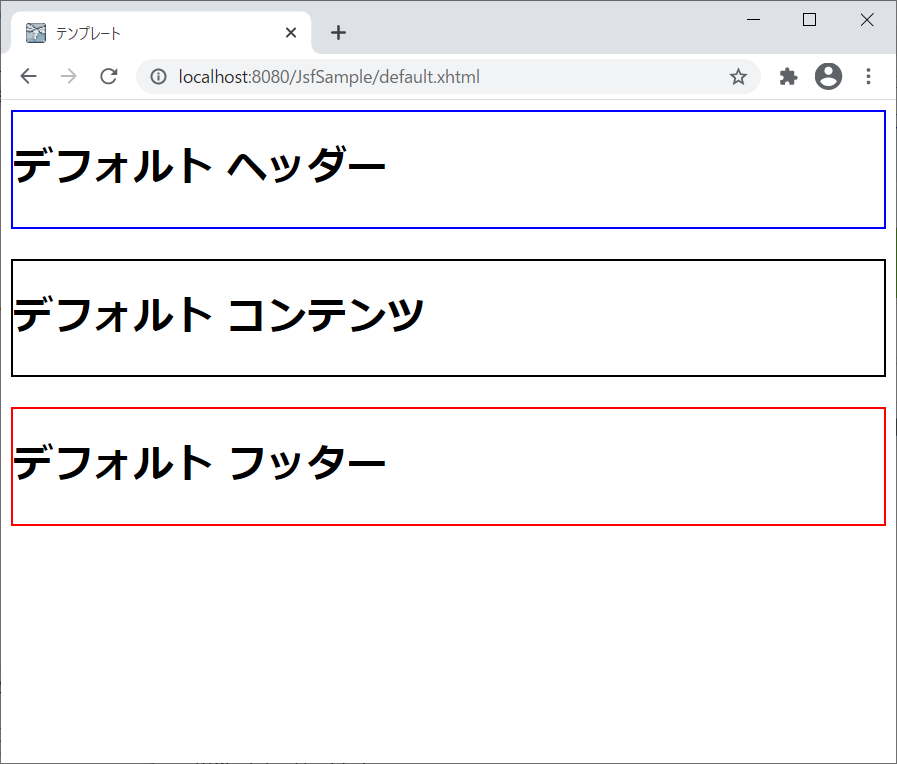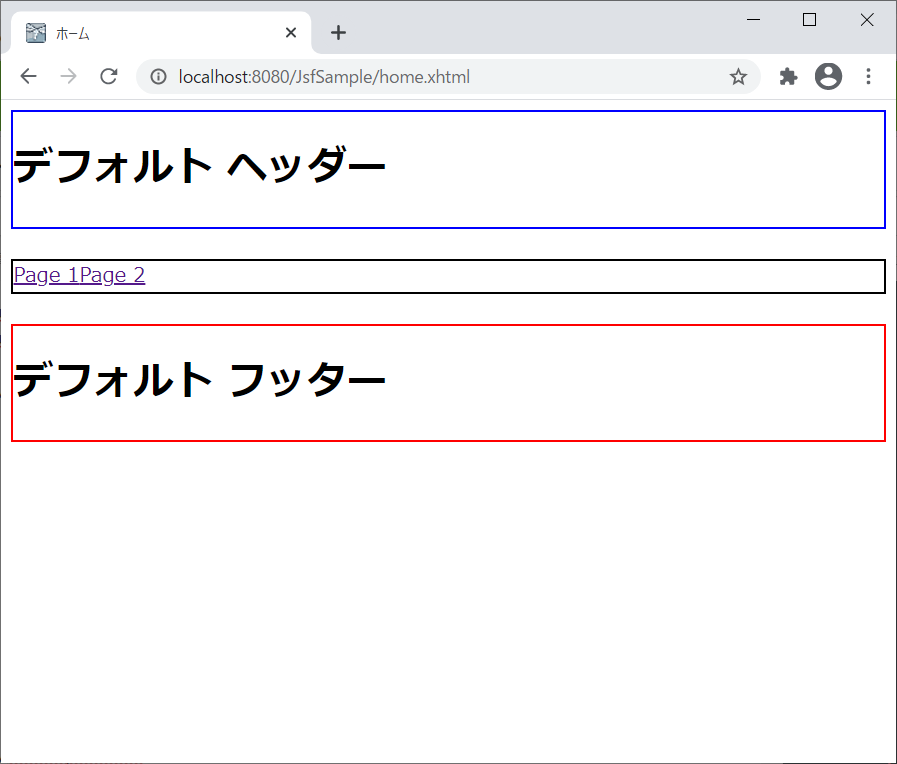JSFテンプレート
テンプレートは、アプリケーション内の他のページのベースまたはテンプレートとして機能するページを作成できる便利なFacelets機能です。
テンプレートを使用することで、コードを再利用して、同じようなページを何度も再作成することを回避できます。
ページ数が多いアプリケーションで標準のルックアンドフィールを維持するのにも役立ちます。
| タグ | 機能 |
|---|---|
| ui:component | コンポーネントツリーに追加されるコンポーネントを定義します。 |
| ui:composition | オプションでテンプレートを使用するページ構成を定義するために使用されます。このタグの外側のコンテンツは無視されます。 |
| ui:decorate | これはcompositionタグに似ていますが、このタグ以外のコンテンツを無視しません。 |
| ui:fragment | これはcomponentタグに似ていますが、このタグ以外のコンテンツを無視しません。 |
| ui:define | テンプレートによってページに挿入されるコンテンツを定義します。 |
| ui:include | 複数のページのコンテンツをカプセル化して再利用します。 |
| ui:insert | テンプレートにコンテンツを挿入するために使用されます。name属性で識別します。 |
| ui:param | インクルードされたファイルにパラメーターを渡すために使用されます。 |
テンプレートファイル
ui:insertタグとname属性を用いて、対応するセクションを挿入する場所を設定します。
テンプレートファイルには、全ページ共通のタグ等を設定します。
<!DOCTYPE html>
<html xmlns="http://www.w3.org/1999/xhtml"
xmlns:h="http://xmlns.jcp.org/jsf/html"
xmlns:ui="http://java.sun.com/jsf/facelets">
<h:head>
<ui:insert name = "html_header">
<title>テンプレート</title>
</ui:insert>
</h:head>
<h:body>
<div
style="border-width: 2px; border-color: blue; border-style: solid;">
<ui:insert name="header">
<ui:include src="/templates/header.xhtml" />
</ui:insert>
</div>
<br />
<div
style="border-width: 2px; border-color: black; border-style: solid;">
<ui:insert name="content">
<ui:include src="/templates/contents.xhtml" />
</ui:insert>
</div>
<br />
<div style="border-width: 2px; border-color: red; border-style: solid;">
<ui:insert name="footer">
<ui:include src="/templates/footer.xhtml" />
</ui:insert>
</div>
</h:body>
</html>
ヘッダ部
テンプレートとして使用するデフォルトのセクションを準備します。
まずは、ヘッダ部です。
<!DOCTYPE html>
<html xmlns="http://www.w3.org/1999/xhtml"
xmlns:h="http://xmlns.jcp.org/jsf/html"
xmlns:ui="http://java.sun.com/jsf/facelets">
<ui:composition>
<h1>デフォルト ヘッダー</h1>
</ui:composition>
</html>
コンテンツ部
続いて、コンテンツ部です。
<!DOCTYPE html>
<html xmlns="http://www.w3.org/1999/xhtml"
xmlns:h="http://xmlns.jcp.org/jsf/html"
xmlns:ui="http://java.sun.com/jsf/facelets">
<ui:composition>
<h1>デフォルト コンテンツ</h1>
</ui:composition>
</html>
フッタ部
最後に、フッタ部です。
<!DOCTYPE html>
<html xmlns="http://www.w3.org/1999/xhtml"
xmlns:h="http://xmlns.jcp.org/jsf/html"
xmlns:ui="http://java.sun.com/jsf/facelets">
<ui:composition>
<h1>デフォルト フッター</h1>
</ui:composition>
</html>
テンプレートデフォルト
テンプレートデフォルトのページを作るには、次のようなxhtmlを作成します。
ui:compossion タグのtemplate属性を使用することで、テンプレートとして使用するファイルを指定します。
<!DOCTYPE html>
<html xmlns = "http://www.w3.org/1999/xhtml"
xmlns:h = "http://java.sun.com/jsf/html"
xmlns:ui = "http://java.sun.com/jsf/facelets">
<h:body>
<ui:composition template = "WEB-INF/template.xhtml">
</ui:composition>
</h:body>
</html>
独自コンテンツの作成
テンプレートが作成できたので、テンプレートを置き換える独自コンテンツを作成します。
ui:compossion タグのtemplate属性を使用するのは同じですが、
テンプレートを置き換えるには、ui:define タグでオーバーライド(置き換える部分)する部分を作成します。
<!DOCTYPE html>
<html xmlns = "http://www.w3.org/1999/xhtml"
xmlns:h = "http://java.sun.com/jsf/html"
xmlns:ui = "http://java.sun.com/jsf/facelets">
<h:body>
<ui:composition template = "WEB-INF/template.xhtml">
<ui:define name="html_header">
<title>ホーム</title>
</ui:define>
<ui:define name = "content">
<h:link value = "Page 1" outcome = "page1" />
<h:link value = "Page 2" outcome = "page2" />
</ui:define>
</ui:composition>
</h:body>
</html>
<!DOCTYPE html>
<html xmlns="http://www.w3.org/1999/xhtml"
xmlns:h="http://java.sun.com/jsf/html"
xmlns:ui="http://java.sun.com/jsf/facelets">
<h:body>
<ui:composition template = "WEB-INF/template.xhtml">
<ui:define name="html_header">
<title>ページ1</title>
</ui:define>
<ui:define name="header">
<h2>Page1 header</h2>
</ui:define>
<ui:define name="content">
<h2>Page1 content</h2>
<h:link value="Back To Home" outcome="home" />
</ui:define>
<ui:define name="footer">
<h2>Page1 Footer</h2>
</ui:define>
</ui:composition>
</h:body>
</html>
<!DOCTYPE html>
<html xmlns="http://www.w3.org/1999/xhtml"
xmlns:h="http://java.sun.com/jsf/html"
xmlns:ui="http://java.sun.com/jsf/facelets">
<h:body>
<ui:composition template = "WEB-INF/template.xhtml">
<ui:define name="html_header">
<title>ページ2</title>
</ui:define>
<ui:define name="header">
<h2>Page2 header</h2>
</ui:define>
<ui:define name="content">
<h2>Page2 content</h2>
<h:link value="Back To Home" outcome="home" />
</ui:define>
<ui:define name="footer">
<h2>Page2 Footer</h2>
</ui:define>
</ui:composition>
</h:body>
</html>
home.xhtml、page1.xthml、page2.xhtml のページを表示した例は次のようになります。