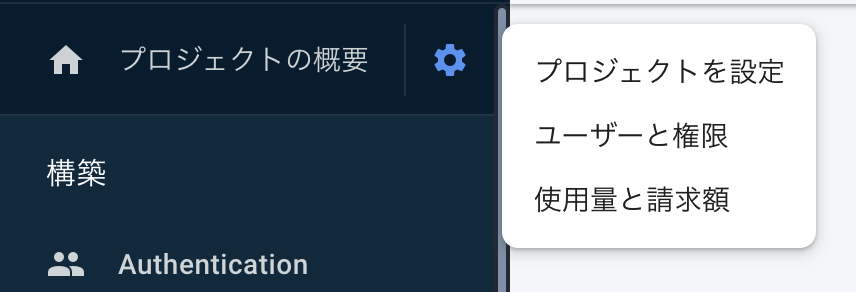Firebase Authenticationを使ってGoogleアカウントを登録しようとすると、以下のエラーが発生しました。
[ERROR:flutter/lib/ui/ui_dart_state.cc(199)] Unhandled Exception:
PlatformException(sign_in_failed, com.google.android.gms.common.api.ApiException: 10: , null, null)
解決方法
Firebaseにフィンガープリント(SHA-1・SHA-256)を追加すると解決しました。
手順
「androidディレクトリ」で以下のコマンドを実行すると、SHA-1・SHA-256が表示される。
$ ./gradlew signingReport
Variant: ...
Config: ...
Store: ...
Alias: ...
MD5: ...
// これ
SHA1: ...
// これ
SHA-256: ...
Valid until: ...
以下から、Firebaseの設定。
歯車アイコンから「プロジェクトを設定」を選択。
マイアプリ -> Androidアプリから「フィンガープリントを追加」を選択する。
./gradlew signingReportで出力したSHA-1・SHA-256を「証明書のフィンガープリント」に追加して保存する。