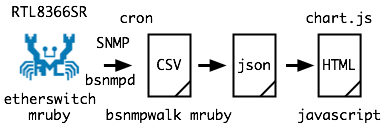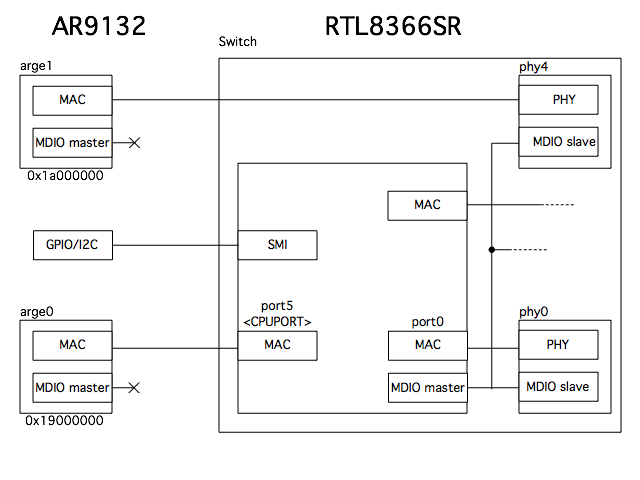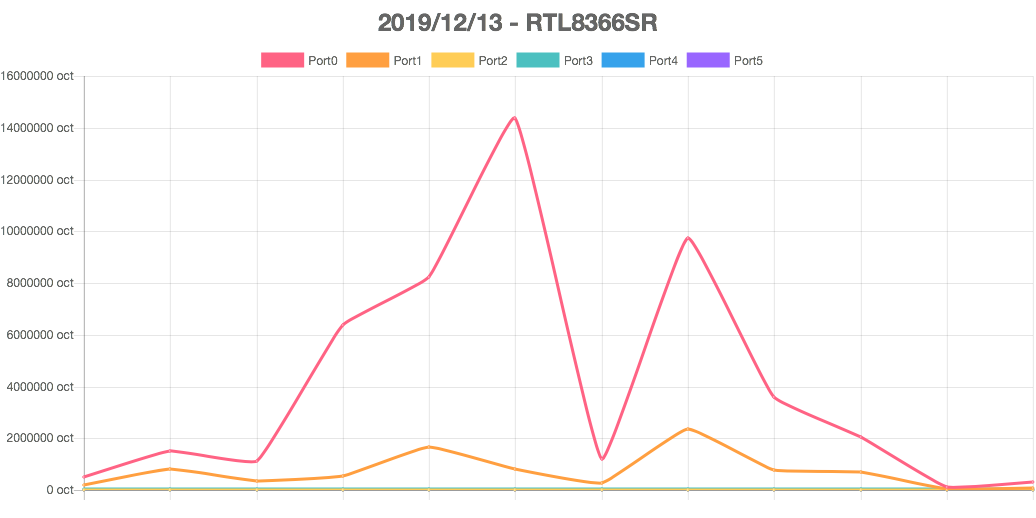前々からやってみたかったのですが、ふと思ってつくってみました。手法はntp系の監視と同じ流れになります。なぜこの方法かというとターゲットのストレージ(flash,md)が限られていて、RRDtoolとかを動かすのが難しいためにそうしています。
REALTEK社製EthernetSwtichチップのRTL8366SRのMIBを表示してみます。
MIBを拾うmrubyスクリトは以下になります。merbgemsのmruby-etherswichを使っています。
# !/usr/local/bin/mruby
# RTL8366SR MIB
#
# 0 IfInOctets
# 1 EtherStatsOctets
# 2 EtherStatsUnderSizePkts
# 3 EtherFregament
# 4 EtherStatsPkts64Octets
# 5 EtherStatsPkts65to127Octets
# 6 EtherStatsPkts128to255Octets
# 7 EtherStatsPkts256to511Octets
# 8 EtherStatsPkts512to1023Octets
# 9 EtherStatsPkts1024to1518Octets
# 10 EtherOversizeStats
# 11 EtherStatsJabbers
# 12 IfInUcastPkts
# 13 EtherStatsMulticastPkts
# 14 EtherStatsBroadcastPkts
# 15 EtherStatsDropEvents
# 16 Dot3StatsFCSErrors
# 17 Dot3StatsSymbolErrors
# 18 Dot3InPauseFrames
# 19 Dot3ControlInUnknownOpcodes
# 20 IfOutOctets
# 21 Dot3StatsSingleCollisionFrames
# 22 Dot3StatMultipleCollisionFrames
# 23 Dot3sDeferredTransmissions
# 24 Dot3StatsLateCollisions
# 25 EtherStatsCollisions
# 26 Dot3StatsExcessiveCollisions
# 27 Dot3OutPauseFrames
# 28 Dot1dBasePortDelayExceededDiscards
# 29 Dot1dTpPortInDiscards
# 30 IfOutUcastPkts
# 31 IfOutMulticastPkts
# 32 IfOutBroadcastPkts
# 33 Dot1dTpLearnEntryDiscardFlag
#
# IfInOctets and EtherStatsOctets is 64bit wide other is 32bit.
mib = ARGV[0].to_i
t = EtherSwitch.new(0)
portoff = 0
srid = t.readreg(0x0105)
rbid = t.readreg(0x0509)
if srid == 0x8366 then
# RTL8366SR
portoff = 0x0040
ctrlreg = 0x11F0
elsif rbid == 0x5937 then
# RTL8366RB
portoff = 0x0050
ctrlreg = 0x13F0
else
p "switch not found"
end
if portoff != 0 then
port = 0
while port < 6 do
if mib <= 1 then
off = 0x1000 + port * portoff + 4 * mib
else
off = 0x1000 + port * portoff + 8 + (mib - 2) * 2
end
t.writereg(off, 0)
st = t.readreg(ctrlreg)
if st & 3 == 0 then
val = 0
if mib <= 1 then
c = 0
while c < 4 do
if c < 3 then # only 48 bit
val = (t.readreg(off + c) << (16 * c)) | val
else
dmy = t.readreg(off + c)
end
c = c + 1
end
else
c = 0
while c < 2 do
val = (t.readreg(off + c) << (16 * c)) | val
c = c + 1
end
end
else
val = 0
end
if port != 0 then
print ","
end
print val.to_s
port = port + 1
end
end
これをsnmpd.confに入れます。
# Extension commands (extTable)
inmib := 0
extNames.0 = "portsin"
extCommand.0 = "/tmp/rtl8366.rb $(inmib)"
IfInOctets(0)を拾っています。Ifが付いているMIBはRFC 1213由来のようです。
複数に分けるとときどきデータが壊れるので全ポート一発で拾えるようにしています。何かのバグがあるような気がします。
これで拾えるようになったので、cronで定期的に下記のshスクリプトを実行して、csvを作ります。
# !/bin/sh
DAY=`date "+%Y/%m/%d"`
TIME=`date "+%H:%M:%S"`
VAL=`bsnmpwalk -s 10.0.1.3 .1.3.6.1.4.1.2021.8.1.101 | awk '{print $3}'`
if [ -n "${VAL}" -a "${VAL}" != "No" ]; then
echo ${DAY},${TIME},${VAL} >> /tmp/sw.log
fi
mrubyスクリプトでcvsをjsonにします。
# !/usr/local/bin/mruby
f = File.open("/tmp/" + ARGV[0], "r")
j = File.open("/tmp/htdocs/json/" + ARGV[1], "w")
j.printf("{\"date\":\"" + ARGV[2] + "\",")
j.printf("\"type\":\"" + ARGV[0] + "\",")
j.printf("\"data\":[")
c = 0
f.each_line do |line|
line.chomp!
arr = line.split(",")
if ARGV[2] == arr[0] then
if c != 0 then
j.printf(",")
end
j.printf("[\"" + arr[1] + "\"")
i = 2
while i < arr.length do
j.printf("," + arr[i])
i = i + 1
end
j.printf("]")
c = c + 1
end
end
j.printf("]}")
変換の処理は以下になります。
% ./csv2json.rb sw.log test.json 2019/12/13
これで出力された、jsonをChart.jsで書きます。
<!DOCTYPE html>
<html>
<head>
<meta charset="UTF-8">
</head>
<body>
<script src="js/Chart.min.js"></script>
<script src="js/jquery.min.js"></script>
<canvas id="myChart" width="200" height="100"></canvas>
<a id='link' download='filename.png'>Save as Image</a>
<script>
var ctx = document.getElementById("myChart");
//ctx.style.backgroundColor = 'rgba(250,250,100,255)';
window.chartColors = {
red: 'rgb(255, 99, 132)',
orange: 'rgb(255, 159, 64)',
yellow: 'rgb(255, 205, 86)',
green: 'rgb(75, 192, 192)',
blue: 'rgb(54, 162, 235)',
purple: 'rgb(153, 102, 255)',
grey: 'rgb(201, 203, 207)'
};
var clab = [];
var p1dat = [];
var portdat = [];
$(function() {
if(!window.CanvasRenderingContext2D){
return;
}
var arg = new Object;
var pair=location.search.substring(1).split('&');
for(var i=0;pair[i];i++) {
var kv = pair[i].split('=');
arg[kv[0]]=kv[1];
}
Chart.pluginService.register({
beforeDraw: function (chart, easing) {
if (chart.config.options.chartArea && chart.config.options.chartArea.backgroundColor) {
var helpers = Chart.helpers;
var ctx = chart.chart.ctx;
var chartArea = chart.chartArea;
ctx.save();
ctx.fillStyle = chart.config.options.chartArea.backgroundColor;
ctx.fillRect(chartArea.left, chartArea.top, chartArea.right - chartArea.left, chartArea.bottom - chartArea.top);
ctx.restore();
}
}
});
var now = new Date();
var srcfile = "json/" + arg.src + ".json" + "?id=" + now.getTime();
$.getJSON(srcfile, function(data) {
var len = data.data.length;
var ports = data.data[0].length - 1;
// alert(len);
for(var j = 0; j < ports; j++) {
portdat.push(new Array);
}
var oct = 0;
for(var i = 1; i < len; i++) {
clab.push(data.data[i][0].substr(0,5));
for(var j = 0; j < ports; j++) {
portdat[j].push(data.data[i][j+1] - data.data[i-1][j+1]);
}
}
var config = {
type: 'line',
data: {
labels: clab,
borderColor : "#fff00",
datasets: []
},
options: {
chartArea: {
backgroundColor: 'rgba(255, 255, 255, 0)'
},
bezierCurve : false,
animation: {
onComplete: done
},
title: {
display: true,
fontSize: 24,
text: data.date +' - ' + decodeURIComponent(arg.title)
},
legend: {
labels: {
generateLabels: function(chart) {
labels = Chart.defaults.global.legend.labels.generateLabels(chart);
return labels;
}
}
},
scales: {
xAxes: [{
ticks: {
callback: function(value) {return value.match(/((^0[0369])|(^1[258])|(^21)):0/) ? value : ''},
stepSize: 1
}
}],
yAxes: [{
// type: 'logarithmic',
ticks: {
callback: function(value) {return value + " oct"},
min: 0
}
}]
}
}
};
var myChart = new Chart(ctx, config);
var ary = [];
for(var i in window.chartColors){
ary.push(window.chartColors[i]);
}
for(var j = 0; j < ports; j++) {
config.data.datasets.push(adddataset(j, portdat[j], ary[j]));
}
myChart.update();
})
.fail(function(jqXHR, textStatus, errorThrown) {
console.log("getJSON status: " + textStatus);
console.log("getJSON text: " + jqXHR.responseText);
});
});
function adddataset(port, data, color){
var newDataset = {
label: 'Port' + String(port),
data: data,
fill: false,
lineTension: 0.1,
backgroundColor: color,
borderColor: color,
borderCapStyle: 'butt',
borderDash: [],
borderDashOffset: 0.0,
borderJoinStyle: 'miter',
pointBorderColor: color,
pointBackgroundColor: "#fff",
pointBorderWidth: 1,
pointHoverRadius: 5,
pointHoverBackgroundColor: color,
pointHoverBorderColor: "rgba(220,220,220,1)",
pointHoverBorderWidth: 2,
pointRadius: 1,
pointHitRadius: 10,
spanGaps: false,
};
return newDataset;
}
function done(){
var url_base64 = document.getElementById('myChart').toDataURL('image/png');
link.href = url_base64;
}
</script>
</body>
</html>
ターゲットは以下のような構成になっています。
MIBはMACベースで集計されているようで、Phy切り出しで使われているarge1(WAN)のMIBは拾えません。このためPort4はずっと0のままです。
グラフはこんな風になります。
http://10.0.1.3/snmpgraph.html?src=test&title=RTL8366SR
当初おうちのネットワークトポロジーを勘違いしていてグラフの意味が理解できませんでした。^ ^;