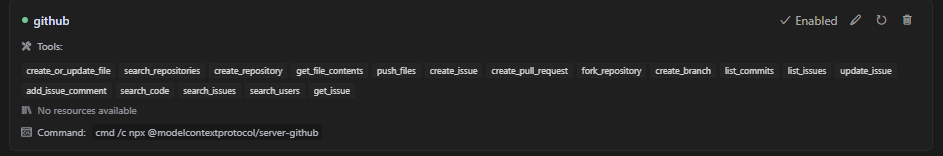環境:windows10,cursor(ver.0.46.7)
いきなり結論
- githubで必要な権限を付けたトークンを発行しておく(手順省略)
- smitheryでログインしてgithubを選択、あとは表示される手順通り
- 詳しく書くとInstallationのcursorタブを選択、
githubPersonalAccessTokenの入力欄に発行したトークンを入力してGenerate Command、発行されたコマンドをcursorに貼り付けて設定。cursor起動中はDOSウィンドウが表示されて鬱陶しいが我慢する - 上手く設定できるとこんな感じ

以降試行錯誤の記録
cursorから直接接続(執筆時点で不具合有り)
出てきた方法を試す。参考にしたページ
env GITHUB_PERSONAL_ACCESS_TOKEN=~ npx -y @modelcontextprotocol/server-github
windowsだとenvコマンドがないとかcmd /cで実行しないと上手く認識しないとかあった。
windowsで動かす方法
- システムの詳細設定から環境変数
GITHUB_PERSONAL_ACCESS_TOKENを設定する(再起動するか$Env:GITHUB_PERSONAL_ACCESS_TOKEN=~とかで任意に更新が必要かも) -
cmd /c npx @modelcontextprotocol/server-githubをコマンドとしてMCPサーバーに設定する - 下記の状態になったらOK
何が問題?
publicなリポジトリは取得できるけどprivateなリポジトリが取得できない。
権限ミスかと色々試したけどできない。
どうやら@modelcontextprotocol/server-githubでバグが発生している模様。
GithubのIssue
上記Issueが解決すればこの方法でも問題はなくなるかもしれない。
ちなみにこの問題はmacとかでも起きているのかも?
veyrax経由で取得してみる(執筆時点で不具合有り)
veyraxにもgithubへのアクセス機能があるのでアカウントを作成して連携してみた。
結果、cursorから直接接続する場合と同じくprivateなリポジトリが取得できなかった。
結論、再び
冒頭の手順でsmithery経由して接続するとprivateなリポジトリの情報が取得できた。
日本語での情報が少なくて収集が大変だった…
情報が増えたりcursorのバージョンとかが上がるとこんな苦労もなくなるかも。