はじめに
お仕事で外部アプリケーションが出力するログを監視し、ある条件なら警告画面を前面に表示させる要望がありました。
前面ならTopMostにして最前面にすればいいと思ったのですが、指定のダイアログ画面や指定のボタンまたはラベルが表示されている場合には前面を解除したいということになり、タイマーで外部アプリケーションの表示状態を監視して前面表示を解除するようにする予定です。
休日に検証がてら外部アプリケーションの画面上すべてのタイトル(キャプション)を取得するクラスを作ってみました。
クラス
外部アプリケーションはアンマネージドで作成されているので、Win32 APIを使用して取得しています。
【2017/12/08】
namespaceは削除しました。
タブコントロール内の全てのページを取得してしまっていたため、isAllの引数を追加しました。isAll=falseなら、タブコントロール内で選択ページのみ取得となります。(IsWindowVisibleで判断)
using System;
using System.Collections.Generic;
using System.Linq;
using System.Text;
using System.Runtime.InteropServices;
using System.Diagnostics;
using log4net;
static class WindowsHandles
{
[DllImport("user32.dll")]
private static extern IntPtr FindWindowEx(IntPtr hWnd, IntPtr hwndChildAfter, string lpszClass, string lpszWindow);
[DllImport("user32.dll", CharSet = CharSet.Auto, SetLastError = true)]
private static extern int GetWindowText(IntPtr hWnd, StringBuilder lpString, int nMaxCount);
[DllImport("user32.dll", CharSet = CharSet.Auto, SetLastError = true)]
private static extern int GetClassName(IntPtr hWnd, StringBuilder lpClassName, int nMaxCount);
[DllImport("user32.dll")]
private static extern int GetWindowThreadProcessId(IntPtr hWnd, out int lpdwProcessId);
[DllImport("user32.dll")]
private static extern IntPtr GetForegroundWindow();
[DllImport("user32.dll", CharSet = CharSet.Auto, SetLastError = true)]
private static extern int GetWindowTextLength(IntPtr hWnd);
[DllImport("user32.dll")]
private static extern int GetWindowLong(IntPtr hWnd, int nIndex);
[DllImport("user32.dll", SetLastError = true)]
[return: MarshalAs(UnmanagedType.Bool)]
private static extern bool SetWindowPos(IntPtr hWnd, int hWndInsertAfter, int x, int y, int cx, int cy, int uFlags);
[DllImport("user32.dll")]
private static extern bool IsWindowVisible(IntPtr hWnd);
public delegate bool EnumWindowsDelegate(IntPtr hWnd, IntPtr lparam);
[DllImport("user32.dll")]
[return: MarshalAs(UnmanagedType.Bool)]
private extern static bool EnumWindows(EnumWindowsDelegate lpEnumFunc, IntPtr lparam);
// EnumWindowsから呼び出されるコールバック関数WNDENUMPROCのデリゲート
private delegate bool WNDENUMPROC(IntPtr hWnd, IntPtr lParam);
private static List<IntPtr> _hWndList = new List<IntPtr>();
private static string _targetProcessName = null;
private static string _oldProcessName = null;
// Windowsクラス
public class Window
{
public string ClassName;
public string Title;
public IntPtr hWnd;
}
// Windowsクラスの格納リスト
public static List<List<Window>> WindowsList { get; set; }
// 初期化
public static void Initialize(string processName, bool isAll = false)
{
// キャッシュクリアしない場合、同じプロセス名なら画面情報を再利用する
if (_oldProcessName == null || _oldProcessName.ToUpper() != processName.ToUpper())
{
// 初期化
_hWndList.Clear();
// 画面情報の取得
_targetProcessName = processName;
EnumWindows(new EnumWindowsDelegate(EnumWindowCallBack), IntPtr.Zero);
WindowsList = new List<List<Window>>();
foreach (IntPtr hWnd in _hWndList)
{
WindowsList.Add(GetAllChildWindows(GetWindow(hWnd), new List<Window>(), isAll));
}
_oldProcessName = processName;
}
}
// タイトル存在チェック
public static bool ExistsTitle(string title)
{
bool result = false;
foreach (List<Window> win in WindowsList)
{
result = win.Any(x => x.Title == title);
if (result) break;
}
return result;
}
// キャッシュをクリアする
public static void Clear()
{
_oldProcessName = null;
_hWndList = new List<IntPtr>();
}
// アクティブなプロセス名を取得する
public static string GetActiveProcessName()
{
// 現在アクティブなプロセスIDとプロセス名を取得
int processId;
GetWindowThreadProcessId(GetForegroundWindow(), out processId);
return Process.GetProcessById(processId).ProcessName;
}
// ウィンドウをアクティブにする
public static void SetActiveWindow(IntPtr hWnd)
{
const int SWP_NOSIZE = 0x0001;
const int SWP_NOMOVE = 0x0002;
const int SWP_SHOWWINDOW = 0x0040;
const int HWND_TOPMOST = -1;
const int HWND_NOTOPMOST = -2;
SetWindowPos(hWnd, HWND_TOPMOST, 0, 0, 0, 0, SWP_NOMOVE | SWP_NOSIZE);
SetWindowPos(hWnd, HWND_NOTOPMOST, 0, 0, 0, 0, SWP_SHOWWINDOW | SWP_NOMOVE | SWP_NOSIZE);
}
// 指定したウィンドウの全ての子孫ウィンドウを取得し、リストに追加する
private static List<Window> GetAllChildWindows(Window parent, List<Window> dest, bool isAll)
{
// タブコントロールなどで選択タブ以外は取得しない
if (!isAll && !IsWindowVisible(parent.hWnd)) return dest;
dest.Add(parent);
EnumChildWindows(parent.hWnd).ToList().ForEach(x => GetAllChildWindows(x, dest, isAll));
return dest;
}
// 与えた親ウィンドウの直下にある子ウィンドウを列挙する(孫ウィンドウは見つけてくれない)
private static IEnumerable<Window> EnumChildWindows(IntPtr hParentWindow)
{
IntPtr hWnd = IntPtr.Zero;
while ((hWnd = FindWindowEx(hParentWindow, hWnd, null, null)) != IntPtr.Zero) { yield return GetWindow(hWnd); }
}
// ウィンドウハンドルを渡すと、ウィンドウテキスト(ラベルなど)、クラス、スタイルを取得してWindowsクラスに格納して返す
private static Window GetWindow(IntPtr hWnd)
{
int textLen = GetWindowTextLength(hWnd);
string windowText = null;
if (0 < textLen)
{
// ウィンドウのタイトルを取得する
StringBuilder windowTextBuffer = new StringBuilder(textLen + 1);
GetWindowText(hWnd, windowTextBuffer, windowTextBuffer.Capacity);
windowText = windowTextBuffer.ToString();
}
// ウィンドウのクラス名を取得する
StringBuilder classNameBuffer = new StringBuilder(256);
GetClassName(hWnd, classNameBuffer, classNameBuffer.Capacity);
return new Window() { hWnd = hWnd, Title = windowText, ClassName = classNameBuffer.ToString() };
}
// コールバック関数
private static bool EnumWindowCallBack(IntPtr hWnd, IntPtr lparam)
{
// ウィンドウが可視かどうか調べる
if (!IsWindowVisible(hWnd)) return true;
// ウィンドウハンドルからプロセスIDを取得
int processId;
GetWindowThreadProcessId(hWnd, out processId);
// プロセスIDからProcessクラスのインスタンスを取得
if (_targetProcessName == "" ||
Process.GetProcessById(processId).ProcessName.ToUpper() == _targetProcessName.ToUpper())
{
// ウィンドウのタイトルの長さを取得する
int textLen = GetWindowTextLength(hWnd);
if (0 < textLen)
{
_hWndList.Add(hWnd);
}
}
return true;
}
}
説明
Windowsクラスには、クラス名とタイトルとウィンドウハンドルを格納しています。
// Windowsクラス
public class Window
{
public string ClassName;
public string Title;
public IntPtr hWnd;
}
WindowsListプロパティに、フォームごとに項目が格納されるようになっています。
// Windowsクラスの格納リスト
public static List<List<Window>> WindowsList { get; set; }
メモ帳(notepad)で、置換ダイアログ画面を表示している場合
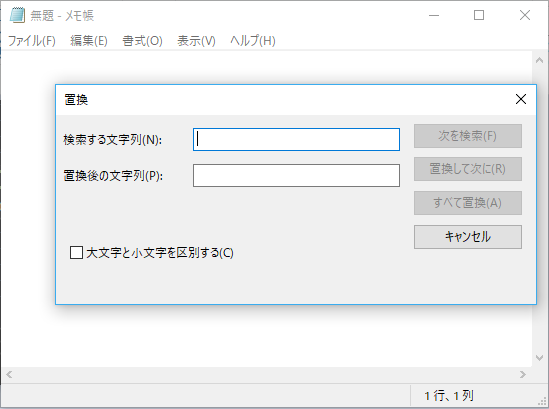
WindowsListには2つリストが作成され、その中に全ての項目が格納されます。
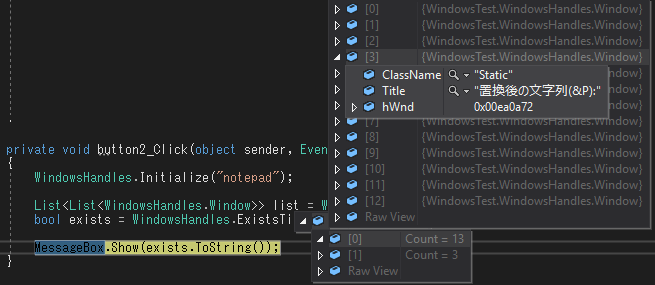
サンプルコード
メモ帳(notepad)の置換ダイアログ画面を表示した際に、「キャンセル」ボタンがあるかチェックしています。
// プロセス名がnotepad(メモ帳)の画面情報を取得します。
WindowsHandles.Initialize("notepad");
// 画面情報に「キャンセル」ボタンがあるかチェックします。
bool exists = WindowsHandles.ExistsTitle("キャンセル");
// 結果を表示
MessageBox.Show(exists.ToString());
// WindowsHandles.WindowsListプロパティはPublicなのでご自由に。
//List<List<WindowsHandles.Window>> list = WindowsHandles.WindowsList;
ライセンスっぽいこと
コード改変や配布は自由です。
このツールによる義務/責任を何ら負いません。
最後に
アンマネージドのダイアログ画面のクラス名は、#32770になるんですが、マネージド(.NETアプリケーション)のクラス名は普通です。
このクラスは、ご自由に改変して使ってください。