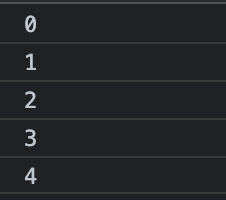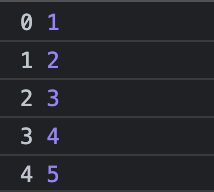for文
const arry = [1,2,3,4,5];
for(let i = 0; i < 5; i = i + 1) {
console.log(i);
}
let i = 0; 変数を定義
i < 5; ループを継続する条件を指定
i = i + 1 ブロックが一回終了したときに実行される式
arry[ i ]とすれば、配列の要素を回すことができます
const arry = [1,2,3,4,5];
for(let i = 0; i < arry.length; i ++) {
console.log(arry[i]);
}
i < arry.length;
i ++
for in
in arryとすると配列のインデックスが渡ってきます
const arry = [1,2,3,4,5];
for(let i in arry) {
console.log(i);
}
i, arry[ i ]とすると値を一括で見ることもできます
const arry = [1,2,3,4,5];
for(let i in arry) {
console.log(i, arry[i]);
}
for of
for ofは値がそのまま渡ってきます
現在対応していないブラウザがありますのでご注意ください
const arry = [1,2,3,4,5];
for(let v of arry) {
console.log(v);
}
オブジェクトのループ
const todos = [
{
id: 1,
title: 'Go to school',
completed: true
},
{
id: 2,
title: 'Go to museum',
completed: true
},
{
id: 3,
title: 'Go shopping',
completed: false
}
]
for(let i = 0; i < todos.length; i++) {
console.log(todos[i]);
}
if文を使って、ToDoの中で、タスクが完了しているもののタイトルだけ出力する
const todos = [
{
id: 1,
title: 'Go to school',
completed: true
},
{
id: 2,
title: 'Go to museum',
completed: true
},
{
id: 3,
title: 'Go shopping',
completed: false
}
]
for(let i = 0; i < todos.length; i++) {
let todo = todos[i];
if (todo.completed === true) {
console.log(todo.title);
}
}
inとofも使えます
for(let i in todos) {
let todo = todos[i];
if (todo.completed === true) {
console.log(todo.title);
}
}
for(let i of todos) {
let todo = todos[i];
if (todo.completed === true) {
console.log(todo.title);
}
}