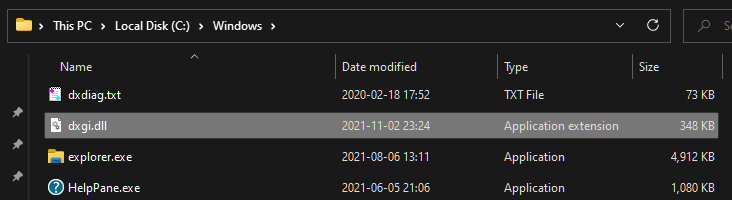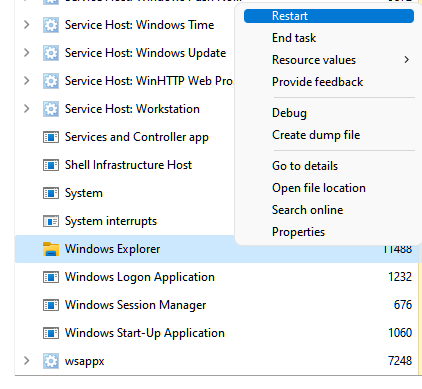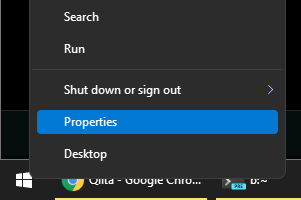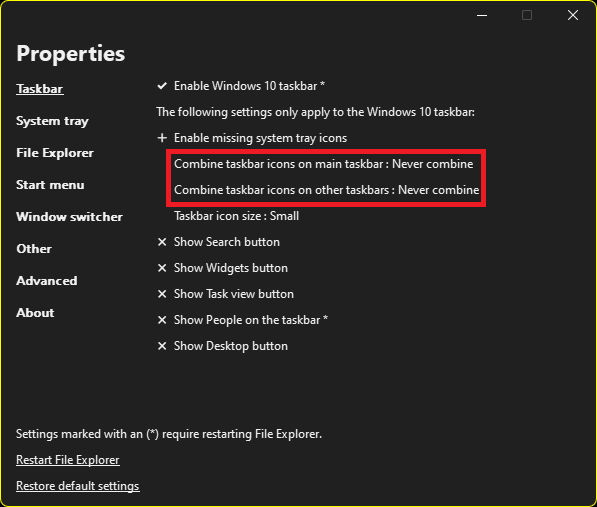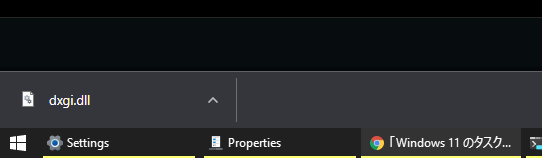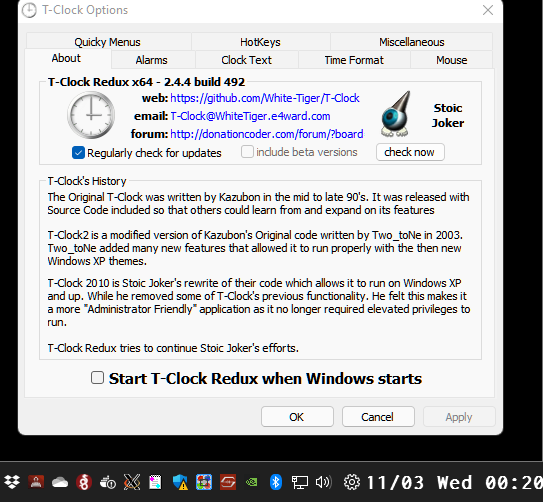-
https://github.com/valinet/ExplorerPatcher/releases から dxgi.dll をダウンロード
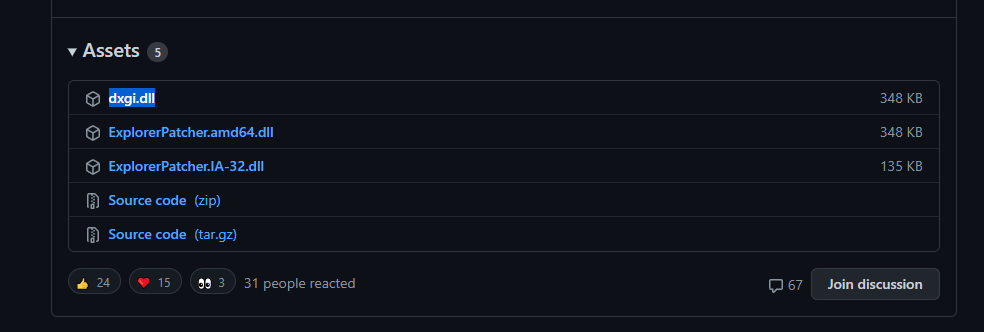
-
アンインストール
C:\Windows\dxgi.dll を C:\Windows\dxgi.dll.old 等に名前変更し再起動
More than 3 years have passed since last update.
Register as a new user and use Qiita more conveniently
- You get articles that match your needs
- You can efficiently read back useful information
- You can use dark theme