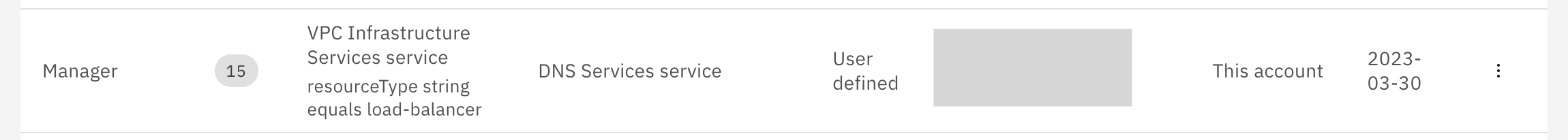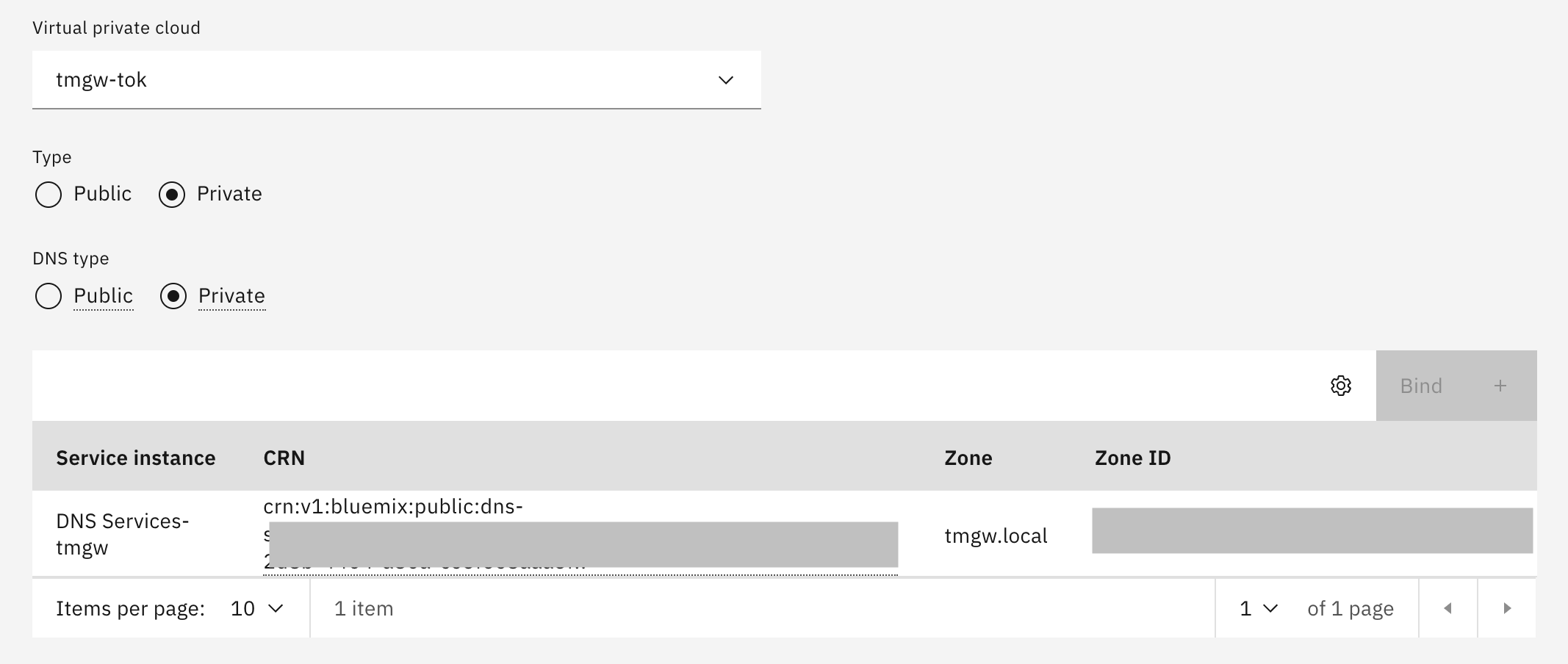はじめに
VPCのApplication Load Balancer(ALB)は、これまで、プライベートタイプであってもlb.appdomain.cloudドメイン配下にFQDNで作られ、インターネットからも名前解決できる仕様でした(名前解決先がプライベートIPなので外からは繋がりませんが。)
今回、ALBがDNS Servicesと連携することにより、ユーザーがDNS Services上に作成したドメインでALBのFQDNが作られ、VPC内からのみ名前解決できる構成にすることが可能になりました。
https://cloud.ibm.com/docs/vpc?topic=vpc-lb-dns&interface=ui
実際に試してみます。
サービス間の権限を許可する
今回の機能を使うために、ALBからDNS Servicesを操作できる必要があります。(ALBのFQDNに対応したAレコードがDNS Services上に作成され、ALBのメンテナンス等で実IPが変わったら都度更新されるため。)
そのため、IAMのAuthorizationの画面で、ALBからDNS Servicesに対する権限を付与します。
https://cloud.ibm.com/iam/authorizations
ソースとなるサービスに、VPC Infrastructure Serviceの中から、Resource typeとしてLoad Balancer for VPCを選択します。
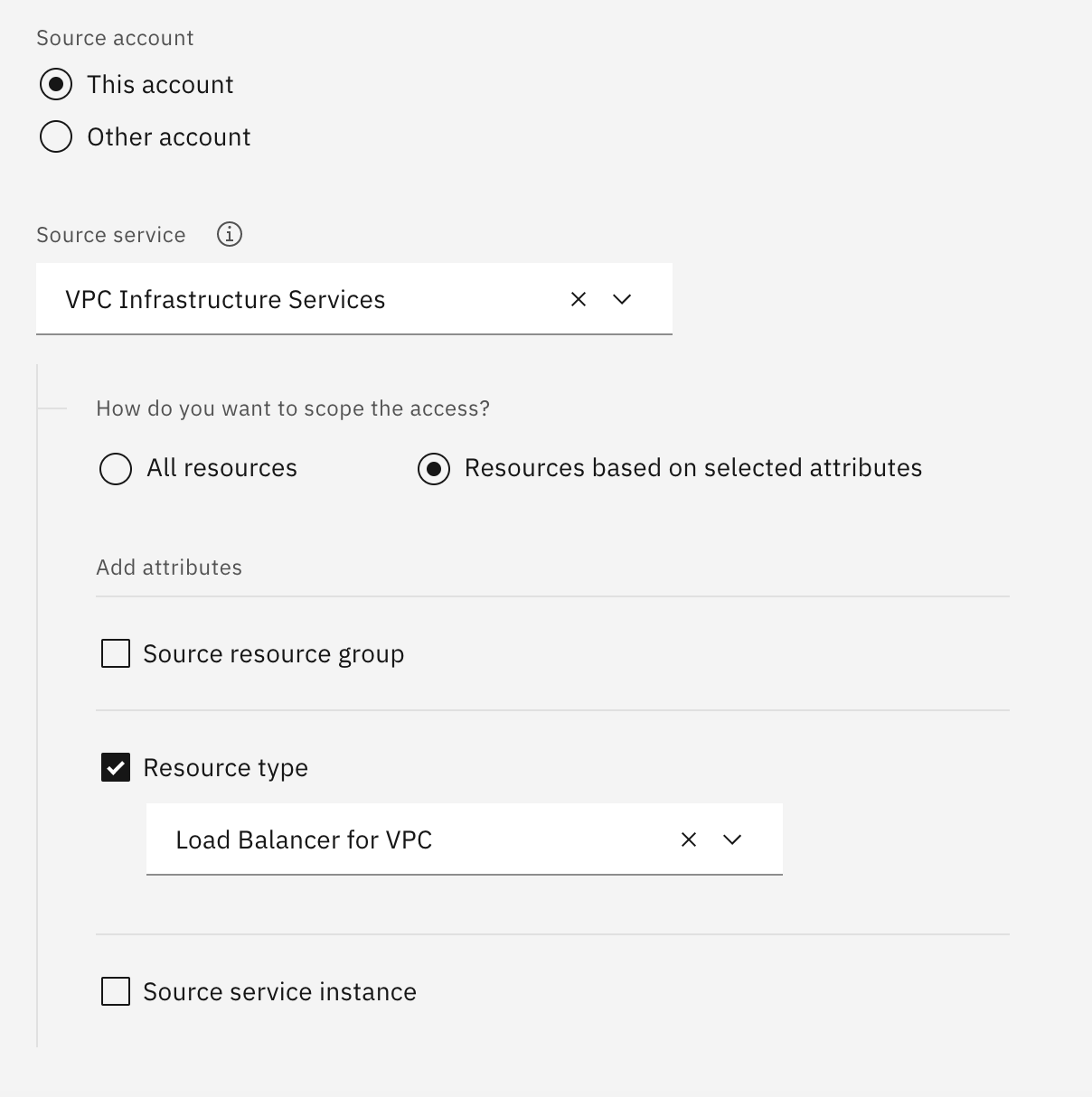
ターゲットとなるサービスにDNS Servicesを選択し、Service accessにManager権限を付けます。
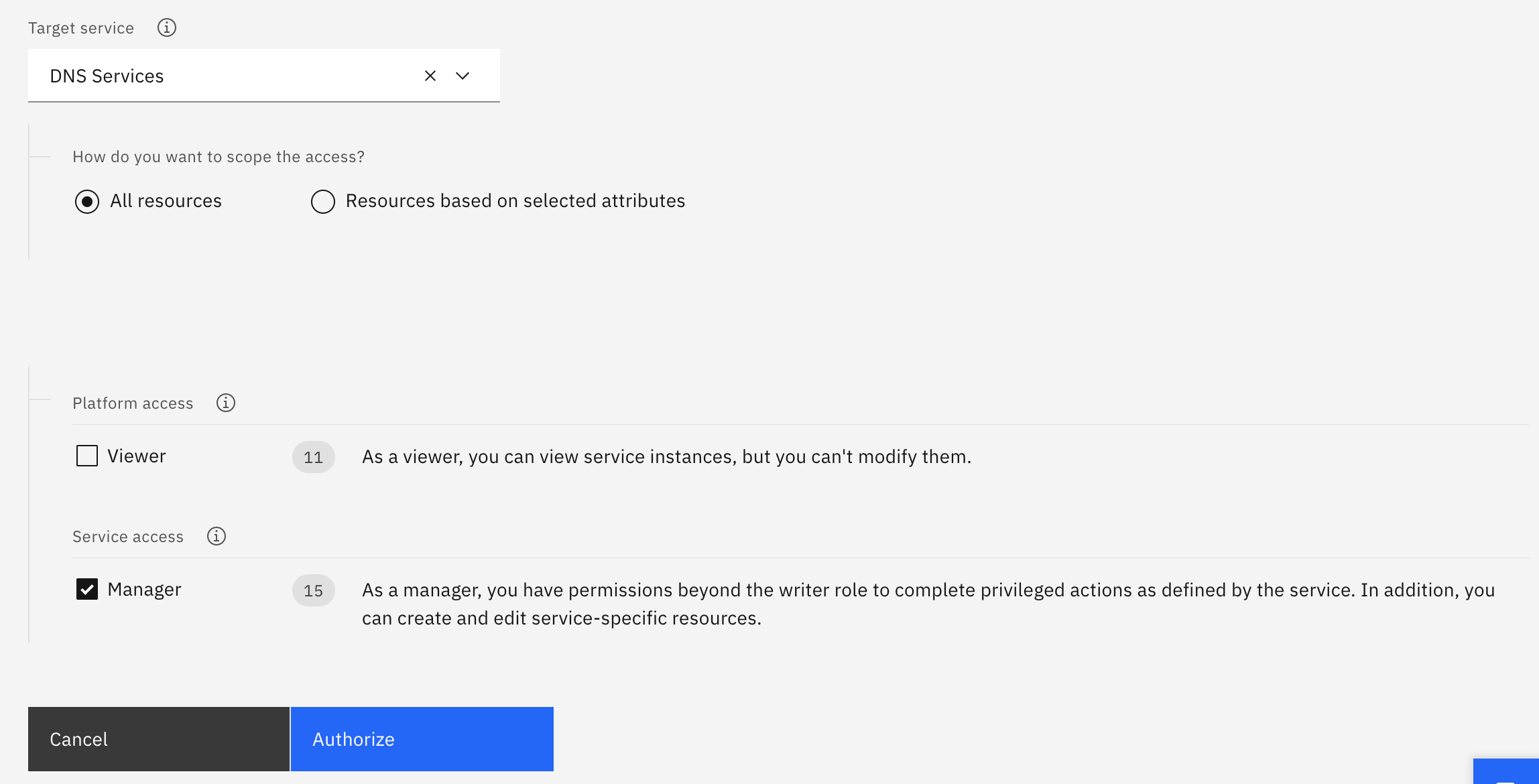
DNS Services
DNS Servicesにゾーンを作成します。レコードの作成は不要です(後ほどALBにより自動的にAレコードが作成されます)。
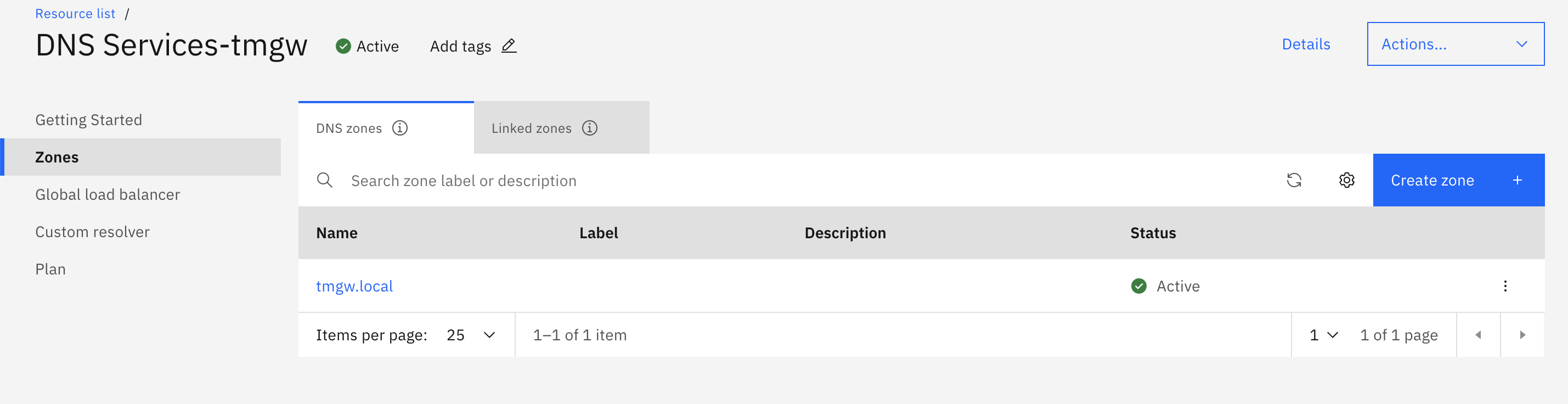
ALB作成
ALBのオーダー画面で、DNS type=Privateを選択すると、DNS ServicesにこのALBのレコードが作られることになります。
DNS typeにPrivateを選択すると、DNS ServicesをBindできるUIが出てきます。
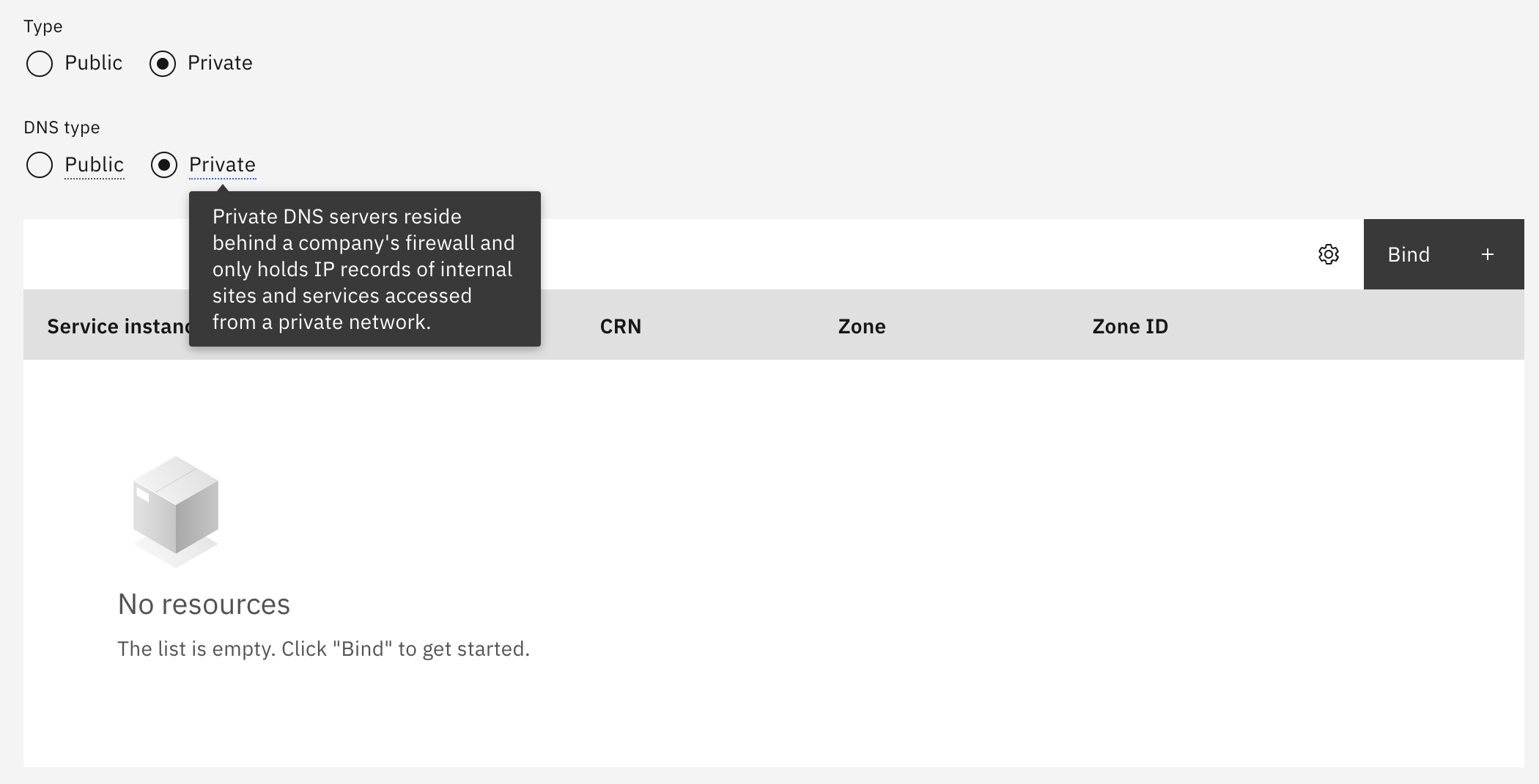
DNS Servicesのインスタンス名とゾーンを選択します。
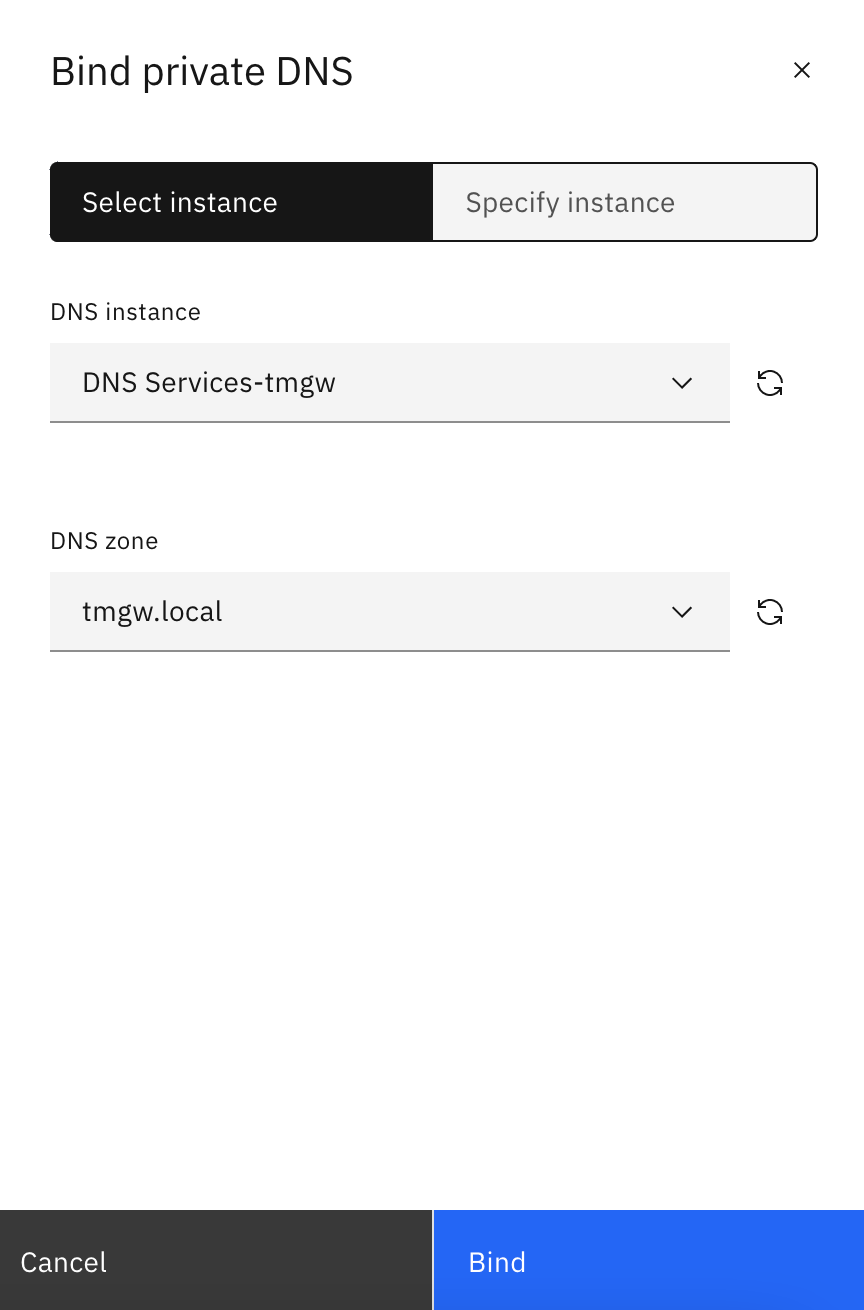
その他、いつも通り、ALBを配置するVPCやサブネットを選択し、ALBをオーダーすると、ALBの作成中に、DNS Servicesの該当ゾーンにALB用のAレコードが追加されました。
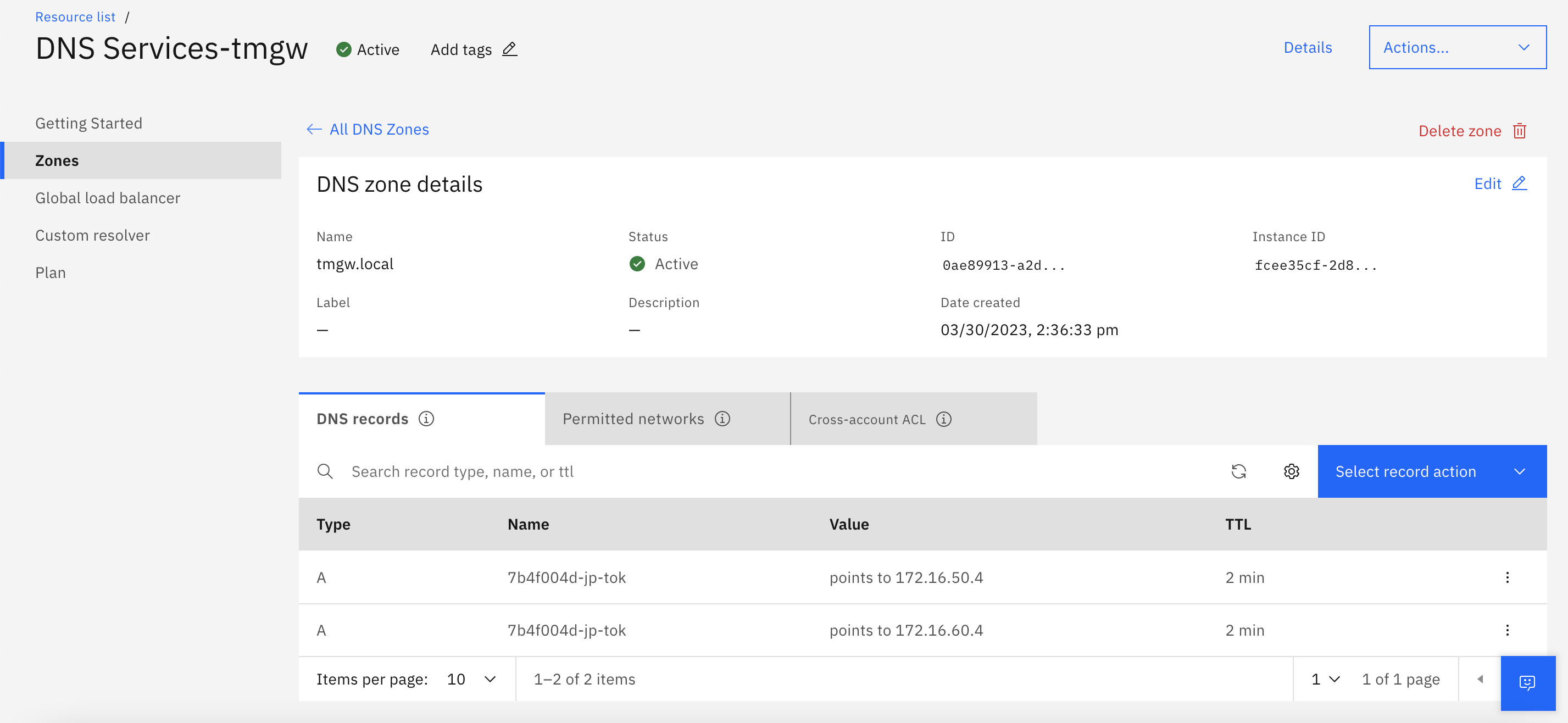
ALBの管理画面上も、いつものlb.appdomain.cloudドメインでなく、独自ドメインで作成されています。
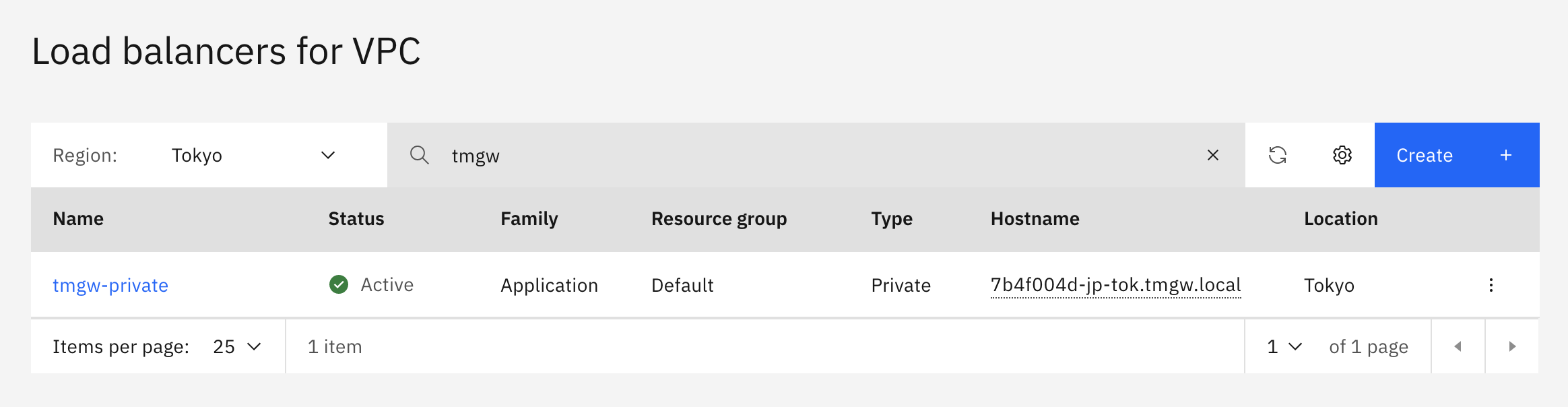
動作確認
プライベートDNSに作成したドメインなので、インターネット上のDNSでは名前解決できません。
% nslookup 7b4f004d-jp-tok.tmgw.local
Server: 192.168.3.1
Address: 192.168.3.1#53
** server can't find 7b4f004d-jp-tok.tmgw.local: NXDOMAIN
%
DNS Servicesで許可したVPC内のVSIからは、名前解決できます。
# nslookup 7b4f004d-jp-tok.tmgw.local
Server: 161.26.0.7
Address: 161.26.0.7#53
Non-authoritative answer:
Name: 7b4f004d-jp-tok.tmgw.local
Address: 172.16.50.4
Name: 7b4f004d-jp-tok.tmgw.local
Address: 172.16.60.4
#
Custom Resolverを作成し、それを参照すれば、Direct Link越しにも名前解決できます。
# nslookup 7b4f004d-jp-tok.tmgw.local
Server: 172.16.50.12
Address: 172.16.50.12#53
Name: 7b4f004d-jp-tok.tmgw.local
Address: 172.16.60.4
Name: 7b4f004d-jp-tok.tmgw.local
Address: 172.16.50.4
#
以上