方法1: 設定画面から
1. 1. 設定画面を開く
ショートカットキーcommand + ,(Windows: Ctrl + ,)または、メニューバーから基本設定 > 設定 で設定画面を開きます。
1. 2. 右上のアイコンをクリック
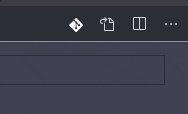
画面右上のアイコンのうち、上記のアイコンをクリックします。
方法2: コマンドパレットを使う
2. 1. コマンドパレットを開く
ショートカットキーcommand + shift + P(Windows: Ctrl + Shift + P)またはF1でコマンドパレットを表示します。
2. 2. 検索ワードを入れる
settingsまたは設定(日本語化済みの場合)と入力します。
2. 3. 選択
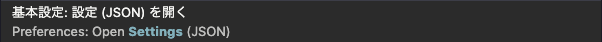
Preferences: Open Settings(JSON)(日本語化済みなら基本設定: 設定(JSON)を開く)を選択します。
補足: Macの場合
ちなみに、Macでキーボードだけで操作したい場合はcontrol + Nで下移動、Control + Pで上移動すると、ホームポジションからあまり離れずに操作できます。Apple公式サイト: Macのキーボードショートカットキーの書類に関するショートカットを参考にしてみてください。
変更履歴
2020/10/18 コマンドパレットについて追記