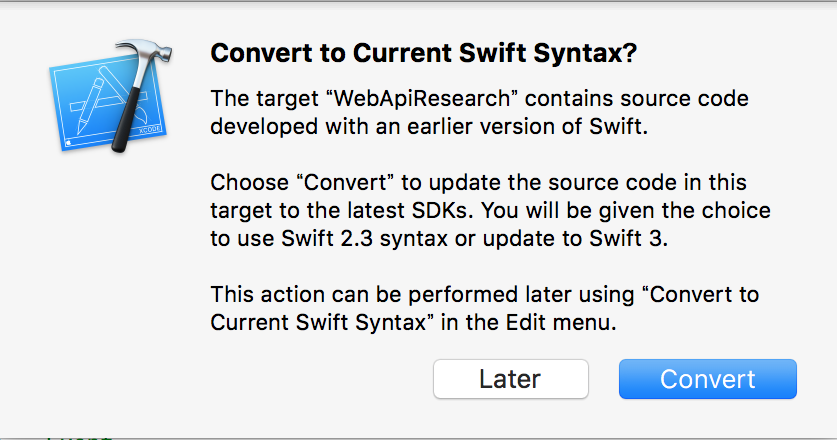概要
Xcode 7.xから8.1にアップデートしつつ、Swift 3にコンバートせず、Swift 2.3で動作させる手順です。
今さら感はありますが備忘として。
環境
移行前
| Items | Version |
|---|---|
| Xcode | 7.3 |
| Swift | 2.2 |
移行後
| Items | Version |
|---|---|
| Xcode | 8.1 |
| Swift | 2.3 |
ライブラリ
- Carthage
- Alamofire
- SwiftyJSON
- SVProgressHUD
- Realm Swift
手順
1.プロジェクトを開く
Xcode 8でプロジェクトを開くと、以下の2つのダイアログが表されます。
いずれも、「Later」をクリックします。
2.Build Settingsを変更する
「TARGETS」-「Build Settings」タブの「Use Legacy Swift Language Version」を「Yes」に変更します。
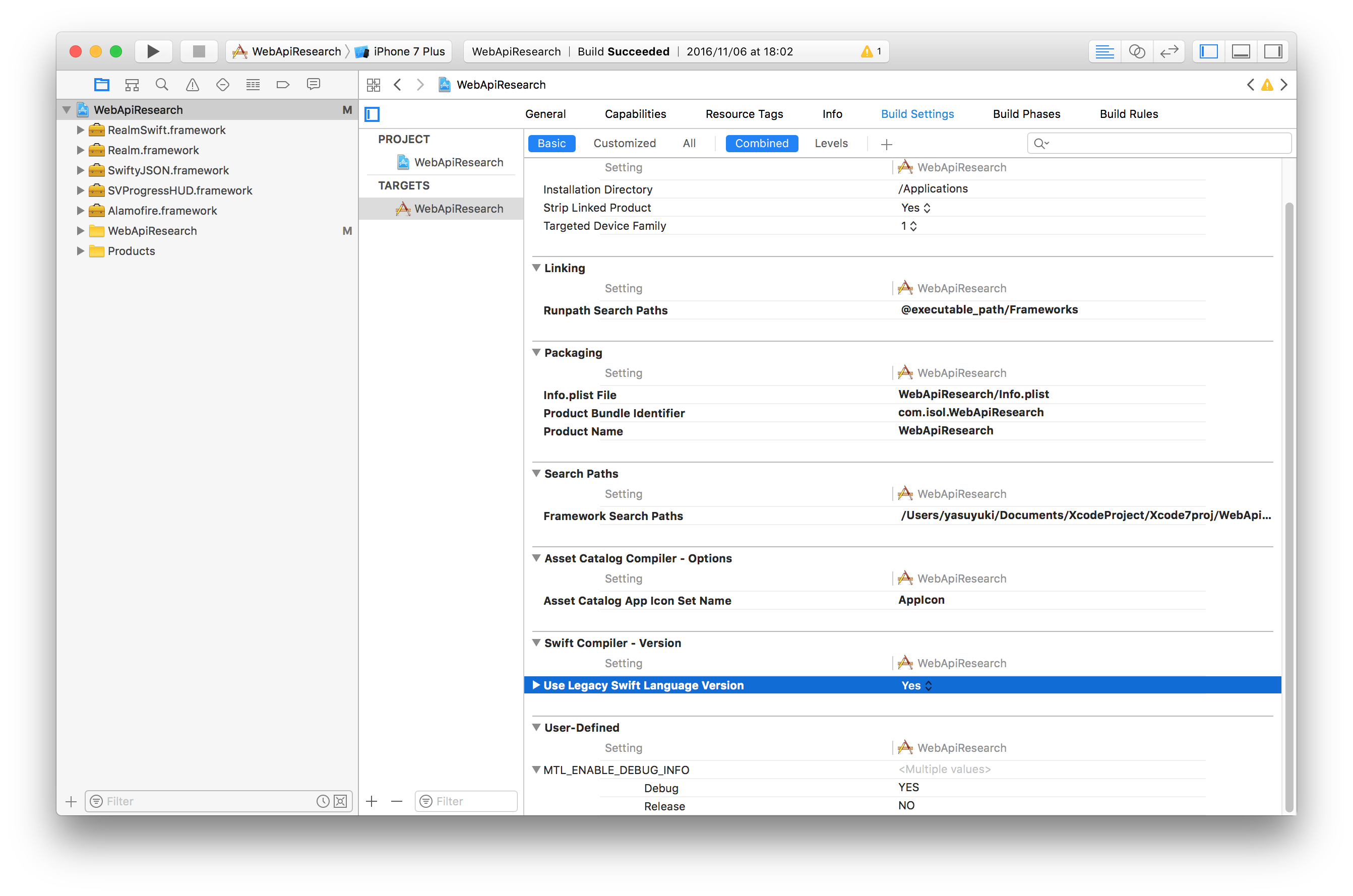
3.Cartfileを修正する
各ライブラリの定義をSwift 2.3対応バージョン指定に修正します。
こちら↓を参考にさせていただきました。
http://qiita.com/beatspace/items/5dc4c45f2aa690021a37
github "Alamofire/Alamofire"
github "SwiftyJSON/SwiftyJSON"
github "SVProgressHUD/SVProgressHUD"
github "realm/realm-cocoa"
github "Alamofire/Alamofire" == 3.5.0
github "SwiftyJSON/SwiftyJSON" == 2.3.1
github "SVProgressHUD/SVProgressHUD"
github "realm/realm-cocoa" "master"
4.carthage update
アタマに「TOOLCHAINS=com.apple.dt.toolchain.Swift_2_3」をつけて実行します。
TOOLCHAINS=com.apple.dt.toolchain.Swift_2_3 carthage update --platform iOS --no-use-binaries
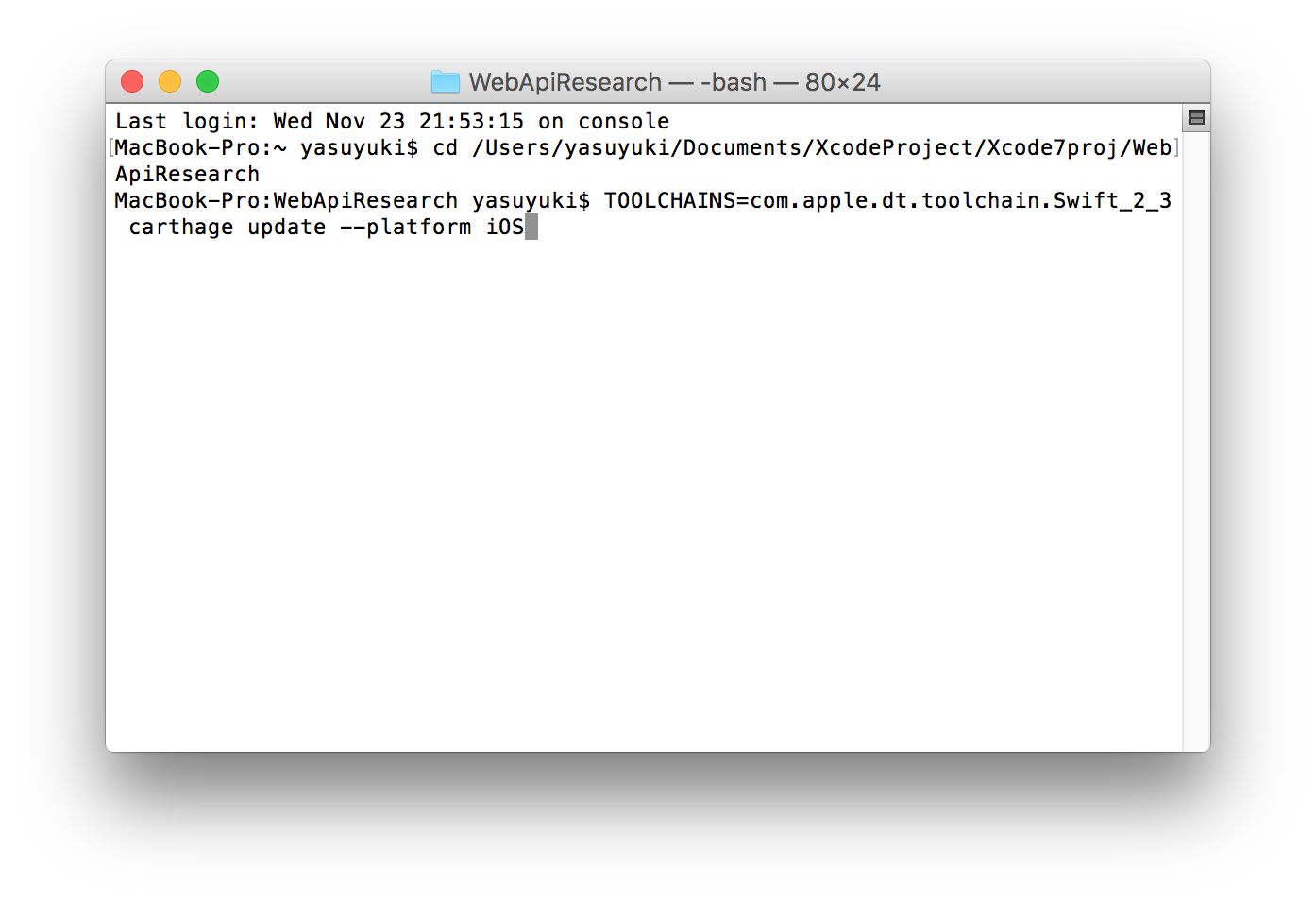
以上で実行可能になります。