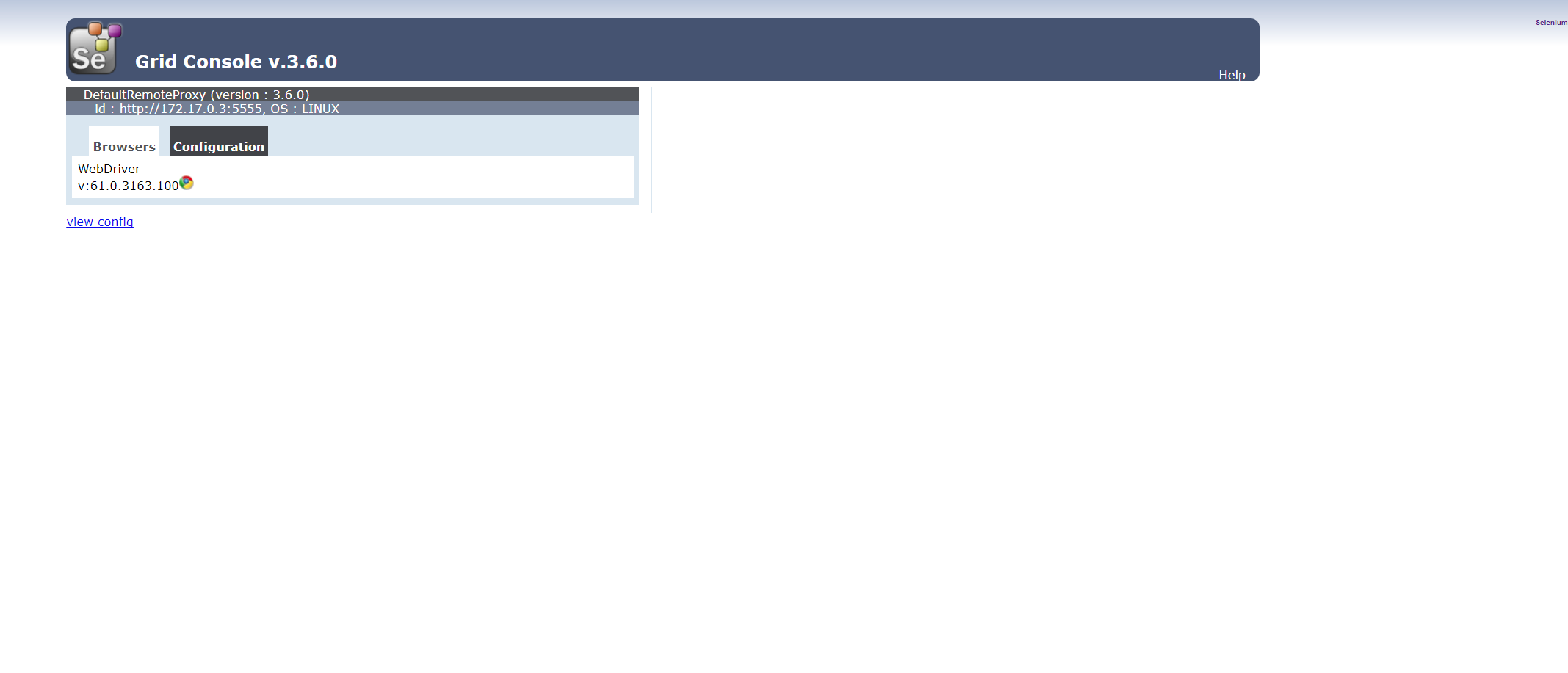初のアドベントカレンダー投稿です。
業務ではほとんど使用していないですが、seleniumとdokcerを使ってみたくて記事にしました。
参考にしたサイト
URL
ほとんど記事通りにやってみました
環境構築
virtual boxのインストール
vagrantのインストール
URL
ちなみに、dockerを自動インストールできるvagrantファイルを見つけてくると便利です。
もろもろ、環境構築完了したら、seleniumの起動準備
実行コマンド
docker pull selenium/hub:3.6.0-bromine
sudo docker run --rm -d -p 4444:4444 --name selenium-hub selenium/hub:3.6.0-bromine
docker run --rm -d -p 4444:4444 --name selenium-hub selenium/hub:3.6.0-bromine
----
docker pull selenium/node-chrome:3.6.0-bromine
sudo docker run --rm -d --link selenium-hub:hub selenium/node-chrome:3.6.0-bromine
起動画面
結果
起動まではできましたが、webdriver等の使い方がわからず、ボロボロでした…
でも、簡単にここまでくることができたので、あとは、追加していきます。。
追記
stand-alone版のほうが色々やりやすいかも…